-
klively7Asked on February 26, 2018 at 7:51 PMI have made some changes to the form and I have almost all functions
working. I changes to the photo upload image widget instead of the take a
photo widget. It is working for what I need for everything at the moment.
There is just one last thing I can't figure out. See the screenshot
attachment. The button that you click to "select image" does not show up -
John_BensonReplied on February 26, 2018 at 7:56 PM
Could you please provide a screenshot and the form link?
To find the form link, please follow this guide: https://www.jotform.com/help/401-Where-to-Find-My-Form-URL
To post a screenshot here in the Support Forum, please follow this guide: https://www.jotform.com/help/438-How-to-Post-Screenshots-to-Our-Support-Forum
We'll wait for your reply. Thank you.
-
klively7Replied on February 27, 2018 at 10:43 AMhttps://form.jotform.com/80465539690163
Let me know if that is what you need...
*Kelly F. LivelyCell: 720-563-7816*
*www.ProfessionalHomeSolutionsDenver.com
*
[image: src="https://www.youtube.com/embed/gpGDPKtK2MA?rel=0" frameborder="0"
allowfullscreen>]
... -
John_BensonReplied on February 27, 2018 at 12:11 PM
I opened your form to test it and I was not able to replicate the issue. I can see the "Select Image" button properly. Here's a screen capture of my test:

If you want we can change the color of the button to make it more visible.
-
klively7Replied on February 27, 2018 at 12:43 PMAgain,
this issue is only on Apple devices. All computer browsers show the box as
well as Android...
*Kelly F. LivelyCell: 720-563-7816*
*www.ProfessionalHomeSolutionsDenver.com
*
[image: src="https://www.youtube.com/embed/gpGDPKtK2MA?rel=0" frameborder="0"
allowfullscreen>]
... -
klively7Replied on February 27, 2018 at 12:43 PMI would also like to change the color. Can you help with that too?
*Kelly F. LivelyCell: 720-563-7816*
*www.ProfessionalHomeSolutionsDenver.com
*
[image: src="https://www.youtube.com/embed/gpGDPKtK2MA?rel=0" frameborder="0"
allowfullscreen>]
... -
David JotForm SupportReplied on February 27, 2018 at 2:01 PM
I checked the upload fields on an iphone and the file upload fields still looked like buttons:
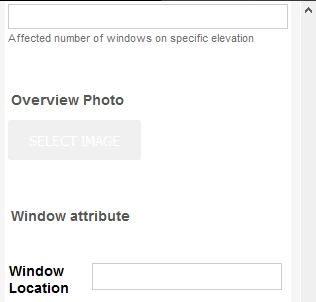
Similar to how it looks on desktop. Though it could be due to using an image upload preview widget instead of a regular file upload field. Safari has a tendency to load file upload widget a bit different. The take photo widget, for example, revert to a simple file upload field. I assume that is what is happening on your end. Try using Chrome or FireFox on the Apple device, it would likely show the preview box.
To change the background color of the button, add the following code to the CSS section of the widget settings:
#pickImage{
background-color : blue !important;
}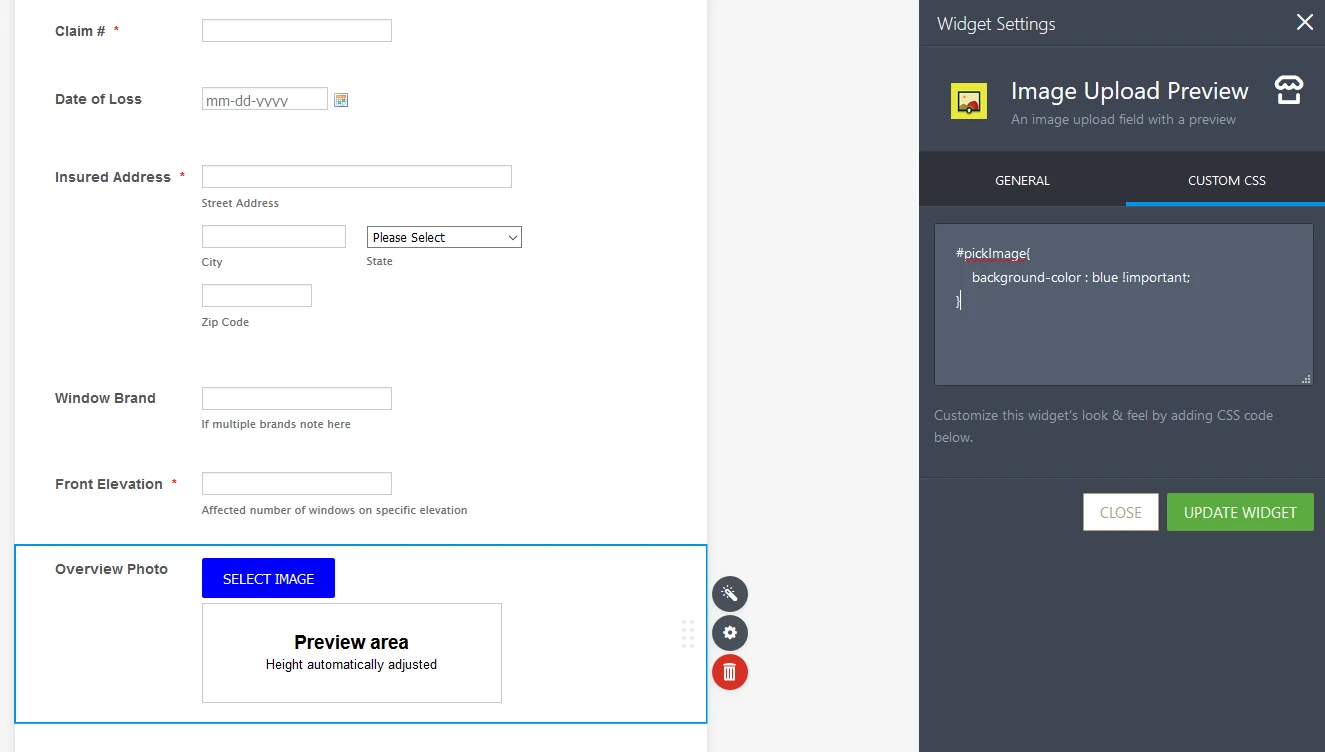
The color can be adjusted to whatever you'd like.
- Mobile Forms
- My Forms
- Templates
- Integrations
- INTEGRATIONS
- See 100+ integrations
- FEATURED INTEGRATIONS
PayPal
Slack
Google Sheets
Mailchimp
Zoom
Dropbox
Google Calendar
Hubspot
Salesforce
- See more Integrations
- Products
- PRODUCTS
Form Builder
Jotform Enterprise
Jotform Apps
Store Builder
Jotform Tables
Jotform Inbox
Jotform Mobile App
Jotform Approvals
Report Builder
Smart PDF Forms
PDF Editor
Jotform Sign
Jotform for Salesforce Discover Now
- Support
- GET HELP
- Contact Support
- Help Center
- FAQ
- Dedicated Support
Get a dedicated support team with Jotform Enterprise.
Contact SalesDedicated Enterprise supportApply to Jotform Enterprise for a dedicated support team.
Apply Now - Professional ServicesExplore
- Enterprise
- Pricing





























































