-
wazindinaAsked on February 26, 2018 at 7:57 PM
Hi
Loving the new JotForm, wondering where I can download data permanently to free space for my free acccount?
Also loved that when the new updated changes came through long term customer users, (word -of-mouth-marketers) were 'Grandfathered' existing accounts/forms created. I seriously thought wow, that's cool, that's new.
I love jotform, but I am supposed to be doing bookkeeping for a small business and I am trying to sort a usually simple task before.. is now not there, not an option anymore? hmmPlease help me to get all systems go again.
Kind Regards
-
Support_Management Jotform SupportReplied on February 27, 2018 at 1:19 AM
I think you're referring to the UPLOAD STORAGE limit on free plan users. Your usage is currently at 100.29MB and the limit is only 100MB which puts your account in an overlimit status.
You may free up some space by deleting submissions that have associated file uploads in it. However, be mindful that this process can not be undone.
Here's a snippet from the guide I'm linking below:
When deleting submissions individually, you will see this warning message (see screenshot below). Please note that deleting submission data is irreversible and will permanently remove it in our servers, including the file uploads on them.
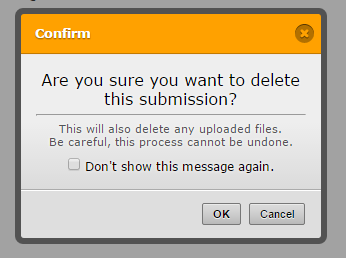
Complete guide: How-to-Delete-Form-Submission-Data
So I strongly urge you to make a backup copy of your Submission Data just in case you'd still need them. There are plenty of ways to do that, feel free pick one that will work for you:
Related guides:
How-to-Export-All-of-Your-Data-at-Once
How-to-Download-Form-Submissions-as-Excel-CSV-PDF
How-to-Download-the-Submission-Files
Otherwise, you can always upgrade to a paid plan to enjoy more storage for your file uploads.
Your other question a task that you can do before but now disappeared has been moved to a separate thread:
https://www.jotform.com/answers/1397985
I'll reply to you there shortly.
-
wazindinaReplied on February 28, 2018 at 8:56 PM
Thank you for your assistance with this.
I have gone ahead and deleted entries after my backup's were done to free some space. I have refreshed my domain and can see that I still have a lock on account and the form is not working yet.
How long until the lock is taken off? now I am in and under the free account upload limit of 100MB
thanks
-
Kiran Support Team LeadReplied on March 1, 2018 at 2:10 AM
I have checked your account and see that two forms http://www.jotform.com/form/10643428418 and http://www.jotform.co/form/73157768773876 are still having some submissions with uploaded files. These files are occupying about 92MB of storage space while the free account is limited to store 100MB only. The account is active and you should be able to login and view the forms/submissions normally. A message to upgrade the account may be displayed when you login to your account since the storage space is above 90% of the limit.
Please check again and let us know if you need any further assistance. Thank you!
-
wazindinaReplied on March 2, 2018 at 11:37 PM
Thanks Kiran,
I deleted to 75MB and refreshed website and now its working. Which is great.. Because the website is currently under development.
But really it seems a free account is not really 100mb available space if it is disabled at 92MB, there should probably be a reminder before this happens. I was notified via email that account was disabled then I got invited to a webinar. It was a little off, as valued customer this is my genuine feedback.
thanks
-
Kiran Support Team LeadReplied on March 3, 2018 at 1:04 AM
Glad to see that the account is back to normal and working fine. Generally, a notification will be sent when the account limits have reached 80% and a message will also be displayed when you login to your JotForm account. Also, after crossing the limit, the account will not be disabled immediately and you'll be provided a day or two to upgrade the account.
Thank you!
- Mobile Forms
- My Forms
- Templates
- Integrations
- INTEGRATIONS
- See 100+ integrations
- FEATURED INTEGRATIONS
PayPal
Slack
Google Sheets
Mailchimp
Zoom
Dropbox
Google Calendar
Hubspot
Salesforce
- See more Integrations
- Products
- PRODUCTS
Form Builder
Jotform Enterprise
Jotform Apps
Store Builder
Jotform Tables
Jotform Inbox
Jotform Mobile App
Jotform Approvals
Report Builder
Smart PDF Forms
PDF Editor
Jotform Sign
Jotform for Salesforce Discover Now
- Support
- GET HELP
- Contact Support
- Help Center
- FAQ
- Dedicated Support
Get a dedicated support team with Jotform Enterprise.
Contact SalesDedicated Enterprise supportApply to Jotform Enterprise for a dedicated support team.
Apply Now - Professional ServicesExplore
- Enterprise
- Pricing




























































