-
call4angelBHHSAsked on February 26, 2018 at 8:37 PM
Hello,
I would like my form to match my website, can you help? I couldn't find where to do it from settings / layout.
Thanks!
-
Support_Management Jotform SupportReplied on February 27, 2018 at 1:29 AM
The SMART EMBED option is only available when using the JotForm Cards layout. This feature was introduced because cards have a limited customization option compared with the JotForm Classic layout.
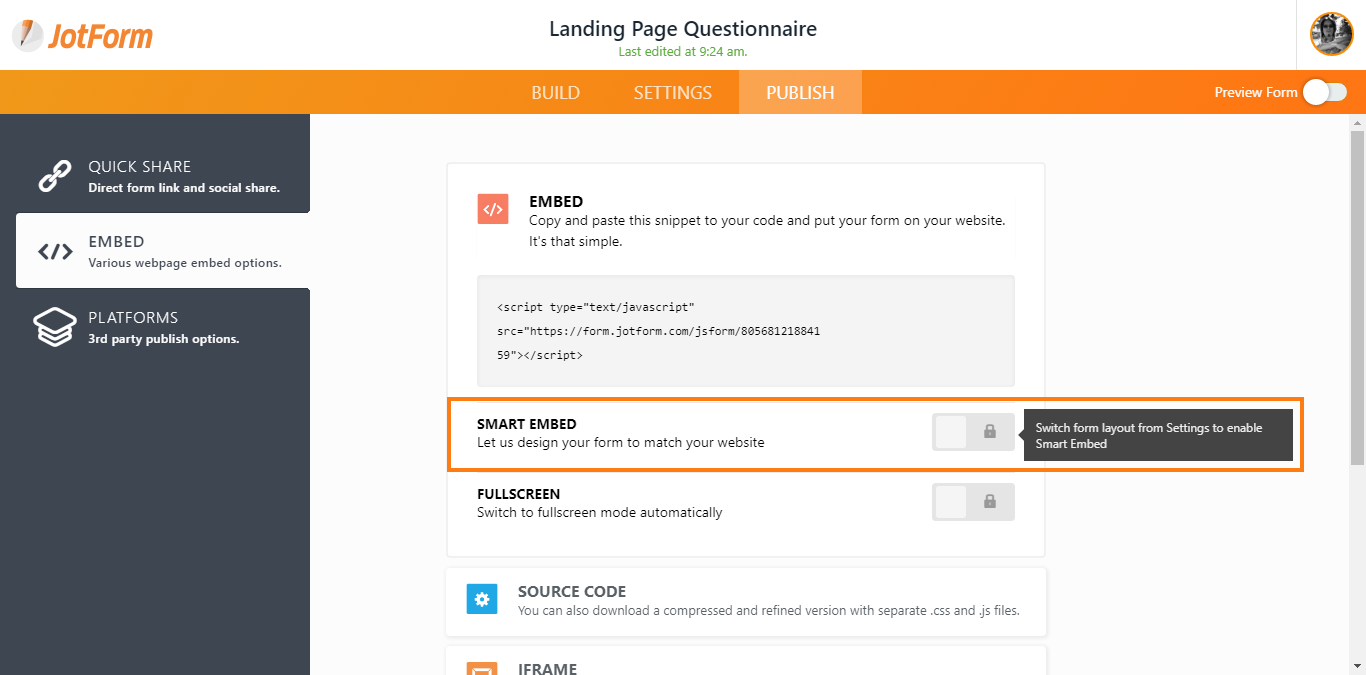
If you need to change your form layout, navigate to SETTINGS > FORM SETTINGS > SHOW MORE OPTIONS button > scroll all the way down to the bottom and toggle the FORM LAYOUT option.
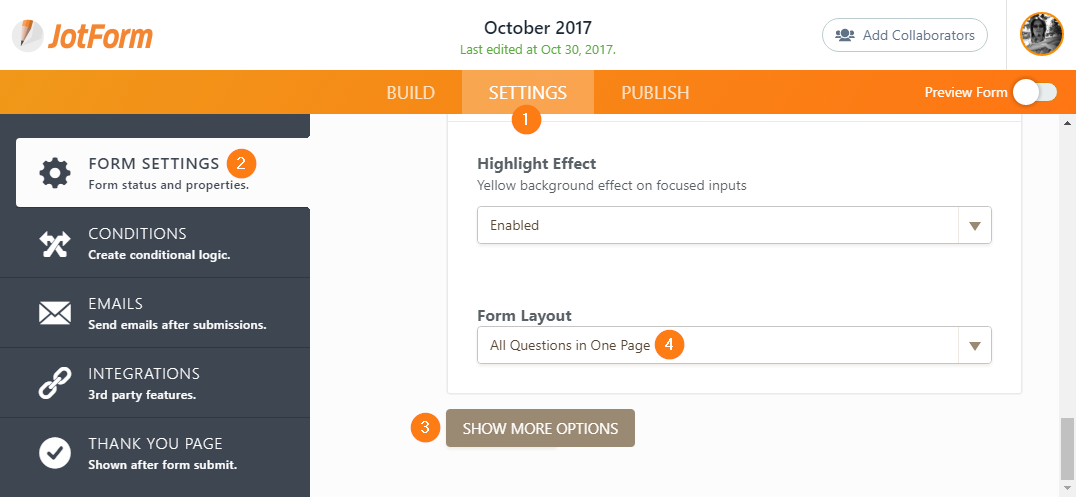
Afterwards, the SMART EMBED option will now be available.
However, if you would like to stick with your current layout (JotForm Classic), then you should be able to customize almost anything within your form (e.g. colors, fonts, size, style, etc.) and even use CSS to further customize it.
Related guide: How-to-Inject-Custom-CSS-Codes
- Mobile Forms
- My Forms
- Templates
- Integrations
- INTEGRATIONS
- See 100+ integrations
- FEATURED INTEGRATIONS
PayPal
Slack
Google Sheets
Mailchimp
Zoom
Dropbox
Google Calendar
Hubspot
Salesforce
- See more Integrations
- Products
- PRODUCTS
Form Builder
Jotform Enterprise
Jotform Apps
Store Builder
Jotform Tables
Jotform Inbox
Jotform Mobile App
Jotform Approvals
Report Builder
Smart PDF Forms
PDF Editor
Jotform Sign
Jotform for Salesforce Discover Now
- Support
- GET HELP
- Contact Support
- Help Center
- FAQ
- Dedicated Support
Get a dedicated support team with Jotform Enterprise.
Contact SalesDedicated Enterprise supportApply to Jotform Enterprise for a dedicated support team.
Apply Now - Professional ServicesExplore
- Enterprise
- Pricing



























































