-
LumaermAsked on February 26, 2018 at 11:24 PM
Hi
I was wanting to know if there was a widget that allows you to insert a camera picture taken on your phone as an answe
-
batuhanReplied on February 27, 2018 at 3:04 AM
You may use Take Photo widget to take photo or select an already taken one from the mobile device.
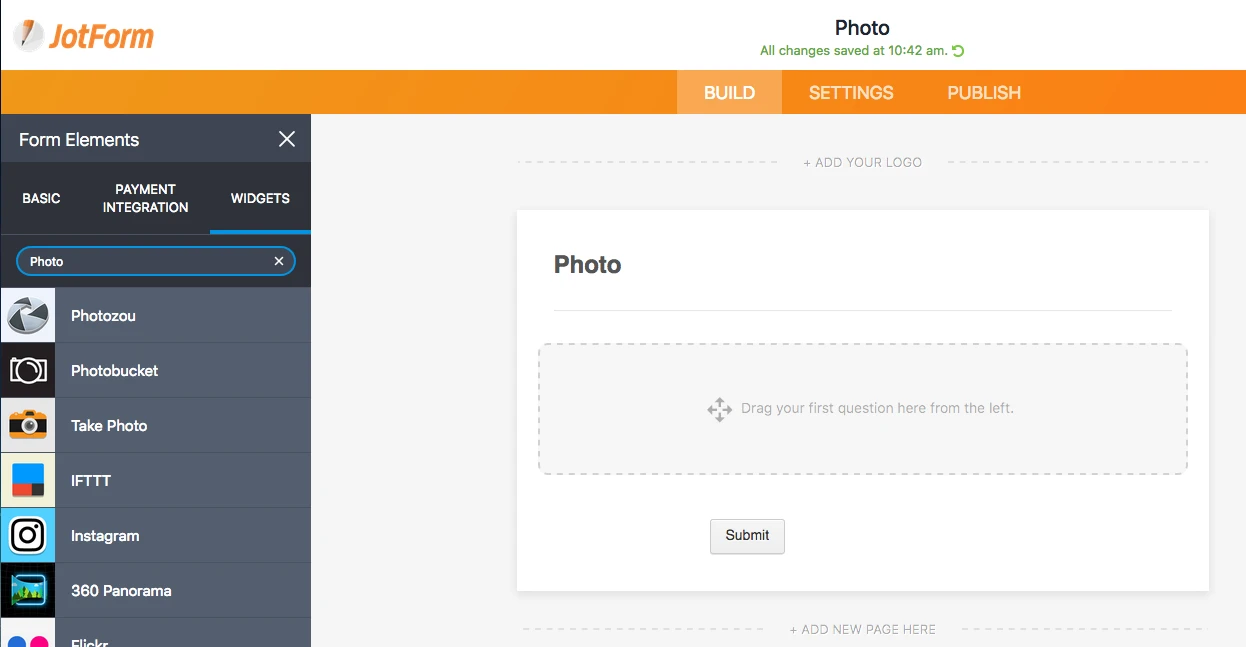
On mobile devices it would work like in below GIF.

You may find submitted photos on your form's submissions page as a regular attachment.

-
LumaermReplied on March 11, 2018 at 6:43 PMHi
Is there a widget that works better than others with pictures
I am trying to create a form which prompts for pictures to be taken on a mobile device but find that when I receive the report not all picture files come through?
https://form.jotform.co/80581128919867
is there a file limit on the forms?
Thanks
Ben Deguara | Logistics & Compliance Manager
02 4961 4247 | 0418 479 244
... -
liyamReplied on March 11, 2018 at 11:39 PM
Hello Lumaerm,
Other than the take photo widget, you can also check the image upload preview widget (https://widgets.jotform.com/widget/image_upload_preview).
But for an ordinary upload feature, what I can simply recommend is the regular file upload field, which can handle any type of file.

However, if your problem is that people may simply submit your form without making any upload, you simply need to set the field as required in order to require people to submit images. Just open the Properties setting of the field (gear icon) and then find Required and enable it.

If you have additional questions, please let us know.
-
LumaermReplied on March 12, 2018 at 2:43 AMHi Jotforms
Is there a setting that prevents pictures showing when you PDF the form. Please see attached sample of form presented without pictures that do not come through.
[cid:image002.jpg@01D3BA22.5CC27AA0]
Ben Deguara | Logistics & Compliance Manager
02 4961 4247 | 0418 479 244
... -
AdrianReplied on March 12, 2018 at 8:47 AM
Unfortunately, your attachment did not come through in our forums. We are not able to see the attachments in the email replies.
Please attach the file by visiting the thread of this question first. How to Post Screenshots to Our Support ForumThe uploaded images are showing on the submissions page of your form.
- Mobile Forms
- My Forms
- Templates
- Integrations
- INTEGRATIONS
- See 100+ integrations
- FEATURED INTEGRATIONS
PayPal
Slack
Google Sheets
Mailchimp
Zoom
Dropbox
Google Calendar
Hubspot
Salesforce
- See more Integrations
- Products
- PRODUCTS
Form Builder
Jotform Enterprise
Jotform Apps
Store Builder
Jotform Tables
Jotform Inbox
Jotform Mobile App
Jotform Approvals
Report Builder
Smart PDF Forms
PDF Editor
Jotform Sign
Jotform for Salesforce Discover Now
- Support
- GET HELP
- Contact Support
- Help Center
- FAQ
- Dedicated Support
Get a dedicated support team with Jotform Enterprise.
Contact SalesDedicated Enterprise supportApply to Jotform Enterprise for a dedicated support team.
Apply Now - Professional ServicesExplore
- Enterprise
- Pricing
































































