-
comoapproachAsked on February 27, 2018 at 2:31 AM
Hi,
I am trying to create a survey whereby for each question, there are multiple options. And for each option, I want the user to indicate on a scale of 1 to 5. Eg:
Which area in employer of choice is very important to you? Indicate against each option, on a scale of 1 to 5; 1 being not important, 5 being very important.
- fair employment (1 2 3 4 5)
- talent development (1 2 3 4 5)
- employee wellness (1 2 3 4 5)
- non-discrimination (1 2 3 4 5)
How do I set the above?
-
liyamReplied on February 27, 2018 at 5:29 AM
For card forms, you can use any of the survey elements available
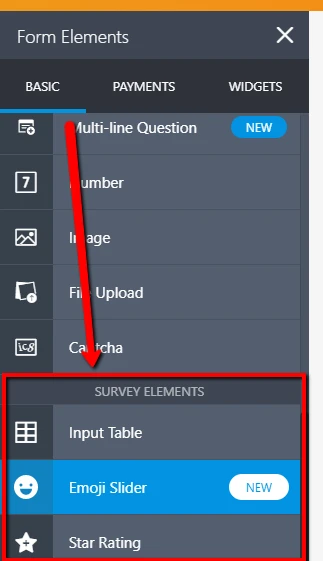
The survey fields can be assigned of different styles
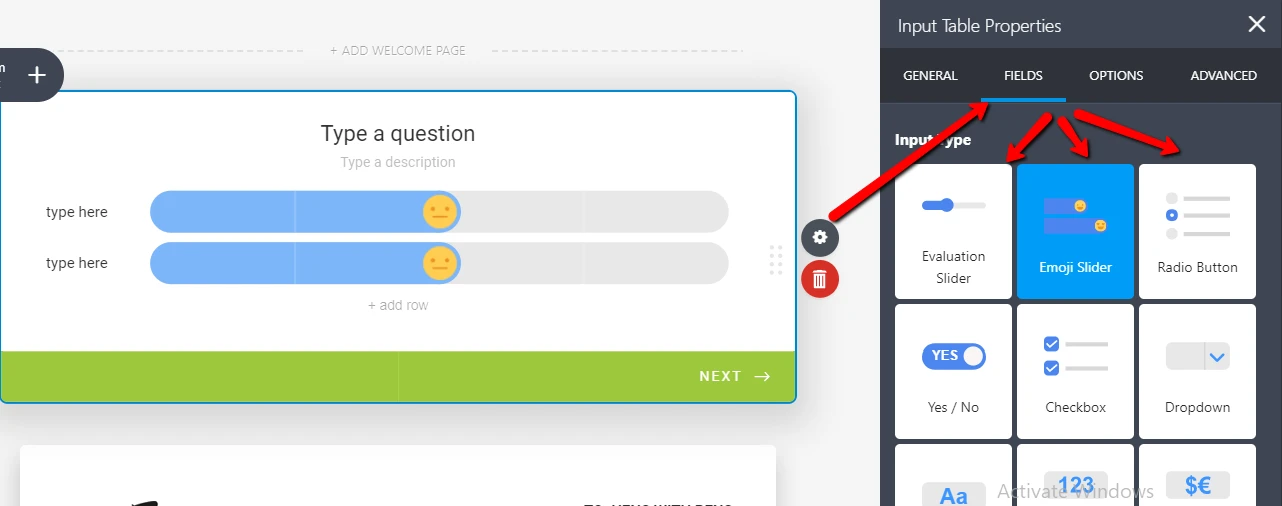
and even a calculation value if you wish for it to preform any numeric computation such as averaging.
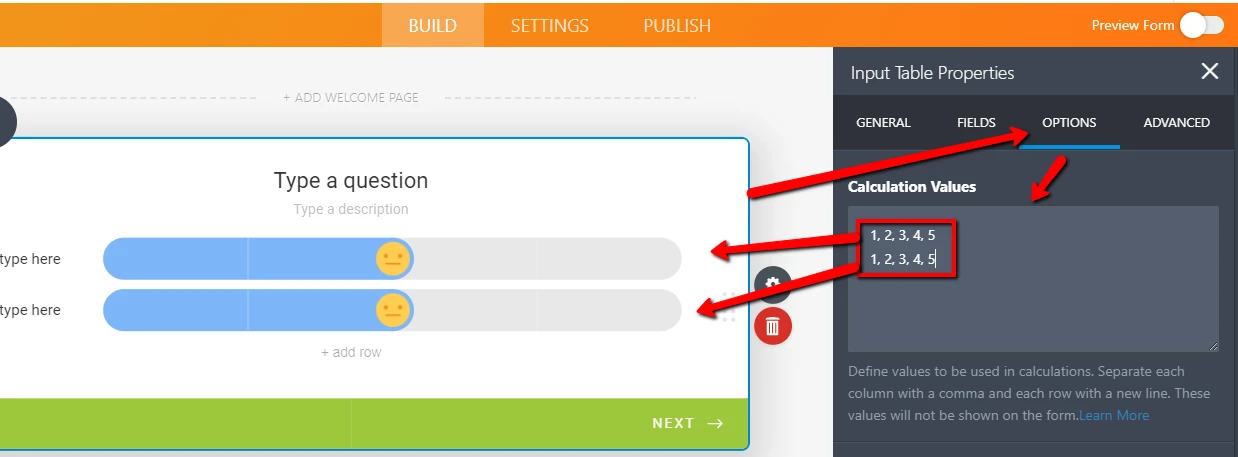
However, if you would like to run some calculations, you will need to make use of a calculation widget.
Note, that survey fields are in a sense, matrix fields, if you would like to run a calculation for this, I recommend to please check out this guide to learn more of the field's features: https://www.jotform.com/help/343-How-to-Perform-Form-Calculation-in-the-Matrix-Field
If you have additional questions, please let us know.
- Mobile Forms
- My Forms
- Templates
- Integrations
- INTEGRATIONS
- See 100+ integrations
- FEATURED INTEGRATIONS
PayPal
Slack
Google Sheets
Mailchimp
Zoom
Dropbox
Google Calendar
Hubspot
Salesforce
- See more Integrations
- Products
- PRODUCTS
Form Builder
Jotform Enterprise
Jotform Apps
Store Builder
Jotform Tables
Jotform Inbox
Jotform Mobile App
Jotform Approvals
Report Builder
Smart PDF Forms
PDF Editor
Jotform Sign
Jotform for Salesforce Discover Now
- Support
- GET HELP
- Contact Support
- Help Center
- FAQ
- Dedicated Support
Get a dedicated support team with Jotform Enterprise.
Contact SalesDedicated Enterprise supportApply to Jotform Enterprise for a dedicated support team.
Apply Now - Professional ServicesExplore
- Enterprise
- Pricing



























































