-
CandyJoyceAsked on February 27, 2018 at 5:33 AM
Good Morning,
I have set up a form for exhibition applications.
Unfortunatley when I first set it up I accidentally put encryption on. I have now turned it off (as we don't need it) but 3 of the forms I have received are encrypted and I don't know how to now access the unencrypted data.
Can you please advise
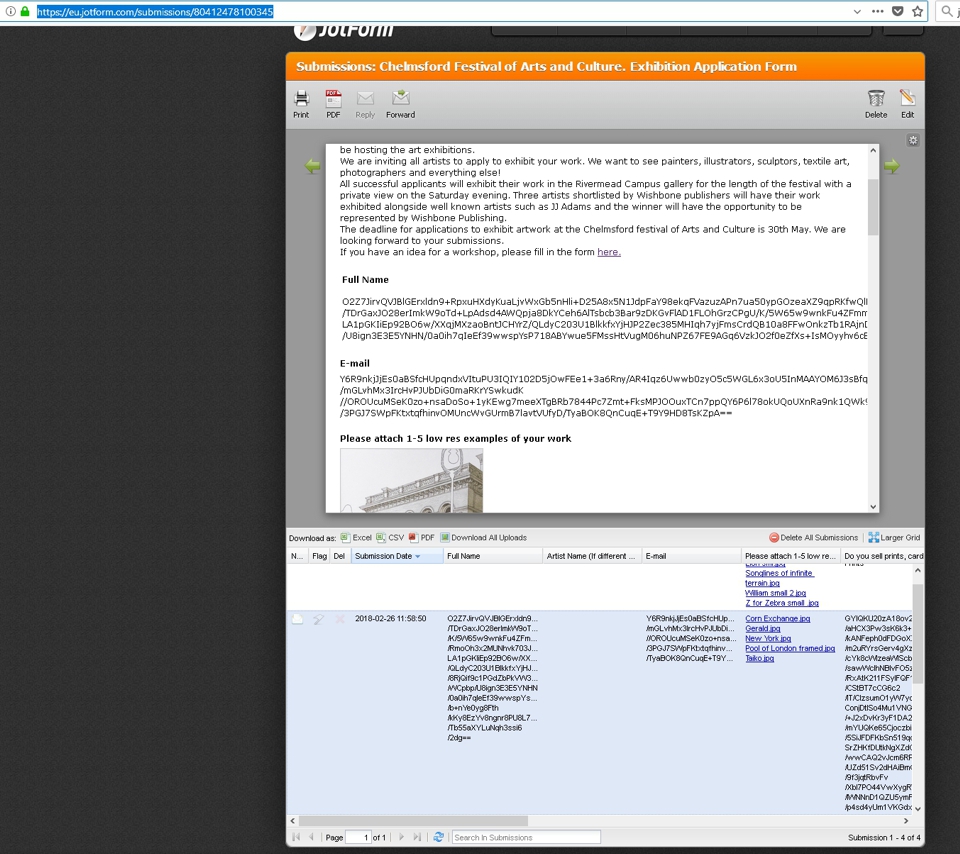
-
tina JotForm DeveloperReplied on February 27, 2018 at 7:31 AM
You will need to find the private key that is used to decrypt the data. The private key is given to you to download it when you create an encrypted form. This file is named as "jotform.key" and it should be in "Downloads" folder unless you have moved or saved it to other location in your device.
Please note that you should use the most recent file if you downloaded that file more than one.
I kindly recommend you to check this guides and its topics to get more information:
Encrypted Forms and How to Use Them
Q5: Where Can I Find the Private Key After Downloading It?
Q7: How Can I Decrypt the Data from the Email or Through the Submissions Page?
I hope these guides help.
If you need any further assistance, please feel free to contact us.
- Mobile Forms
- My Forms
- Templates
- Integrations
- INTEGRATIONS
- See 100+ integrations
- FEATURED INTEGRATIONS
PayPal
Slack
Google Sheets
Mailchimp
Zoom
Dropbox
Google Calendar
Hubspot
Salesforce
- See more Integrations
- Products
- PRODUCTS
Form Builder
Jotform Enterprise
Jotform Apps
Store Builder
Jotform Tables
Jotform Inbox
Jotform Mobile App
Jotform Approvals
Report Builder
Smart PDF Forms
PDF Editor
Jotform Sign
Jotform for Salesforce Discover Now
- Support
- GET HELP
- Contact Support
- Help Center
- FAQ
- Dedicated Support
Get a dedicated support team with Jotform Enterprise.
Contact SalesDedicated Enterprise supportApply to Jotform Enterprise for a dedicated support team.
Apply Now - Professional ServicesExplore
- Enterprise
- Pricing



























































