-
BPGBELFASTAsked on February 27, 2018 at 6:13 AM
Hi my new Telecoms Quote page is showing incorrectly as the Finance form from which it was cloned even though it has been completely re edited?
https://form.jotformeu.com/80564466684367
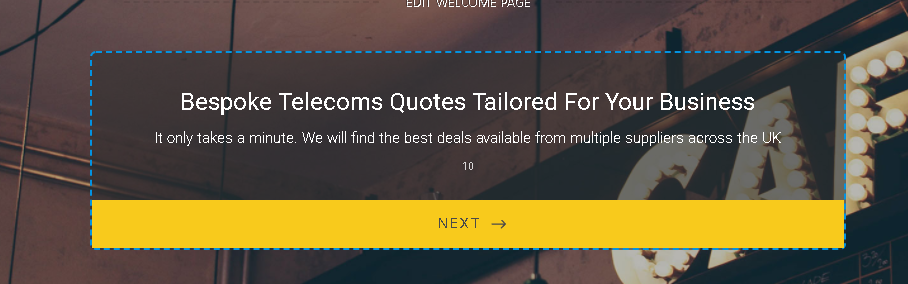
-
Victoria_KReplied on February 27, 2018 at 7:51 AM
I'm very sorry, but I can not understand your question. I have checked both: your form's direct URL and embedded one. They do match.
Can you please specify what is wrong with the embedded form?
I can also assume, that you want to show the Welcome Page's texts in a single line like on the image above, but, I'm afraid, it is not possible to adjust.
Let us know if we can help you more.
-
BPGBELFASTReplied on February 27, 2018 at 8:19 AM
Hi Victoria. The heading of the form should say "Bespoke Telecoms Quotes Tailored For Your Business" as the screenshot above.
But it doesn't.. It says "Welcome To Better Price Finance Services UK" which is on one of the other forms I did... you understand now?
I do not know what you mean re the welcome page text in a single line?
-
Victoria_KReplied on February 27, 2018 at 8:24 AM
My apology for misunderstanding the issue.
Now it is clear.
The page you can see as first is a Welcome Page. Please look through the screencast, that I've recorder for you, to find out how to remove or edit it.

Let us know if we can assist you better.
-
BPGBELFASTReplied on February 27, 2018 at 8:31 AM
Ah, I see.. silly me LOL.. Thanks Victoria
-
Victoria_KReplied on February 27, 2018 at 8:32 AM
That's OK, we are always glad to assist.
So, do not hesitate to get back with more questions.
- Mobile Forms
- My Forms
- Templates
- Integrations
- INTEGRATIONS
- See 100+ integrations
- FEATURED INTEGRATIONS
PayPal
Slack
Google Sheets
Mailchimp
Zoom
Dropbox
Google Calendar
Hubspot
Salesforce
- See more Integrations
- Products
- PRODUCTS
Form Builder
Jotform Enterprise
Jotform Apps
Store Builder
Jotform Tables
Jotform Inbox
Jotform Mobile App
Jotform Approvals
Report Builder
Smart PDF Forms
PDF Editor
Jotform Sign
Jotform for Salesforce Discover Now
- Support
- GET HELP
- Contact Support
- Help Center
- FAQ
- Dedicated Support
Get a dedicated support team with Jotform Enterprise.
Contact SalesDedicated Enterprise supportApply to Jotform Enterprise for a dedicated support team.
Apply Now - Professional ServicesExplore
- Enterprise
- Pricing




























































