-
asimsidiqiAsked on February 27, 2018 at 6:46 AM
https://form.jotform.com/71352701119953
this is my form. i dont want total hours to exceed to 16.
i have placed some conditions for that.
but i think so its not working properly for some student because they are submitting more than 16 hours.
Page URL: https://form.jotform.com/71352701119953 -
tina JotForm DeveloperReplied on February 27, 2018 at 9:12 AM
Since your form has a lot of conditions and some conditions are related to each other, I need to ask you to give me a little time to clarify the exact reason of this issue.
I will update this thread again as soon as possible.Thank you for your understanding and your patience.
-
tina JotForm DeveloperReplied on March 11, 2018 at 11:51 AM
Hello again,
As I checked your account, the conditions seem working as expected. However, I was able to see submissions that have the total hours more than 16.
So there are a few points that I will recommend you to take care to set the correct conditional logic:
1) Firstly, I see that your form has a lot of conditions that have Missing fields. I kindly recommend you to remove this conditions from your form.
To remove these, Please go to Conditions page and click on the mentioned conditions, click on the gear icon and simply delete them.

2) I saw some conditions that interrupt with the other conditions related to show/hide submit button logic. As I understood the condition logic is the way that mentioned below:
-> If the total hours is calculated more than 16 hours simply hide the submit button and don't allow the form submission.
Also, I saw that the following conditions cause some interruptions and overwriting with the main condition logic above:
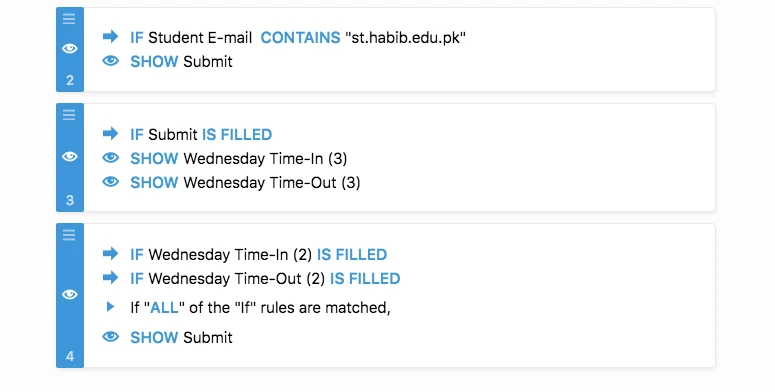
As per my consideration, you should remove the conditions shown above and number as third and fourth.
I hope this points will help you.
- Mobile Forms
- My Forms
- Templates
- Integrations
- INTEGRATIONS
- See 100+ integrations
- FEATURED INTEGRATIONS
PayPal
Slack
Google Sheets
Mailchimp
Zoom
Dropbox
Google Calendar
Hubspot
Salesforce
- See more Integrations
- Products
- PRODUCTS
Form Builder
Jotform Enterprise
Jotform Apps
Store Builder
Jotform Tables
Jotform Inbox
Jotform Mobile App
Jotform Approvals
Report Builder
Smart PDF Forms
PDF Editor
Jotform Sign
Jotform for Salesforce Discover Now
- Support
- GET HELP
- Contact Support
- Help Center
- FAQ
- Dedicated Support
Get a dedicated support team with Jotform Enterprise.
Contact SalesDedicated Enterprise supportApply to Jotform Enterprise for a dedicated support team.
Apply Now - Professional ServicesExplore
- Enterprise
- Pricing




























































