-
YHSWildcatsAsked on February 27, 2018 at 11:20 AM
I asked this in a string on the forum, but thought I would try here too, as it allows me to upload a copy of my conditions.
---------
HI - I originally had the scholarship template set up with conditions and section/page breaks and things was working pretty well, however, I had to add a few more conditions and everything went wonky. I deleted ALL conditions and ALL Page/Section breaks, which I think complicated this further. I think I need some one-on-one support as I am supposed to go live with this form on Thursday and cannot seem to make it work as I need it.
There are 26 scholarship options for students to apply. Which ones they click on determines what comes next. ALL of them see the Local Scholarship application; 8 of them have a specific essay component (which when selected would ADD that essay to what they are able to see); 8 others have a financial component, which when selected would further expand the financial info; two of them just have additional details which would be displayed when they are selected; some have multiple of these conditions. Students are able to select MULTIPLE. A big problem I am having is that when selecting one that doesn't require further financial or essay sections, but then also select one that does, only some of those options are popping up, based on what order I make my selections. I am also missing the "next" buttons altogether on some pages, or getting total blank pages when clicking next, depending on my selections, and I have only added a couple of conditions thus far.
Can someone give me some detailed assistance, or perhaps a call/meeting?
Thanks so much!!!
Page URL:
https://form.jotform.com/73454919724163The attached shows a bit of the conditions which apply to each selection:
E = Essay requirement
E+ = Essay plus additional scholarship details
$ = financial requirement
E$ = Essay and financial requirement
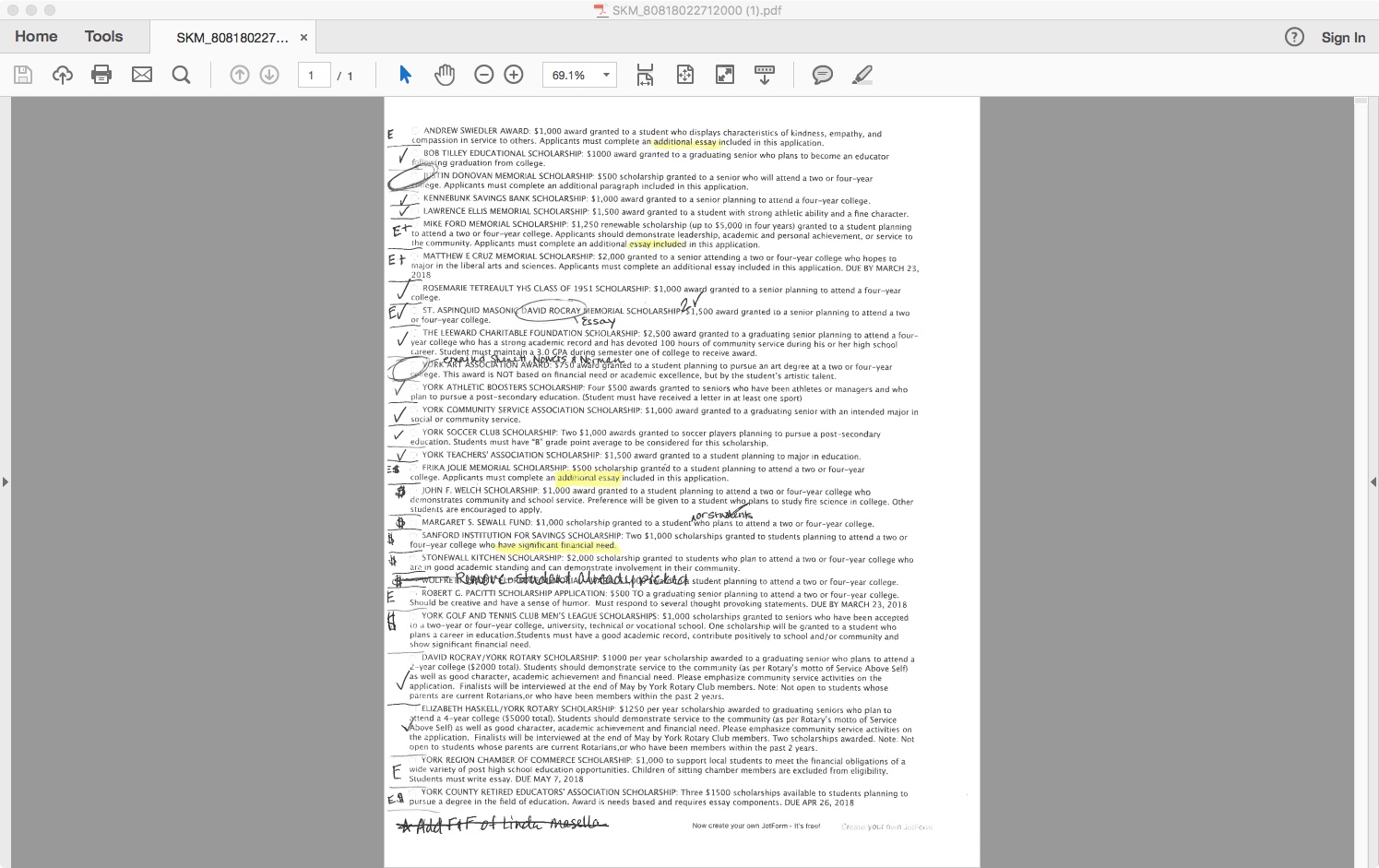
-
Victoria_KReplied on February 27, 2018 at 12:48 PM
As far as I understood the idea, I can suggest you to hide all fields, that must be affected with conditional statements.
Afterwards, you would change your conditions to something like:
IF "option1" IS EQUAL TO "x", SHOW "some fields". From what I can see in your form's conditions, I can say that the issue is caused by overlap conflict.
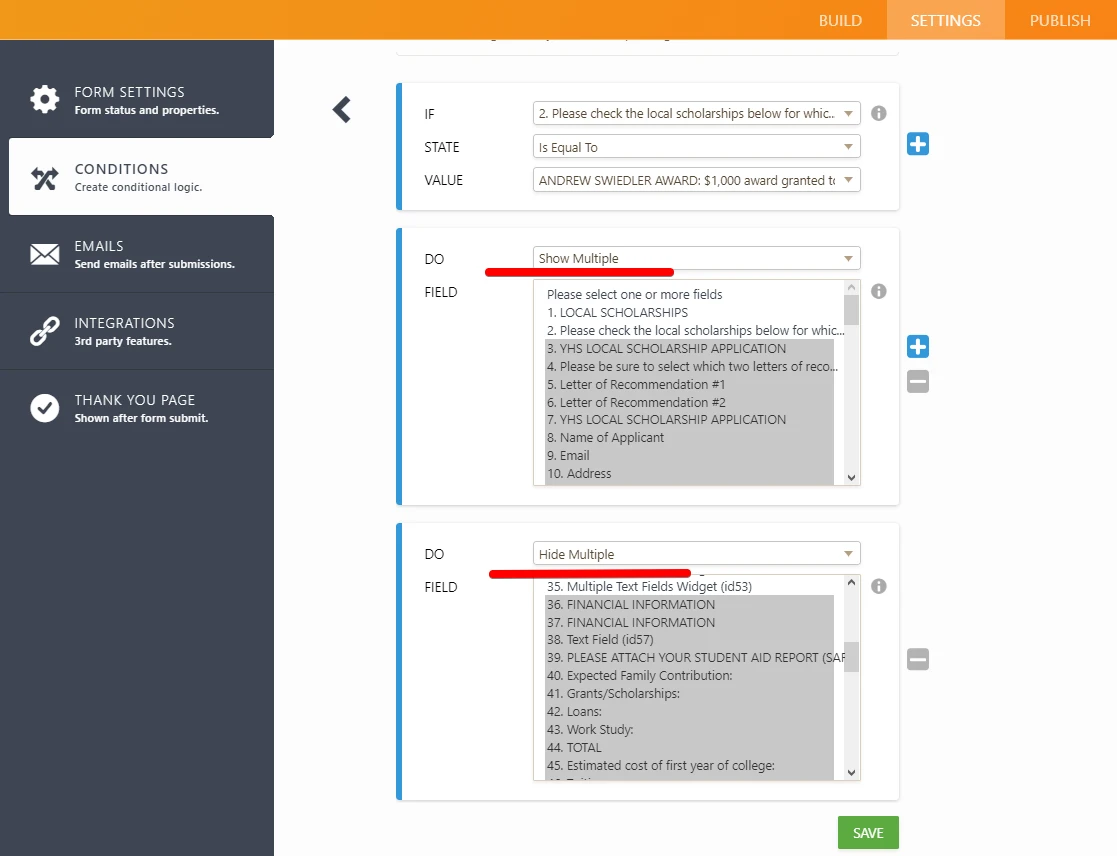
Here is a guide for hiding fields:
Hope this helps! But, do not hesitate to get back to us if you need further assistance.
- Mobile Forms
- My Forms
- Templates
- Integrations
- INTEGRATIONS
- See 100+ integrations
- FEATURED INTEGRATIONS
PayPal
Slack
Google Sheets
Mailchimp
Zoom
Dropbox
Google Calendar
Hubspot
Salesforce
- See more Integrations
- Products
- PRODUCTS
Form Builder
Jotform Enterprise
Jotform Apps
Store Builder
Jotform Tables
Jotform Inbox
Jotform Mobile App
Jotform Approvals
Report Builder
Smart PDF Forms
PDF Editor
Jotform Sign
Jotform for Salesforce Discover Now
- Support
- GET HELP
- Contact Support
- Help Center
- FAQ
- Dedicated Support
Get a dedicated support team with Jotform Enterprise.
Contact SalesDedicated Enterprise supportApply to Jotform Enterprise for a dedicated support team.
Apply Now - Professional ServicesExplore
- Enterprise
- Pricing



























































