-
oracleloansAsked on February 27, 2018 at 12:22 PM
For the past hour or so we've been unable to see any new form submissions via the JotForm app. We check our form performance a few times per day and for the first time the following message appeared:
Announcement
API-Limit exceeded
I ran a test and can still submit the form, the logic works fine, automated emails are being delivered, and I can see the form submissions in real-time when logged in via desktop. The issue is solely on the JotForm app. Is there any work around, or is this an internal glitch that you're actively fixing?
***we currently have the Silver plan***
-
Richie JotForm SupportReplied on February 27, 2018 at 1:53 PM
The error API limit exceeded is the limit for the API calls you can do daily.
For the Silver Plan, you have 50,000 daily API call limits
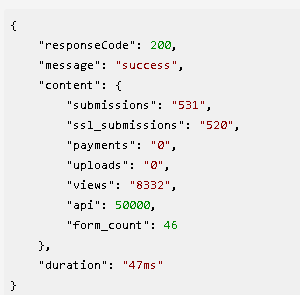
You can follow this guide, to check you daily API usage.Daily-API-Call-Limits
and use this link to check it https://api.jotform.com/docs/#user-usage.
Kindly use your API Keys in your account.
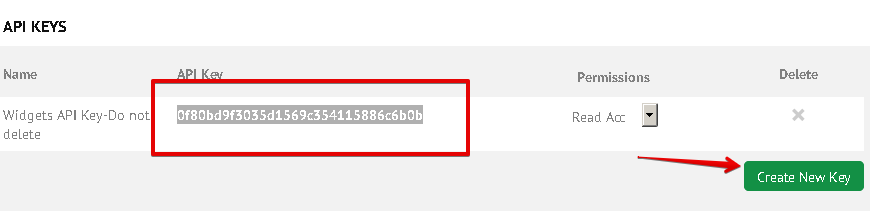
Your forms would work and users can view your forms, but some widgets might not function properly because of this.
Please do note that, API Limits resets every day at midnight Eastern Standard Time zone,you can simply wait for a day for the limit to reset.
If the issue still remains after the reset, let us know so we can check it further.
Thank you.
-
oracleloansReplied on February 27, 2018 at 2:43 PMHow is that possible? 50,000 seems like a lot and we only get a few dozen form submissions at most per day. Even on record we've never encountered this issue.
Kind regards,
Paul Marzolla
President
O: 201-210-8552
C: 551-486-0243
E: paul@oracleloans.com
www.oracleloans.com
___________________________
Oracle Loans
1 Bridge Plaza
Second Floor
Fort Lee, NJ 07024
... -
Richie JotForm SupportReplied on February 27, 2018 at 3:03 PM
To check your API limit usage, you need to create a new API key.
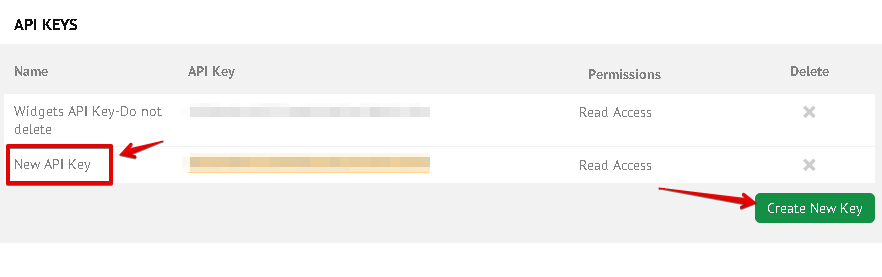
and paste the key in the Test Console box.
https://api.jotform.com/docs/#user-usage
Then check the line "limit-left" to see how many API Limits are left.
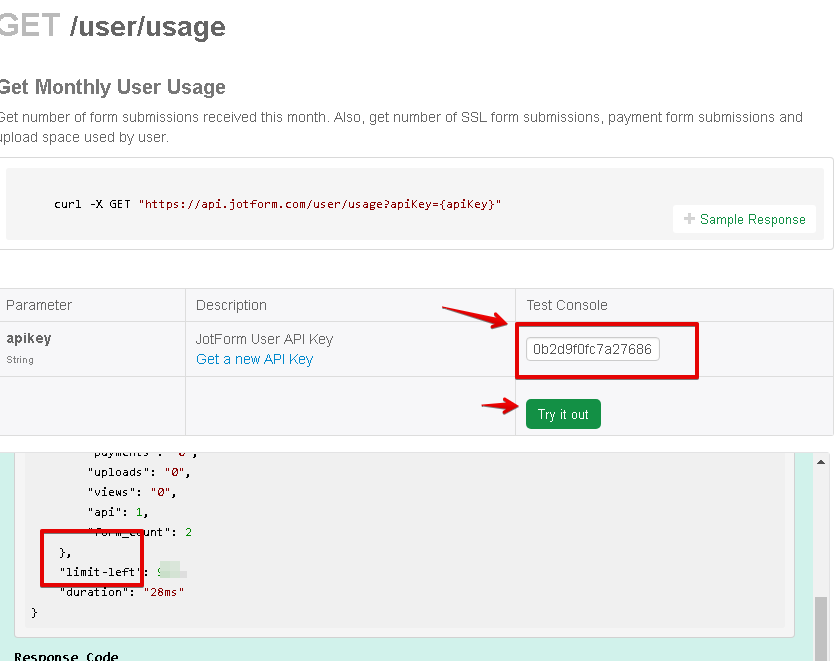
I checked also your authorized APPS and you have Zapier and IOS app, most probably they are the cause of the API call limit.
Try adjusting the sync frequency for the IOS app to maybe 4 hours or 6 hours.

Let us know how it goes.
- Mobile Forms
- My Forms
- Templates
- Integrations
- INTEGRATIONS
- See 100+ integrations
- FEATURED INTEGRATIONS
PayPal
Slack
Google Sheets
Mailchimp
Zoom
Dropbox
Google Calendar
Hubspot
Salesforce
- See more Integrations
- Products
- PRODUCTS
Form Builder
Jotform Enterprise
Jotform Apps
Store Builder
Jotform Tables
Jotform Inbox
Jotform Mobile App
Jotform Approvals
Report Builder
Smart PDF Forms
PDF Editor
Jotform Sign
Jotform for Salesforce Discover Now
- Support
- GET HELP
- Contact Support
- Help Center
- FAQ
- Dedicated Support
Get a dedicated support team with Jotform Enterprise.
Contact SalesDedicated Enterprise supportApply to Jotform Enterprise for a dedicated support team.
Apply Now - Professional ServicesExplore
- Enterprise
- Pricing



























































