-
elianaleaderAsked on February 27, 2018 at 3:04 PM
I am using the appointment widget to book massages for an event. How can I add in a cost calculation that will charge guests for each massage they book?
-
Richie JotForm SupportReplied on February 27, 2018 at 3:52 PM
Unfortunately, there is no option for the appointment widget to add a value calculation.
May I suggest setting up a payment form.
How-to-Setup-a-Payment-Order-Form-with-Limited-Stocks
Please let us know if we can be of further assistance.
-
elianaleaderReplied on February 28, 2018 at 12:04 PM
Hi Richie,
There are multiple questions on my form which will be calculated together and passed on the the payment field, so we have form calculations to create a subtotal for each section of the form.
One of these sections is the spa services. We have set up the service appointments with the ticket purchases widget by following the steps mentioned in the link you sent. However when pushing the selections to a form calculation, there are a series of numbers in the form calculation box before the correct calculation.
For example if the spa services total is $94, the form calculation widget spits out 23033094. If the total is $188 the calculation widget spits out 46066188. How do I resolve this?
We are still building it, but the form in question is this one: https://form.jotform.com/80564627128157
Thank you!
-
Ashwin JotForm SupportReplied on February 28, 2018 at 1:31 PM
I did check your form and found that you have added "Ticket Purchase" widget in the form calculation widget to calculate the amount. Unfortunately it is not possible to use ticket purchase widget in calculation.
It is not possible to check for the selected item of ticket purchase widget. The only option available is to list the timing in regular form fields (single choice / multiple choice) question and then add form calculation widget to calculate the amount.
-
elianaleaderReplied on February 28, 2018 at 2:04 PM
Please explain to me how to create a question that allows me to limit the inventory, and also charge people for said inventory.
Thank you.
-
Richie JotForm SupportReplied on February 28, 2018 at 2:56 PM
We can use use your ticket puchase but we need to mix it up with conditions.
I will use your Spa service as an example, we need to add short text entry to hold the value of the Ticket Purchase.
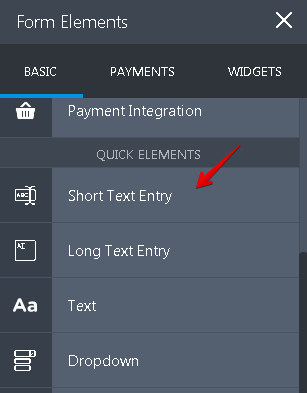
In my sample form, I made three options for the ticket.
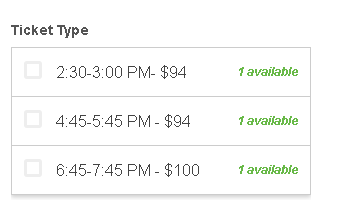
then I add the Short text entry named "Item"
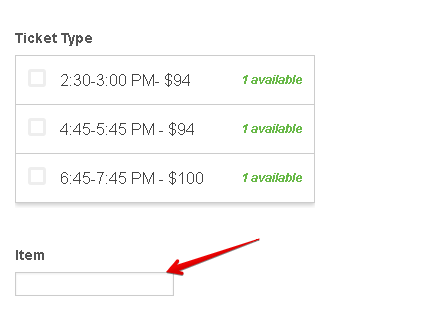
Created an UPDATE/CALCULATE FIELD conditions that IF>Ticket Type STATE>is Filled; DO>Copy a Field's value From>Ticket Type TO>Item.
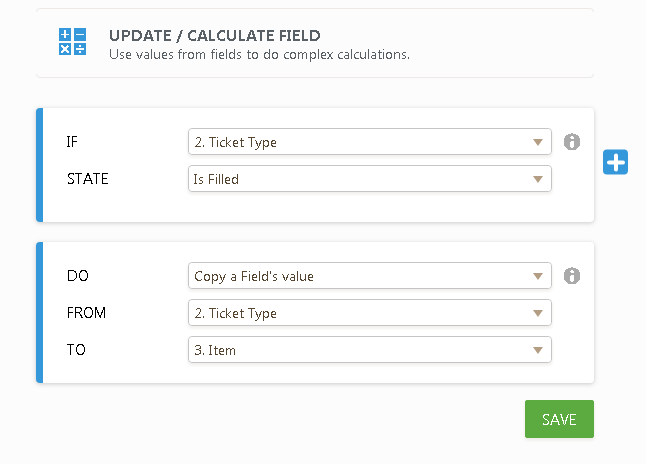
After that I added a Form Calculation Widget, to get the value of the Short Text entry.
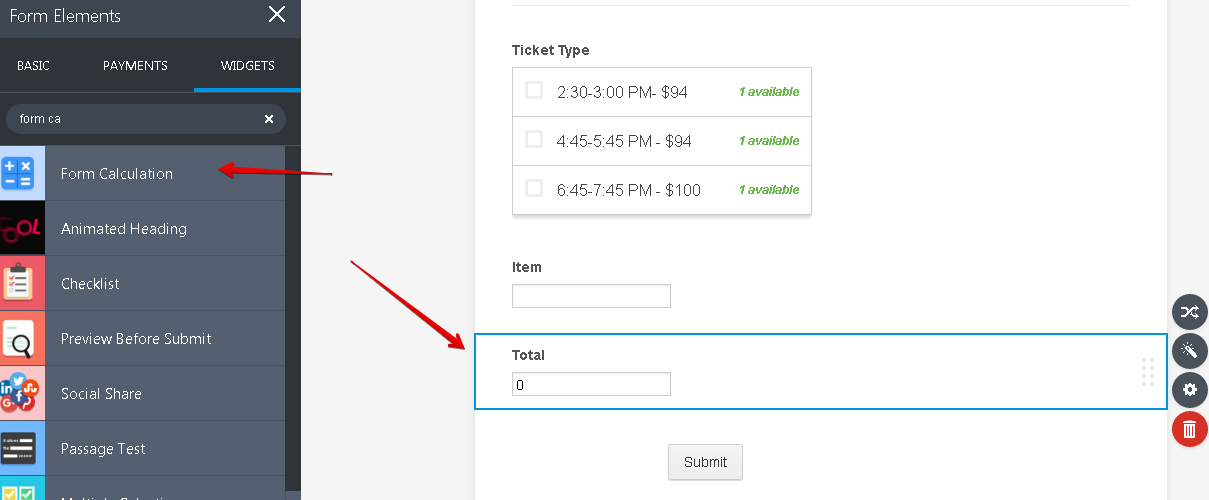
We add the condition for the Short Text Entry that if Item is equal to the string value of your ticket purchase , we add a value. So when the Ticket Purchase is = "2:30-3:00 PM -$94" we add the value of 94. You can add any value depending on your Ticket Purchase text/string.
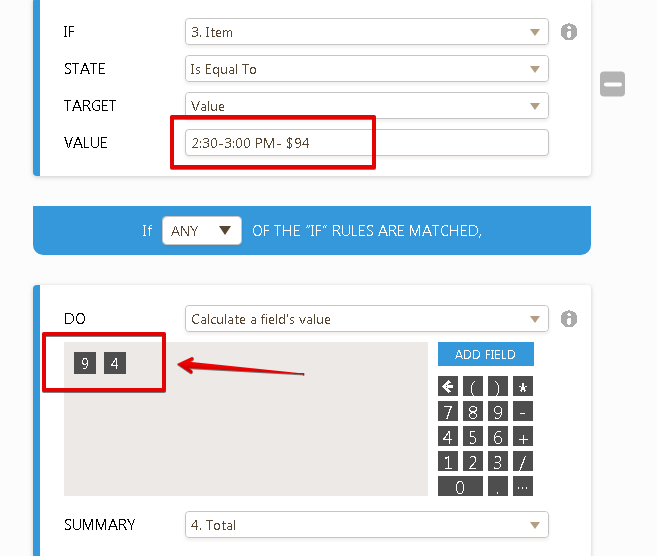
Here is the final output.

Here is the link to my sample form. https://form.jotform.com/80585800422958
Feel free to clone it -How-to-Clone-an-Existing-Form-from-a-URL
Also, you can check our ticket templates.
Please let us know if we can be of further assistance.
- Mobile Forms
- My Forms
- Templates
- Integrations
- INTEGRATIONS
- See 100+ integrations
- FEATURED INTEGRATIONS
PayPal
Slack
Google Sheets
Mailchimp
Zoom
Dropbox
Google Calendar
Hubspot
Salesforce
- See more Integrations
- Products
- PRODUCTS
Form Builder
Jotform Enterprise
Jotform Apps
Store Builder
Jotform Tables
Jotform Inbox
Jotform Mobile App
Jotform Approvals
Report Builder
Smart PDF Forms
PDF Editor
Jotform Sign
Jotform for Salesforce Discover Now
- Support
- GET HELP
- Contact Support
- Help Center
- FAQ
- Dedicated Support
Get a dedicated support team with Jotform Enterprise.
Contact SalesDedicated Enterprise supportApply to Jotform Enterprise for a dedicated support team.
Apply Now - Professional ServicesExplore
- Enterprise
- Pricing




























































