-
Cindy KoeppelAsked on February 27, 2018 at 5:24 PM
I created a new form and when you go to face book to complete it, the form takes forever to process. I never receive any email notification whatsoever. There was one in my inbox from yesterday but the language was something I don't understand.
Can you take a look?
https://form.jotform.com/80567244684162
Cindy
Page URL: https://form.jotform.com/80567244684162 -
Kevin Support Team LeadReplied on February 27, 2018 at 7:13 PM
I have checked your form's direct link and it seems to be working as expected, the problem may be related to the embed method used, ma we get the page where it has been embedded on?
We will check it on our end and find why it gets stuck.
-
ckoeppel1Replied on February 28, 2018 at 11:48 AM
It is on Facebook -- Sweet Ruby's Cookies & More
The "Order Form" is listed in the left column.
On the 26th I tested the form and it submitted after a very long time. Once the form showed up in my inbox the test looked like below. The other thing that isn't happening is receiving email notifications. I hope we can get this to work because I really like the concept and ease of it.
Cookie Lover Nametextbox_sample0 textbox_sample1E-mailjohn@example.comAddressStreet Address: textbox_sample4Phone Number
Street Address Line 2: textbox_sample5
City: textbox_sample6
State / Province: textbox_sample7
Postal / Zip Code: textbox_sample8
Country: United States(312) 312Lorem ipsum dolor sit amet, consectetur adipiscing elit. Aenean mollis ultricies interdum. Nullam pharetra vitae lectus eget volutpat. Integer in sodales ligula. Vestibulum pellentesque arcu in est aliquam rhoncus. Curabitur et dui quis arcu scelerisque congue. Pellentesque libero ligula, sagittis a tempus quis, finibus eget erat. Nunc sed tempor nunc. Mauris tempor odio id lorem commodo dapibus. Nulla viverra mi in magna imperdiet volutpat.Date Needed26-02-2018 -
Richie JotForm SupportReplied on February 28, 2018 at 1:17 PM
I checked your form and the Email notification is setup already.
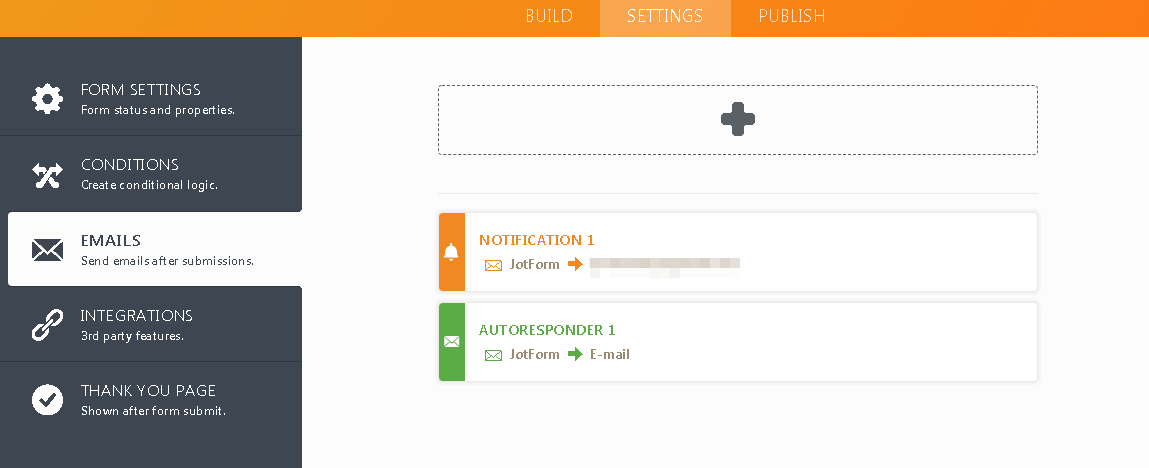
Checked your mail logs, and found the email notification was successfully sent on the 26.
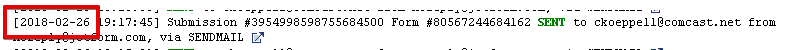
Tested your cloned form ,submitted a sample form and I was able to receive the email notification.
Opened the encrypted form and I can't seem to replicate the issue of the notification sending the Lorem Ipsum.
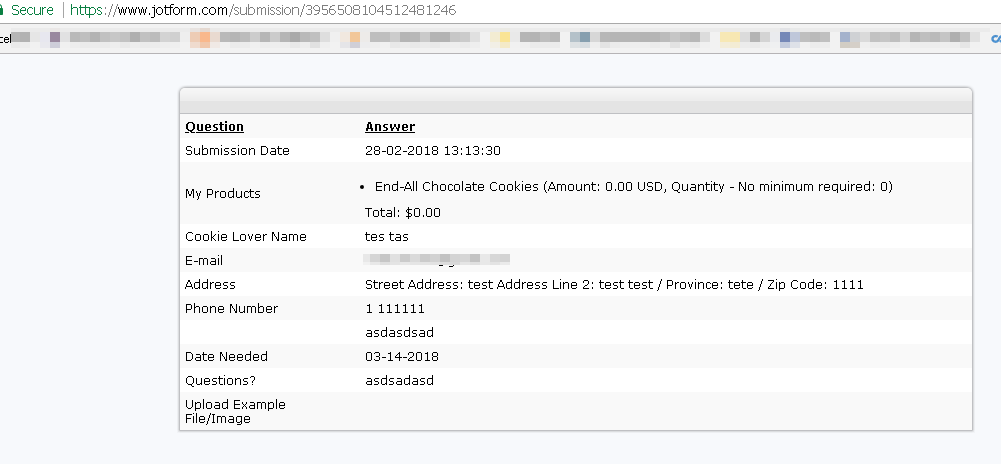
Let us know if the issue still remains.
-
ckoeppel1Replied on February 28, 2018 at 1:35 PM
I did the test email send. I received the test notification just fine. However, when I go to my Facebook page and complete the form, when you click "I Want Cookies" it takes forever to send and I never receive the email notification nor does it show as a submission in my inbox on your site.
-
ckoeppel1Replied on February 28, 2018 at 1:51 PM
This is what the form looks like when trying to submit.

-
Kevin Support Team LeadReplied on February 28, 2018 at 2:08 PM
Yes, that happens since the encryption is enabled, the encryption works right before the submission is done, I have just tested your form from my end, I was able to send the form without any problem, please see this screen-cast:

May you please temporary disable the encryption feature and see if that helps?
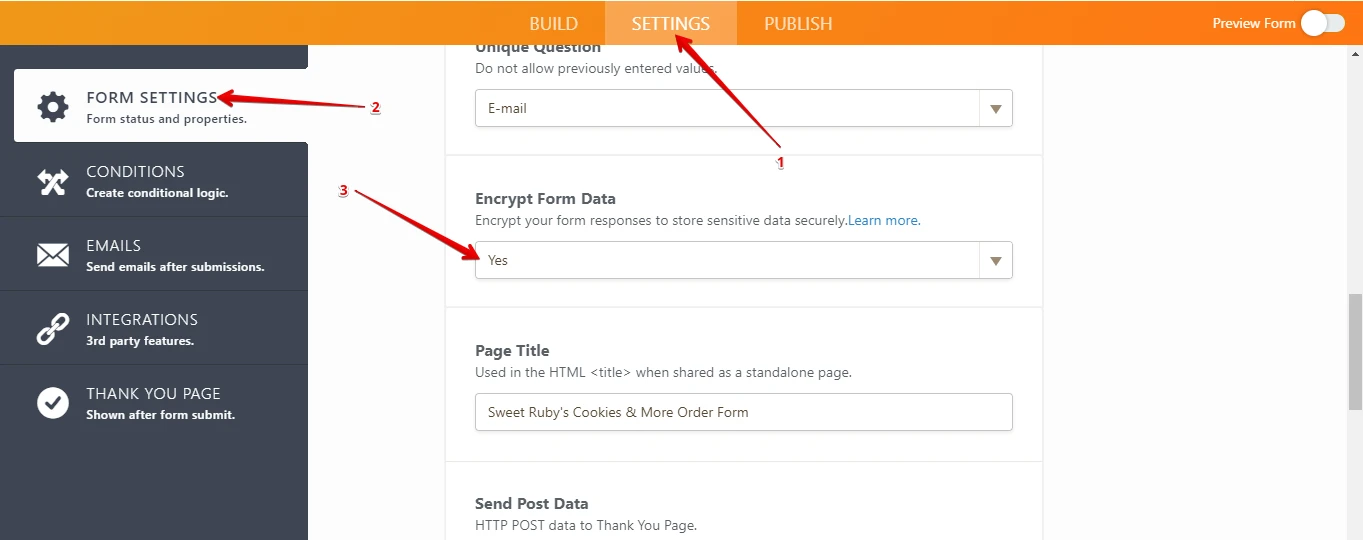
Also, please note that email notifications should be sent, but email autoresponders cannot be sent while the encryption feature is enabled.
Let us know how it goes.
-
ckoeppel1Replied on February 28, 2018 at 2:14 PM
How can I remove the encryption feature?
-
Kevin Support Team LeadReplied on February 28, 2018 at 2:31 PM
Please check the second image on my reply above, while editing the form on the builder go to the settings tab, form settings section and click on the show more button, scroll a bit down until the "Encrypt Form Data" option where you need to select "No":

-
ckoeppel1Replied on February 28, 2018 at 2:55 PM
I removed the encryption and tested the form from my Facebook page. It has been 7 minutes and the form still says "Please wait..." I thought it might be because I am trying it as an amin of the page, but I went to three different browsers and had the same trouble as a guest user.
The other thing I noticed is that the form is only allowing one submission from a single user. I have repeat customers. Is there a way to change that?
The other things weird that is happening is my account is set with an email of sweetrubyscookies@comcast.net as well as the desired email for the form submissions. Regardless, I am getting copies of my support comments and your responses in my original email which is ckoeppel1@comcast.net. BTW, the form still hasn't processed from my page.
Can you try it from my page?
https://www.facebook.com/sweetrubyscookies/app/684336108254110/
-
Richie JotForm SupportReplied on February 28, 2018 at 3:21 PM
To allow more than one submission from a single user, make sure to disable the Unique Submissions and Unique Questions by selecting No Check.
Go to your SETTINGS > FORM SETTINGS > SHOW MORE OPTIONS
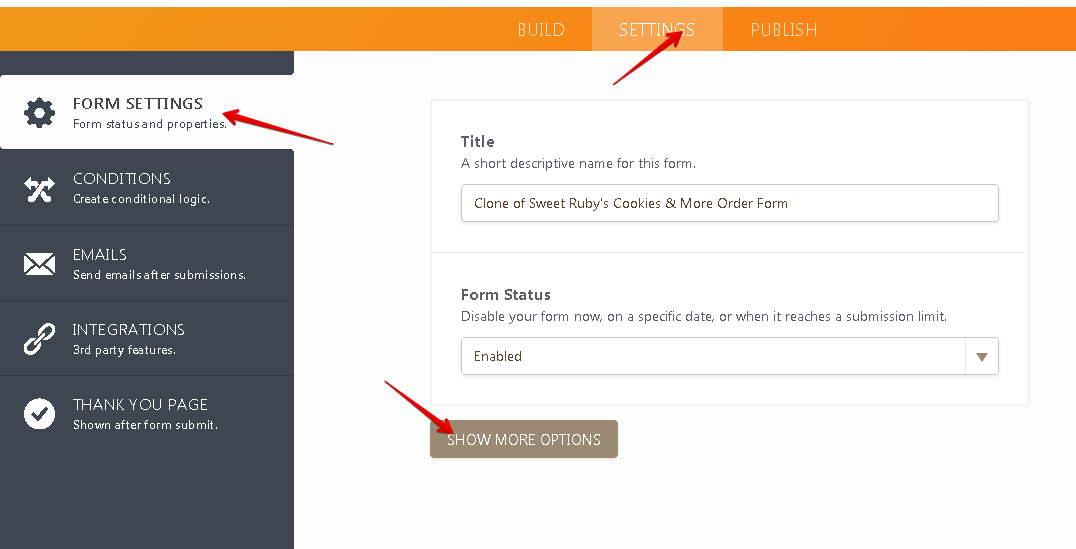
Then select No Check.
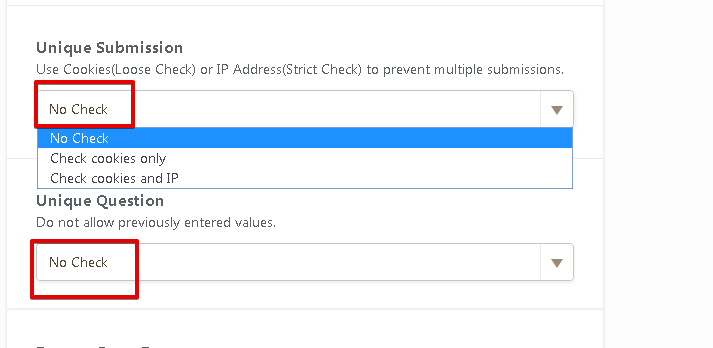
Kindly re-embed your form and let us know if the issue still persists.
-
ckoeppel1Replied on February 28, 2018 at 4:00 PM
One final question. When someone submits the form it automatically takes them to PayPal with the option of logging into their account or using a debit or credit card which I love. However when I test it the PayPal form has "sweetrubyscookies@comcast.net entered automatically in the login field. Can that be excluded?
-
Richie JotForm SupportReplied on February 28, 2018 at 4:14 PM
Your email address won't be entered automatically in the login field when your users submit your form. It's just the default view you have because you are using PayPal on your computer and it is trying to login after you test submit your form.
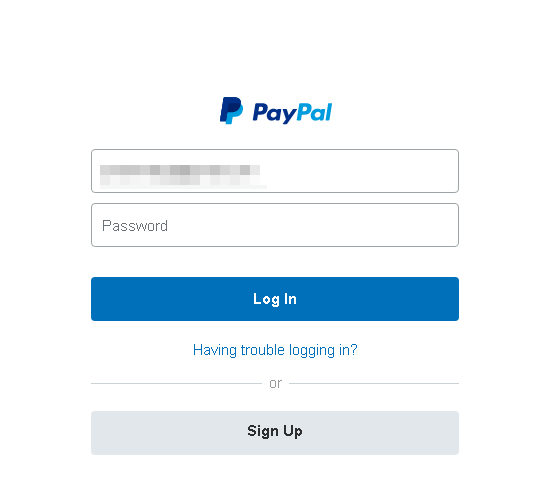
Hope you find this information useful
Please let us know if we can be of further assistance.
- Mobile Forms
- My Forms
- Templates
- Integrations
- INTEGRATIONS
- See 100+ integrations
- FEATURED INTEGRATIONS
PayPal
Slack
Google Sheets
Mailchimp
Zoom
Dropbox
Google Calendar
Hubspot
Salesforce
- See more Integrations
- Products
- PRODUCTS
Form Builder
Jotform Enterprise
Jotform Apps
Store Builder
Jotform Tables
Jotform Inbox
Jotform Mobile App
Jotform Approvals
Report Builder
Smart PDF Forms
PDF Editor
Jotform Sign
Jotform for Salesforce Discover Now
- Support
- GET HELP
- Contact Support
- Help Center
- FAQ
- Dedicated Support
Get a dedicated support team with Jotform Enterprise.
Contact SalesDedicated Enterprise supportApply to Jotform Enterprise for a dedicated support team.
Apply Now - Professional ServicesExplore
- Enterprise
- Pricing































































