-
kjfeilhofAsked on February 27, 2018 at 6:24 PM
PROBLEM:
I cannot find the place to edit the top padding to be 0px instead of 60px. I have tried in multiple places, including in the form itself.
Please advise to how we can make the padding drop to 0px for the form. I believe this may be where the logo would sit, if we had one at the top of our form. COuld that be causing the padding to revert back to 60px? We are embedding this form on an existing page of our website, so there is no logo or anything at the top of the form. In the attachment, please notice the white space between the end of our existing text, and where the form begins. We have no extra spaces on the page or anything; it is surely padding on the form which is causing the white space.
Thank you,
Kurt Feil
(520) 869-0184
kfeil@hallofframes.com
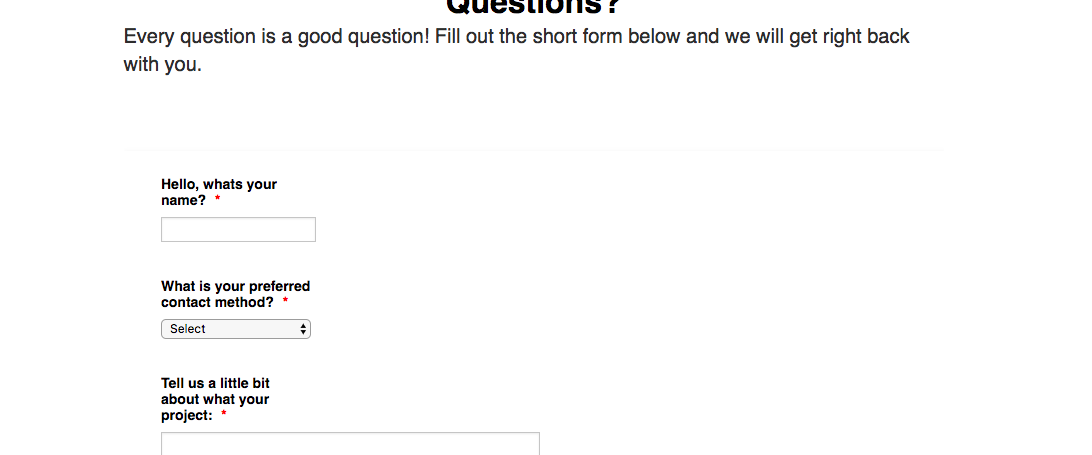
-
JanReplied on February 27, 2018 at 8:44 PM
You are correct. There is a padding at the top by default. You need to use a custom CSS to remove that. Here's the code:
.jotform-form {
padding: 0 0 !important;
}Here's a guide on How-to-Inject-Custom-CSS-Codes. Here's the result:

Hope that helps. Thank you.
- Mobile Forms
- My Forms
- Templates
- Integrations
- INTEGRATIONS
- See 100+ integrations
- FEATURED INTEGRATIONS
PayPal
Slack
Google Sheets
Mailchimp
Zoom
Dropbox
Google Calendar
Hubspot
Salesforce
- See more Integrations
- Products
- PRODUCTS
Form Builder
Jotform Enterprise
Jotform Apps
Store Builder
Jotform Tables
Jotform Inbox
Jotform Mobile App
Jotform Approvals
Report Builder
Smart PDF Forms
PDF Editor
Jotform Sign
Jotform for Salesforce Discover Now
- Support
- GET HELP
- Contact Support
- Help Center
- FAQ
- Dedicated Support
Get a dedicated support team with Jotform Enterprise.
Contact SalesDedicated Enterprise supportApply to Jotform Enterprise for a dedicated support team.
Apply Now - Professional ServicesExplore
- Enterprise
- Pricing




























































