-
vegasnightAsked on February 28, 2018 at 9:06 AM
I freaking haTe dealing with these preset default customizations. GIVE US BARE-BONE FORM.
IF WE NEED YOUR STUPID IDIOTIC BORDERS - WE WOULD ASK FOR IT.
1000'S OF PEOPLE ARE ASKING YOU ABOUT HOW TO GET RID OF THIS STUPID DESIGN OF YOURS AND YET YOU STILL DON'T GET A CLUE.
------------WHY SHOULD WE DO THIS????????????
.form-all {
box-shadow: none!important;
}
-
Richie JotForm SupportReplied on February 28, 2018 at 9:22 AM
We are sorry for the inconvenience this may have caused.
The default Lightbox Form has an option to set boarder styles. By clicking Customize, you can select three styles.
Here is a screen cast.

The LightBox boarder is needed to differentiate your form from the website, as a pop-up box.
You can also fully customize your LightBox by editing the css in the Form Designer> CSS.
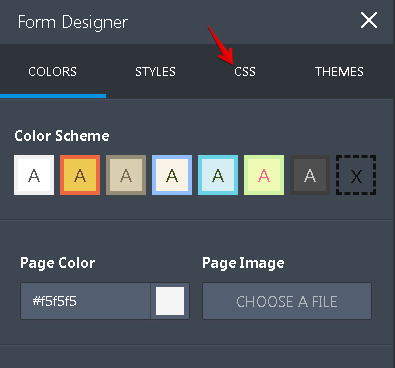
We are giving out this options to the user, and making the LightBox flexible as possible for users to edit.
You can check this article for more information. -How-to-Create-a-Lightbox-Form
Hope this answers your question.
Please let us know if we can be of further assistance.
- Mobile Forms
- My Forms
- Templates
- Integrations
- INTEGRATIONS
- See 100+ integrations
- FEATURED INTEGRATIONS
PayPal
Slack
Google Sheets
Mailchimp
Zoom
Dropbox
Google Calendar
Hubspot
Salesforce
- See more Integrations
- Products
- PRODUCTS
Form Builder
Jotform Enterprise
Jotform Apps
Store Builder
Jotform Tables
Jotform Inbox
Jotform Mobile App
Jotform Approvals
Report Builder
Smart PDF Forms
PDF Editor
Jotform Sign
Jotform for Salesforce Discover Now
- Support
- GET HELP
- Contact Support
- Help Center
- FAQ
- Dedicated Support
Get a dedicated support team with Jotform Enterprise.
Contact SalesDedicated Enterprise supportApply to Jotform Enterprise for a dedicated support team.
Apply Now - Professional ServicesExplore
- Enterprise
- Pricing



























































