-
akellmanAsked on February 28, 2018 at 10:58 AM
Is there a way to force the emails being sent from forms to be sent in plain text format instead of HTML?
Thank you,
Ari Kellman
-
Richie JotForm SupportReplied on February 28, 2018 at 12:15 PM
We can remove the source code of the email content, so that it would become plain text.
Go to your Email Notification, then Email Content> Source Code.
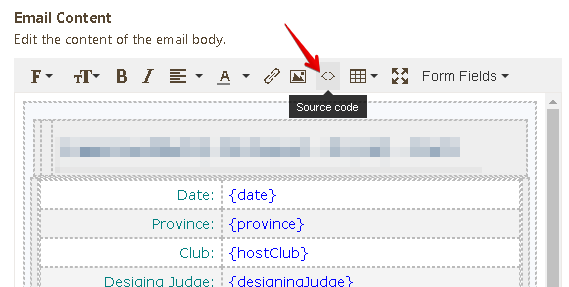
Open the source code, select all and then press delete button then ok.

Now your email is on plain text.
You can check this article for more information.How-to-Have-Text-Only-Message-Format-in-Email-Deprecated-
Please let us know if we can be of further assistance.
- Mobile Forms
- My Forms
- Templates
- Integrations
- INTEGRATIONS
- See 100+ integrations
- FEATURED INTEGRATIONS
PayPal
Slack
Google Sheets
Mailchimp
Zoom
Dropbox
Google Calendar
Hubspot
Salesforce
- See more Integrations
- Products
- PRODUCTS
Form Builder
Jotform Enterprise
Jotform Apps
Store Builder
Jotform Tables
Jotform Inbox
Jotform Mobile App
Jotform Approvals
Report Builder
Smart PDF Forms
PDF Editor
Jotform Sign
Jotform for Salesforce Discover Now
- Support
- GET HELP
- Contact Support
- Help Center
- FAQ
- Dedicated Support
Get a dedicated support team with Jotform Enterprise.
Contact SalesDedicated Enterprise supportApply to Jotform Enterprise for a dedicated support team.
Apply Now - Professional ServicesExplore
- Enterprise
- Pricing



























































