-
LWMCCCAsked on February 28, 2018 at 11:45 AM
I have a application form that also includes ordering t-shirts, hats, dinner tickets, and similar things.
My reports show each applicant, with a listing of all the things they have ordered in one field.
Here are two examples:
MyProducts
Entry Fee (early-bird before 7/21/17) - includes 4 free dinner tickets; 1 Skipper's Bag; 1 Regatta hat (Amount: 95.00 USD, T-Shirt: Short Sleeve XL)Extra Dinner Tickets (before 7/21/17) (Amount: 20.00 USD, Quantity: 1)
Total: 115.00
Entry Fee (early-bird before 7/21/17) - includes 4 free dinner tickets; 1 Skipper's Bag; 1 Regatta hat (Amount: 95.00 USD, T-Shirt: Short Sleeve XL) T-Shirt: Short Sleeve XL (Amount: 15.00 USD, Quantity: 3) Hooded Sweat Shirt - XL (Amount: 25.00 USD, Quantity: 1)
Total: 165.00
I am having difficulty get a sumarry of what has been ordered?
ie how many each s, m, large, XL, XXL t-shirts have been ordered?
I am currently manually figuring this out, which is very tedious.
https://form.jotform.com/72258508354157
Any suggestions?
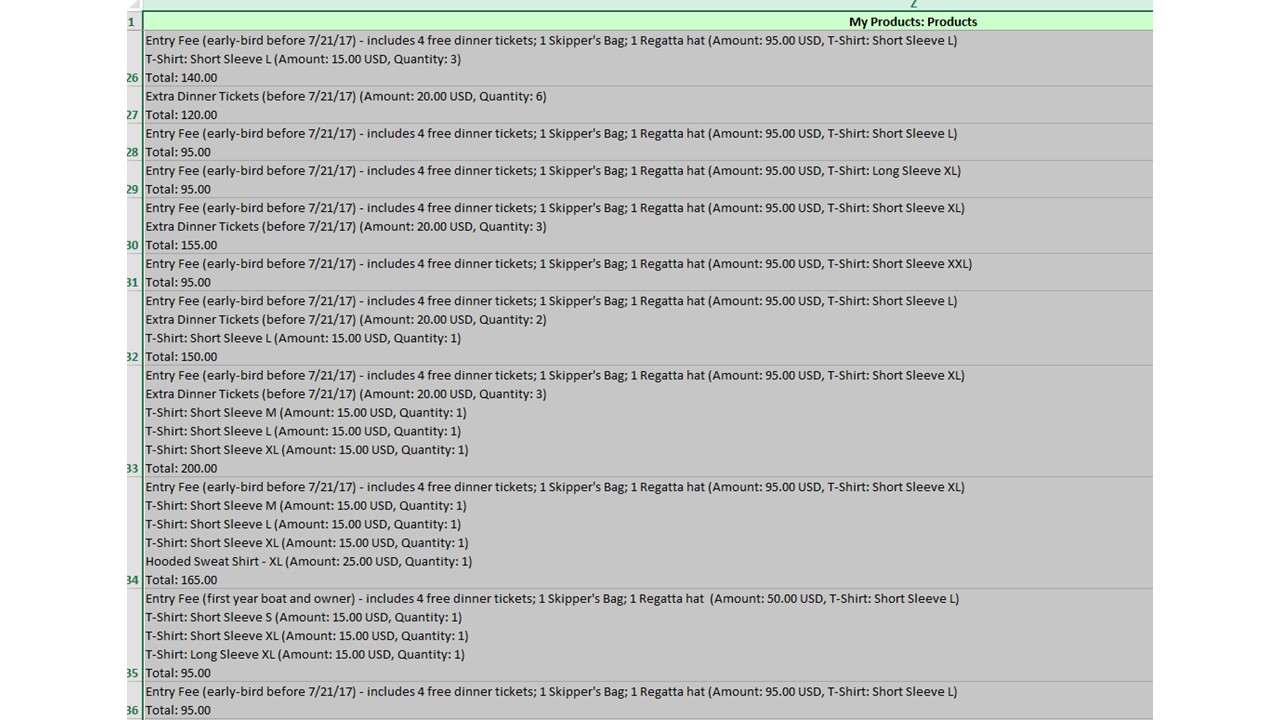 Page URL: https://form.jotform.com/72258508354157
Page URL: https://form.jotform.com/72258508354157 -
Elton Support Team LeadReplied on February 28, 2018 at 1:12 PM
Unfortunately, there's no other format other than that when you download them to Excel. The quantity options can actually be easily identified in the Excel report though I understand that you probably want them to be in separate columns so it's much cleaner and easy to understand. Is this what you want? We can forward it as a feature request.
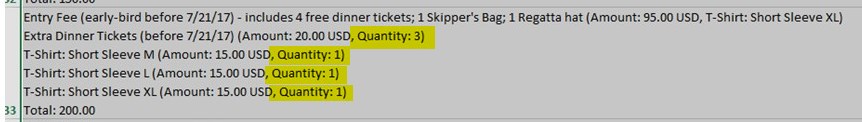
Alternatively, you can actually check them in the email you received or your form submissions page too where they are formatted properly.
By the way, I'm not sure if you like this but there's a workaround to separate product information from a single cell into each column. Check this thread https://www.jotform.com/answers/214003-Submissions-EXCEL-CSV-reports-Separating-payment-info-or-products-into-each-column.
-
LWMCCCReplied on February 28, 2018 at 2:43 PMYes, That is exactly what I am looking for...
I want an easily optainable list that say something like
4 small;
13 medium
25 L
23 XL
so that we can easily submit an order to our venders.
I looked at the work around link and I think that will meet our
requirements.
I am an EXCEL amatuer, but we have some experts on the committee and I will
have them consolidate the orders.
I can't imagine that this is not a somewhat common issue / desirement to
have a more eloquent solution.
thanks
... -
Elton Support Team LeadReplied on February 28, 2018 at 3:08 PM
Thanks. I have submitted this as a feature request now. Once this is implemented in the future, we will let you know here.
-
LWMCCCReplied on February 28, 2018 at 3:43 PMGreat
Thank you very much.
...
- Mobile Forms
- My Forms
- Templates
- Integrations
- INTEGRATIONS
- See 100+ integrations
- FEATURED INTEGRATIONS
PayPal
Slack
Google Sheets
Mailchimp
Zoom
Dropbox
Google Calendar
Hubspot
Salesforce
- See more Integrations
- Products
- PRODUCTS
Form Builder
Jotform Enterprise
Jotform Apps
Store Builder
Jotform Tables
Jotform Inbox
Jotform Mobile App
Jotform Approvals
Report Builder
Smart PDF Forms
PDF Editor
Jotform Sign
Jotform for Salesforce Discover Now
- Support
- GET HELP
- Contact Support
- Help Center
- FAQ
- Dedicated Support
Get a dedicated support team with Jotform Enterprise.
Contact SalesDedicated Enterprise supportApply to Jotform Enterprise for a dedicated support team.
Apply Now - Professional ServicesExplore
- Enterprise
- Pricing



























































