-
ronaldkernAsked on February 28, 2018 at 1:13 PM
Hello,
I am wondering if you have the capability to take a form that we made the "old say" and turn it into the new format? We love the new format but we have a lot of calculations, if-then options, and would be time-consuming to rebuild it.
Before we embark on that I thought I'd ask.
Thanks!
-
MarvihReplied on February 28, 2018 at 2:06 PM
You can clone first your form and change the cloned version to the New Layout/Format to make sure everything is fine before we change the original Form's layout.
I can't seem to find the form "old say" that you are referring to, can you please give us the Form's URL/ID so we can also test ourselves.
You can change the Form Layout and use the Card Form layout also called as "Single Questions in One page" by going to your Form Settings > SHOW MORE OPTIONS.
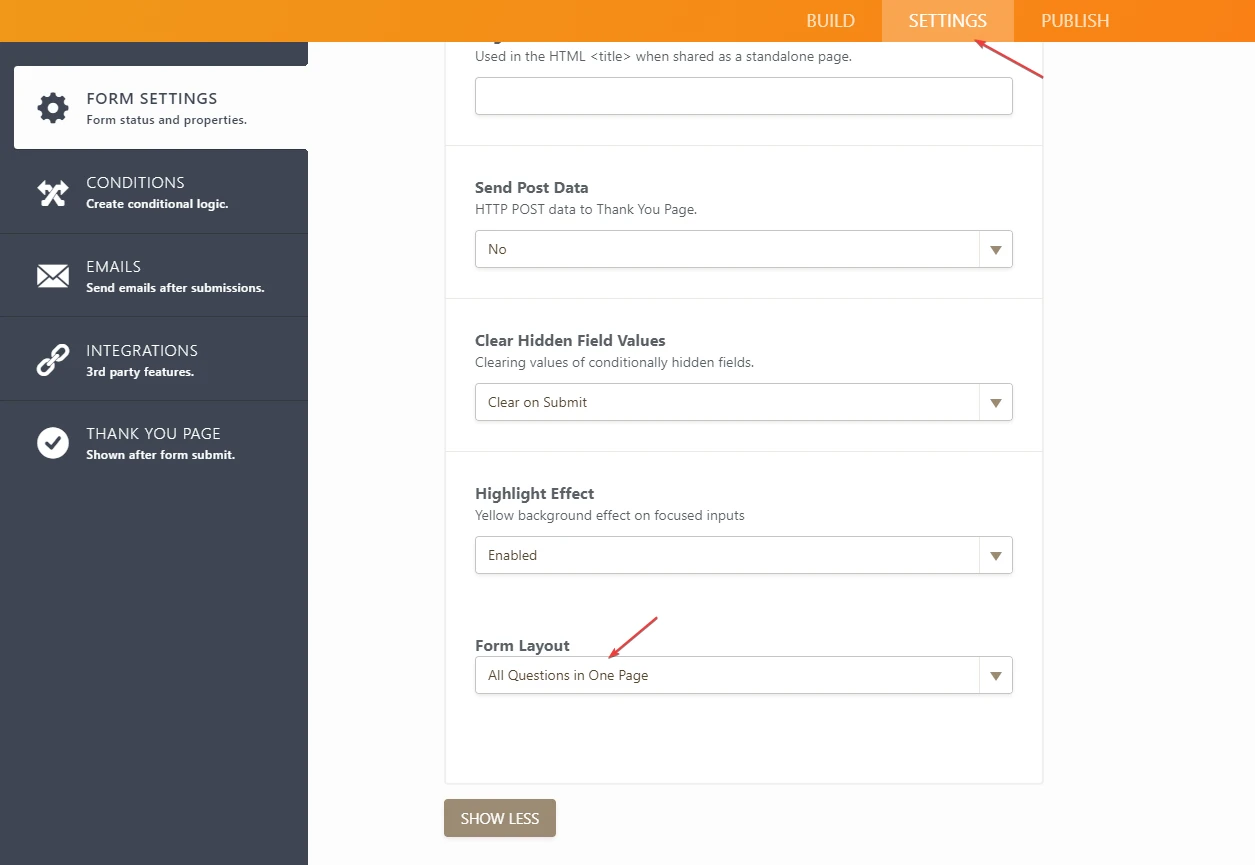
Please take note and try to do this after you cloned the form to avoid any data loss and ensure everything is working correctly.
https://www.jotform.com/help/42-How-to-Clone-an-Existing-Form-from-a-URLThank you,
-
ronaldkernReplied on February 28, 2018 at 2:43 PMHa. I meant the “old way”. :-)
I’ll give it a shot.
______________________
Sincerely,
Ronald Kern
Email
Website
Schedule a call with me!
... -
MarvihReplied on February 28, 2018 at 3:17 PM
I see :) Please let us know if you need any help or assistance.
Thank you.
- Mobile Forms
- My Forms
- Templates
- Integrations
- INTEGRATIONS
- See 100+ integrations
- FEATURED INTEGRATIONS
PayPal
Slack
Google Sheets
Mailchimp
Zoom
Dropbox
Google Calendar
Hubspot
Salesforce
- See more Integrations
- Products
- PRODUCTS
Form Builder
Jotform Enterprise
Jotform Apps
Store Builder
Jotform Tables
Jotform Inbox
Jotform Mobile App
Jotform Approvals
Report Builder
Smart PDF Forms
PDF Editor
Jotform Sign
Jotform for Salesforce Discover Now
- Support
- GET HELP
- Contact Support
- Help Center
- FAQ
- Dedicated Support
Get a dedicated support team with Jotform Enterprise.
Contact SalesDedicated Enterprise supportApply to Jotform Enterprise for a dedicated support team.
Apply Now - Professional ServicesExplore
- Enterprise
- Pricing



























































