-
honjasAsked on February 28, 2018 at 3:08 PM
Hello
- I am trying to configure this widget so that the minimal number of rows is based on a number which the person filling out the form enters --> so the minimal number of rows allowed in the configurable list will vary every time the form is submitted. Is this possible? .... Ex: how many pies do you want? They enter 4... Then there are 4 rows in the configuration list so they have different info for each pie they want... Also how do I get the first column of each row to be automatically numbered?Thank you for your time
Cheers
Laura Honjas
-
Welvin Support Team LeadReplied on February 28, 2018 at 4:27 PM
It's not possible to set limit in the configurable list widget based on the number input on a previous field. A workaround would be to add a number of configurable list widget in the form, say up to 10 widgets. Each of the widgets has a maximum number of rows that can be added by the user.
You need to add a condition in the form to show each widget based on the number input.
Here's a demo form: https://form.jotform.co/80586881296876.
The conditions:
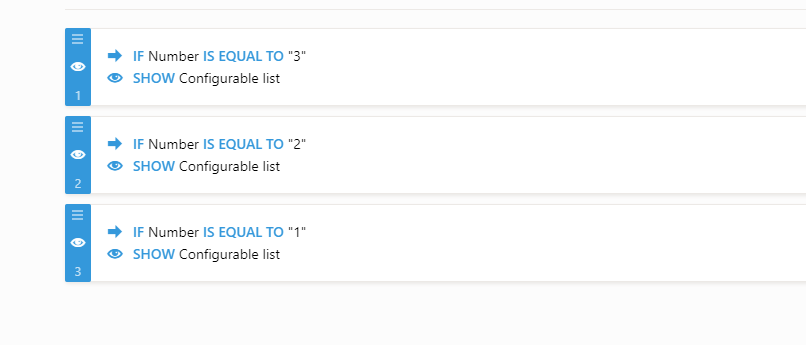
Please let us know if you need any further assistance.
- Mobile Forms
- My Forms
- Templates
- Integrations
- INTEGRATIONS
- See 100+ integrations
- FEATURED INTEGRATIONS
PayPal
Slack
Google Sheets
Mailchimp
Zoom
Dropbox
Google Calendar
Hubspot
Salesforce
- See more Integrations
- Products
- PRODUCTS
Form Builder
Jotform Enterprise
Jotform Apps
Store Builder
Jotform Tables
Jotform Inbox
Jotform Mobile App
Jotform Approvals
Report Builder
Smart PDF Forms
PDF Editor
Jotform Sign
Jotform for Salesforce Discover Now
- Support
- GET HELP
- Contact Support
- Help Center
- FAQ
- Dedicated Support
Get a dedicated support team with Jotform Enterprise.
Contact SalesDedicated Enterprise supportApply to Jotform Enterprise for a dedicated support team.
Apply Now - Professional ServicesExplore
- Enterprise
- Pricing



























































