-
ericliAsked on February 28, 2018 at 9:49 PM
How do I add a "Date completed" function or field so it will automatically add the date completed to the form submitted?
Thanks.
Eric Li
Webmaster
Wharton County Junior College
Fort Bend Technical Center
5333 FM 1640
Richmond, TX, 77469
Email: ericl@wcjc.edu
Phone: 281-239-1520 -
yorkReplied on March 1, 2018 at 2:53 AM
You can do it by adding a date picker field, making it hidden and read-only. Then set the default to the current date and it will be submitted with your form data.
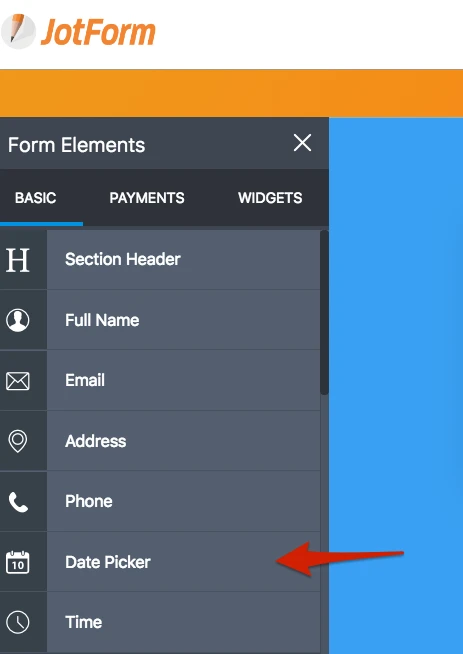
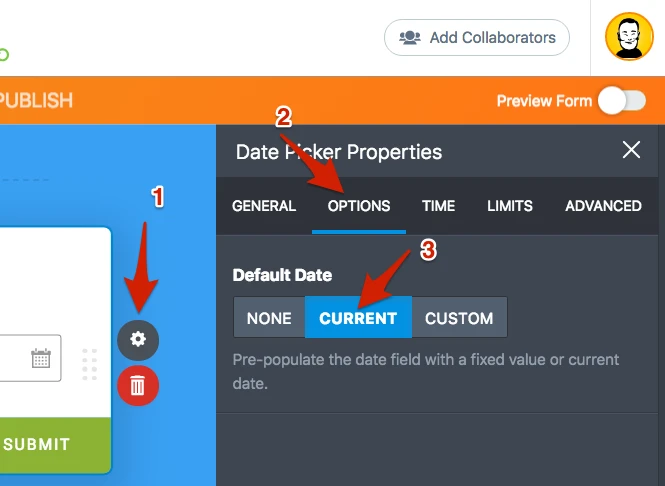
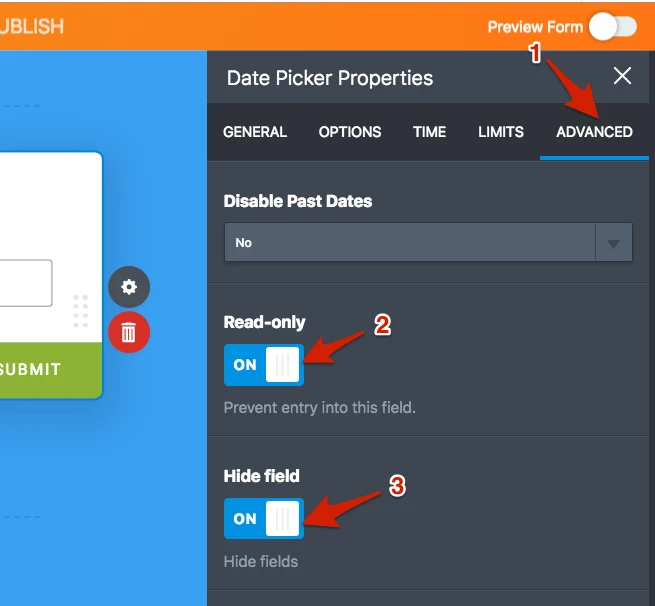
Here is how it will look in your submissions, however as you see in the screenshot the submission date of the form will also be sent along with the form data to you:
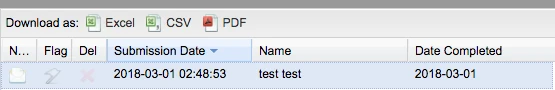
You can clone the form I made: https://form.jotform.com/80591158623964
Here is a guide on how to clone forms: https://www.jotform.com/help/42-How-to-Clone-an-Existing-Form-from-a-URL
I hope this helps you.
- Mobile Forms
- My Forms
- Templates
- Integrations
- INTEGRATIONS
- See 100+ integrations
- FEATURED INTEGRATIONS
PayPal
Slack
Google Sheets
Mailchimp
Zoom
Dropbox
Google Calendar
Hubspot
Salesforce
- See more Integrations
- Products
- PRODUCTS
Form Builder
Jotform Enterprise
Jotform Apps
Store Builder
Jotform Tables
Jotform Inbox
Jotform Mobile App
Jotform Approvals
Report Builder
Smart PDF Forms
PDF Editor
Jotform Sign
Jotform for Salesforce Discover Now
- Support
- GET HELP
- Contact Support
- Help Center
- FAQ
- Dedicated Support
Get a dedicated support team with Jotform Enterprise.
Contact SalesDedicated Enterprise supportApply to Jotform Enterprise for a dedicated support team.
Apply Now - Professional ServicesExplore
- Enterprise
- Pricing



























































