-
kjbainsAsked on March 1, 2018 at 12:44 AM
Hi,
I am trying to offer a free class and have changed the amount due to "0" and the calculation shows up as "0" but this error message shows up:
There are errors on the form. Please fix them before continuing.
-
MikeReplied on March 1, 2018 at 5:33 AM
Thank you for contacting us.
The issue might be related to the Required status of the payment field.
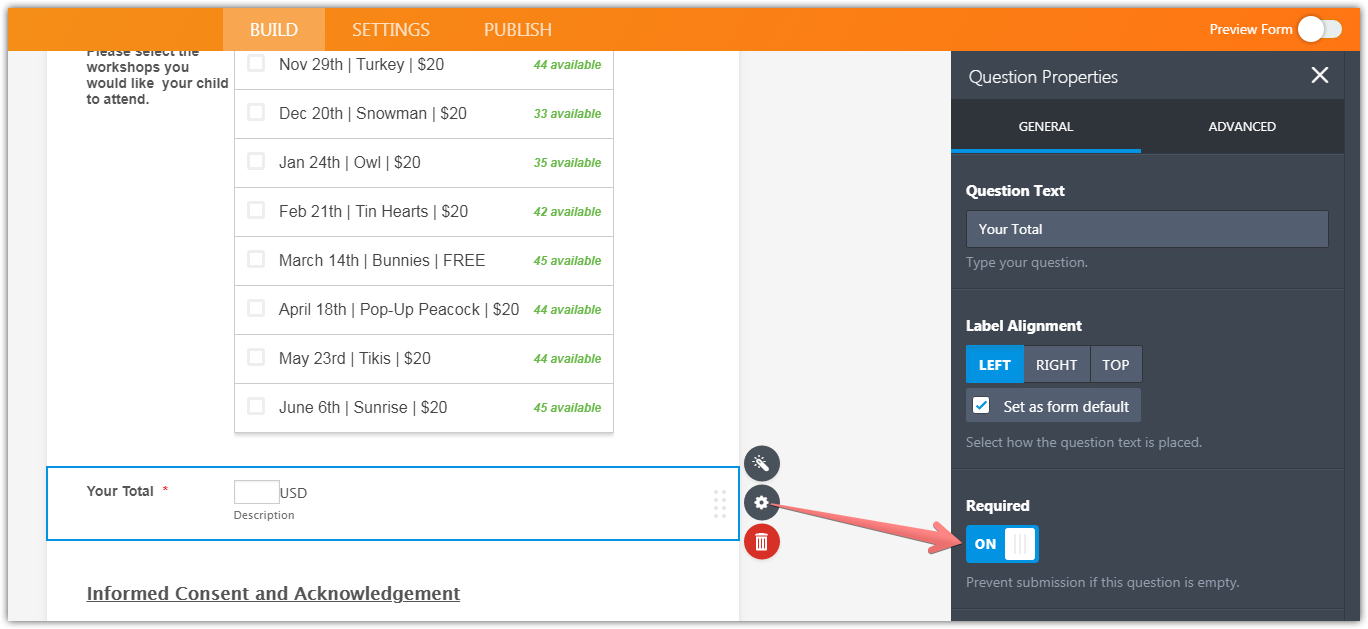
Try to change the required status from on to off.
You can set the ticket purchases widget to the required status instead.
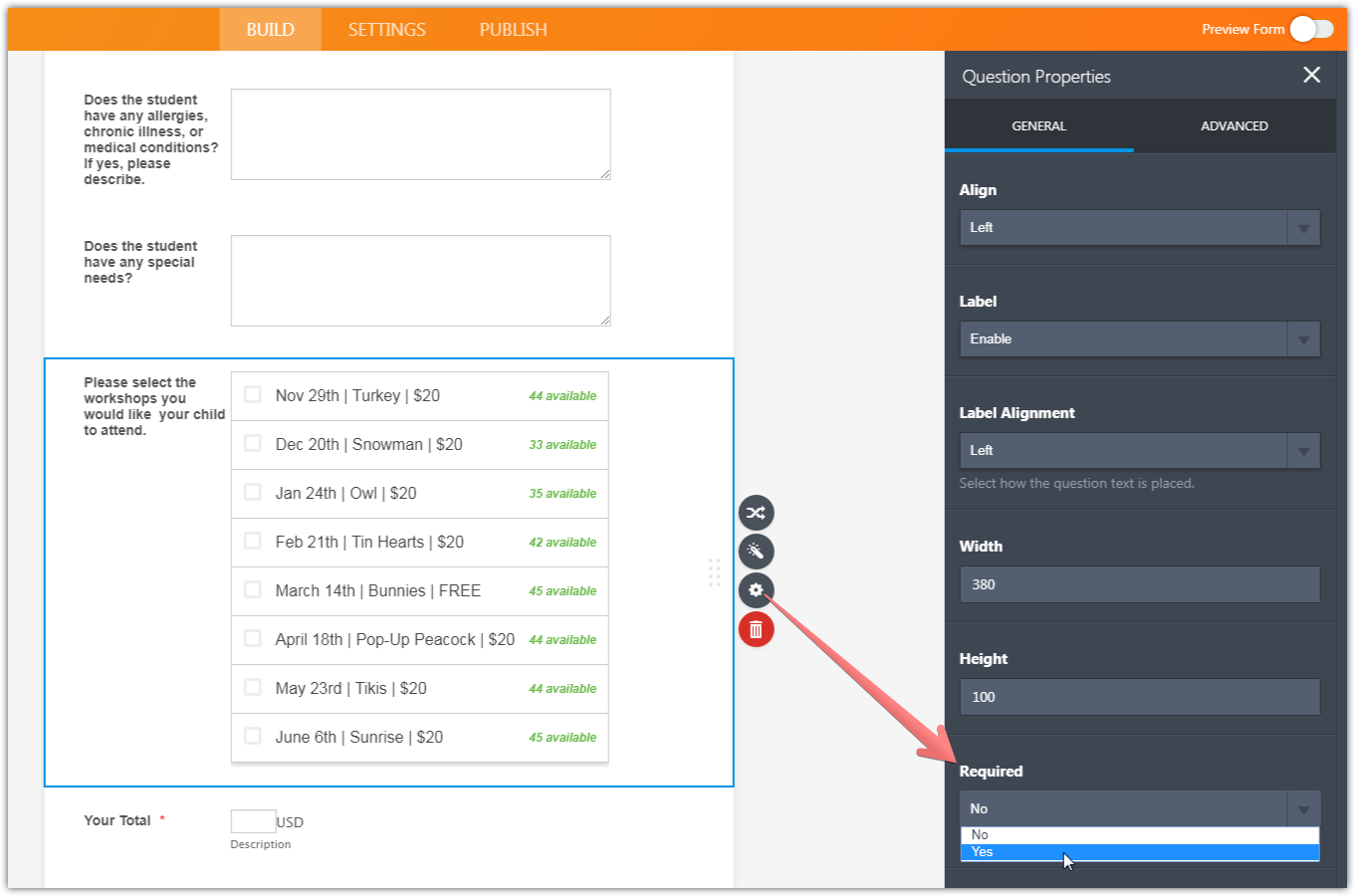
If you need any further assistance, please let us know.
- Mobile Forms
- My Forms
- Templates
- Integrations
- INTEGRATIONS
- See 100+ integrations
- FEATURED INTEGRATIONS
PayPal
Slack
Google Sheets
Mailchimp
Zoom
Dropbox
Google Calendar
Hubspot
Salesforce
- See more Integrations
- Products
- PRODUCTS
Form Builder
Jotform Enterprise
Jotform Apps
Store Builder
Jotform Tables
Jotform Inbox
Jotform Mobile App
Jotform Approvals
Report Builder
Smart PDF Forms
PDF Editor
Jotform Sign
Jotform for Salesforce Discover Now
- Support
- GET HELP
- Contact Support
- Help Center
- FAQ
- Dedicated Support
Get a dedicated support team with Jotform Enterprise.
Contact SalesDedicated Enterprise supportApply to Jotform Enterprise for a dedicated support team.
Apply Now - Professional ServicesExplore
- Enterprise
- Pricing



























































