-
kcmusicflagsAsked on March 1, 2018 at 8:44 AM
I am using the Square widget and it looks like the font size for the credit card number is too large so the last few numbers of the entry are not shown for my users. The numbers are entered but the text doesn't auto-scroll so its hard for them to know or verify if they entered their number correctly.
Do I need to use CSS to change the font size of that field? If so, how do I do that?
Page URL: https://form.jotform.com/80375950687166 -
Kiran Support Team LeadReplied on March 1, 2018 at 10:16 AM
Please try reducing the font size from the Form Designer to 15px so that the credit card number should be displayed completely.
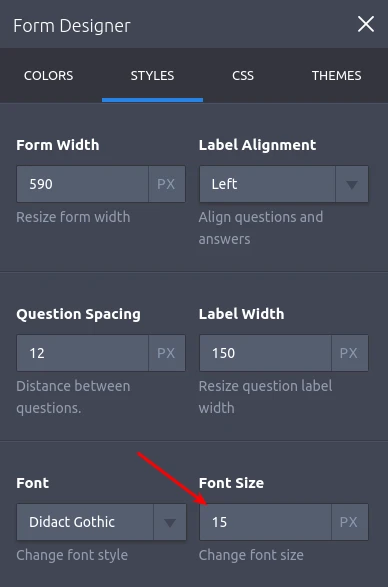
Let us know if you need any further assistance. We will be happy to help.
-
kcmusicflagsReplied on March 1, 2018 at 11:47 AM
Thanks! That seems to have done the trick!!
- Mobile Forms
- My Forms
- Templates
- Integrations
- INTEGRATIONS
- See 100+ integrations
- FEATURED INTEGRATIONS
PayPal
Slack
Google Sheets
Mailchimp
Zoom
Dropbox
Google Calendar
Hubspot
Salesforce
- See more Integrations
- Products
- PRODUCTS
Form Builder
Jotform Enterprise
Jotform Apps
Store Builder
Jotform Tables
Jotform Inbox
Jotform Mobile App
Jotform Approvals
Report Builder
Smart PDF Forms
PDF Editor
Jotform Sign
Jotform for Salesforce Discover Now
- Support
- GET HELP
- Contact Support
- Help Center
- FAQ
- Dedicated Support
Get a dedicated support team with Jotform Enterprise.
Contact SalesDedicated Enterprise supportApply to Jotform Enterprise for a dedicated support team.
Apply Now - Professional ServicesExplore
- Enterprise
- Pricing



























































