-
Ashevy3Asked on March 1, 2018 at 1:15 PM
I have tried to copy and paste suggested CSS code from various places in the support forum but none of what I have tried is working. I have also tried posting the CSS code in the Form rather than in the widget itself but have been unsuccessful.
Page URL: https://form.jotform.com/80444088006958 -
MarvihReplied on March 1, 2018 at 2:06 PM
Please try the code below and insert it on the Widget's Custom CSS tab.
div#content{
font-size: 17px;
}
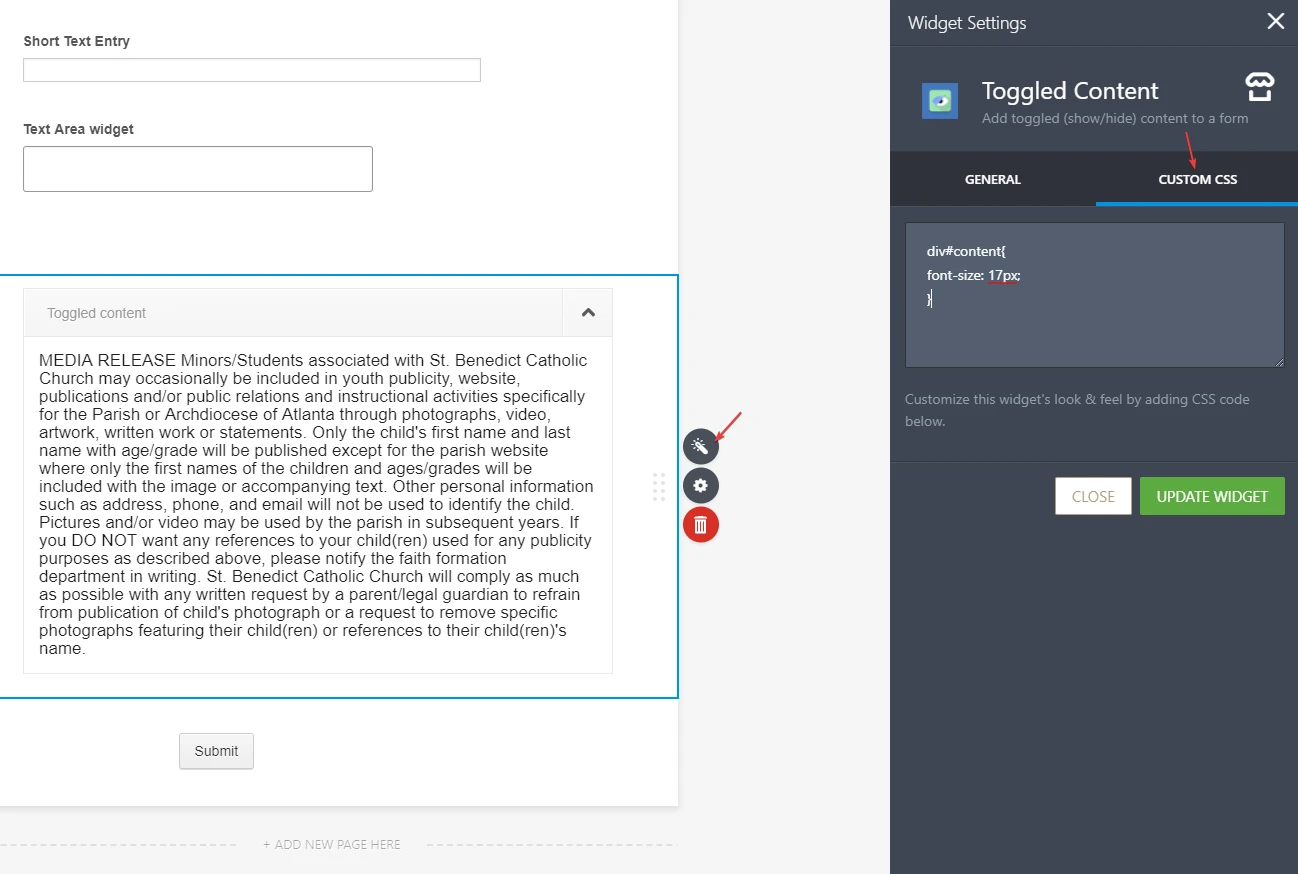
Please let us know if you need help.
- Mobile Forms
- My Forms
- Templates
- Integrations
- INTEGRATIONS
- See 100+ integrations
- FEATURED INTEGRATIONS
PayPal
Slack
Google Sheets
Mailchimp
Zoom
Dropbox
Google Calendar
Hubspot
Salesforce
- See more Integrations
- Products
- PRODUCTS
Form Builder
Jotform Enterprise
Jotform Apps
Store Builder
Jotform Tables
Jotform Inbox
Jotform Mobile App
Jotform Approvals
Report Builder
Smart PDF Forms
PDF Editor
Jotform Sign
Jotform for Salesforce Discover Now
- Support
- GET HELP
- Contact Support
- Help Center
- FAQ
- Dedicated Support
Get a dedicated support team with Jotform Enterprise.
Contact SalesDedicated Enterprise supportApply to Jotform Enterprise for a dedicated support team.
Apply Now - Professional ServicesExplore
- Enterprise
- Pricing



























































