-
boomtowndesignsAsked on March 1, 2018 at 6:00 PM
My client is not seeing all the options on the form or the updates that I have made. Half of the text is missing when I preview form. All the info shows when I am in the edit screen. How can I get the form preview and copy link I send to show everything?
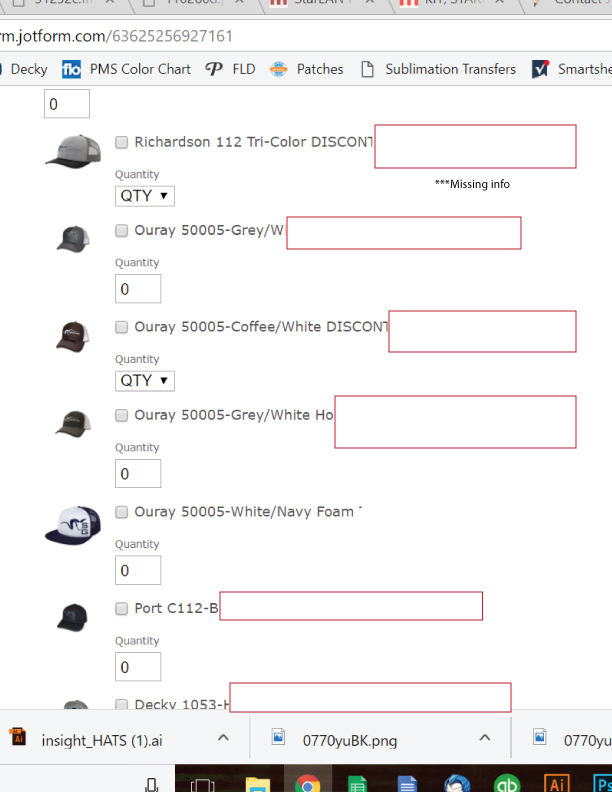
-
boomtowndesignsReplied on March 1, 2018 at 6:51 PM
Please help! I need this form to work so my client can order before the end of the day!
-
Kevin Support Team LeadReplied on March 1, 2018 at 8:50 PM
I think the shrink option is causing the issue, please try turning it off on the payment field settings:
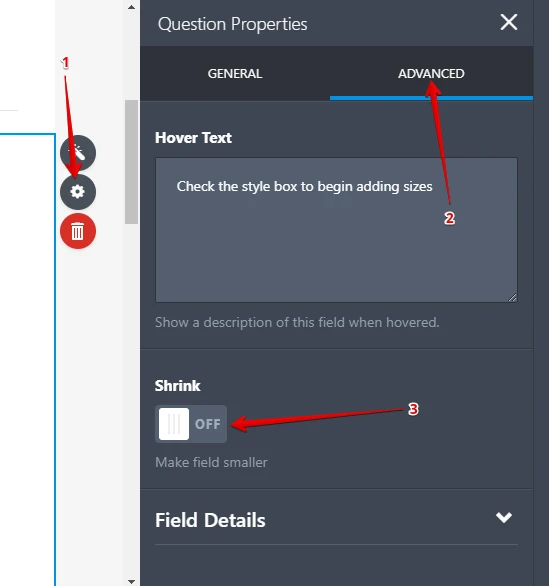
I hope this helps.
-
boomtowndesignsReplied on March 2, 2018 at 12:43 AMI tried that. Didn’t work. I’m going to have to use another form builder site and make a new form. I really need these to be reliable and waiting for an open forum response is not enough support.
Christie LaFountain
Boomtown Designs
701-609-3005
... -
BJoannaReplied on March 2, 2018 at 3:30 AM
Sorry for the inconvenience this may caused you.
I inspected your form and the Shrink option is still set to ON for the payment field. I turned it OFF on my cloned form and the issue is resolved.

Here is my form: https://form.jotform.com/80601918622959
Feel free to test it and clone it.
Another way to resolve the issue is to add this CSS code to the form:
.form-product-item {
width: 500px;
}
How to Inject Custom CSS Codes
Here is a demo form with CSS codes: https://form.jotform.com/80601276622956
Hope this helps to solve the issue.
- Mobile Forms
- My Forms
- Templates
- Integrations
- INTEGRATIONS
- See 100+ integrations
- FEATURED INTEGRATIONS
PayPal
Slack
Google Sheets
Mailchimp
Zoom
Dropbox
Google Calendar
Hubspot
Salesforce
- See more Integrations
- Products
- PRODUCTS
Form Builder
Jotform Enterprise
Jotform Apps
Store Builder
Jotform Tables
Jotform Inbox
Jotform Mobile App
Jotform Approvals
Report Builder
Smart PDF Forms
PDF Editor
Jotform Sign
Jotform for Salesforce Discover Now
- Support
- GET HELP
- Contact Support
- Help Center
- FAQ
- Dedicated Support
Get a dedicated support team with Jotform Enterprise.
Contact SalesDedicated Enterprise supportApply to Jotform Enterprise for a dedicated support team.
Apply Now - Professional ServicesExplore
- Enterprise
- Pricing





























































