-
steam23Asked on March 2, 2018 at 2:51 PM
Hi!
I'm using a form embedded in a sqarespace page and I'd love to be able to send users to edit submissions in the iframe. The page is here https://www.anguslloyd.com/summer2018 and here's an example submission https://www.jotform.com/edit/3956556570524073336. In looking though other similar posts, I see people are recommended to use something like http://submit.jotformpro.com/form.php?formid=80585502710250&sid=3956556570524073336&mode=edit for the frame, but I can't firgure out how to pass the sid variable to the iframe in squarespace. Any guidance would be appreciated.
Thanks!
Steve
-
Richie JotForm SupportReplied on March 2, 2018 at 4:11 PM
The SID variable is your submission ID and you can replace the "src" in your square space with your submission URL.
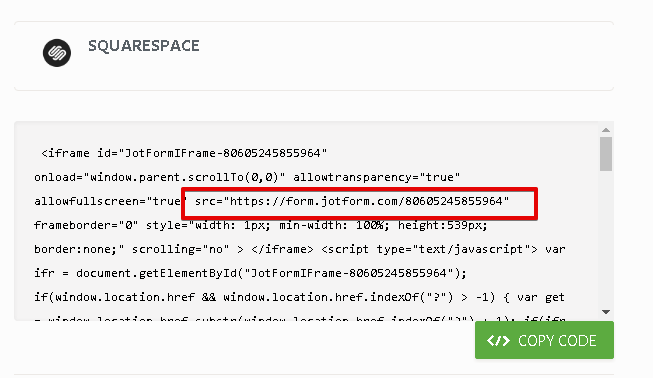
src= "http://submit.jotformpro.com/form.php?formid=80585502710250&sid=3956556570524073336&mode=edit"
Hope this information helps.
Please let us know if we can be of further assistance. -
Steve LloydReplied on March 2, 2018 at 7:20 PM
I think I was not being clear. What I would like to have happen is that the end user would fill out the form and get a link in the thankyou email that they could edit their response. I know that this is happens automatically by adding the {edit_link} field to the body of the email. I'd like to be able to make that link go back to my squarespace page rather than the jotform page. I tried making it the link go to https://www.anguslloyd.com/summer2018?id=3956556570524073336&mode=edit but no values get populated. Any ideas?
-
Kiran Support Team LeadReplied on March 3, 2018 at 12:57 AM
Please note that the edit submission link and its parameters work only with http://submit.jotformpro.com/form.php? so that you'll be able to edit the submission on the web page. Also, the parameters cannot be sent to the form using this URL. So, it is required to have the direct edit link to embed on the web page as mentioned by our colleague in the previous post. This may not work since there will be different submissions to be edited by different users. You might need to write a custom script on the web page to call the submission ID in the URL separately. If you are not a programmer, you may hire one from Upwork website.
Thank you!
- Mobile Forms
- My Forms
- Templates
- Integrations
- INTEGRATIONS
- See 100+ integrations
- FEATURED INTEGRATIONS
PayPal
Slack
Google Sheets
Mailchimp
Zoom
Dropbox
Google Calendar
Hubspot
Salesforce
- See more Integrations
- Products
- PRODUCTS
Form Builder
Jotform Enterprise
Jotform Apps
Store Builder
Jotform Tables
Jotform Inbox
Jotform Mobile App
Jotform Approvals
Report Builder
Smart PDF Forms
PDF Editor
Jotform Sign
Jotform for Salesforce Discover Now
- Support
- GET HELP
- Contact Support
- Help Center
- FAQ
- Dedicated Support
Get a dedicated support team with Jotform Enterprise.
Contact SalesDedicated Enterprise supportApply to Jotform Enterprise for a dedicated support team.
Apply Now - Professional ServicesExplore
- Enterprise
- Pricing





























































