-
montro617Asked on March 2, 2018 at 3:10 PM
my form on mobile web sometimes wont let me fill the apt or unit field, tested on iphone 7 google chrome
Page URL: https://maidmint.com/book-now/ -
Richie JotForm SupportReplied on March 2, 2018 at 4:45 PM
I cloned your form and tested it on my mobile phone. I can't seem to replicate the issue.
Here is my screenshot.
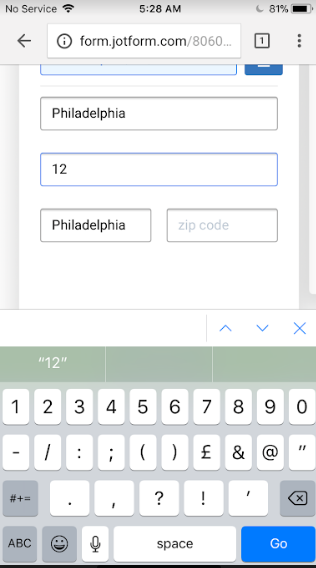
However, when I tried your website, I have replicated the issue. It seems there is a conflict in the forms js script with your websites js.
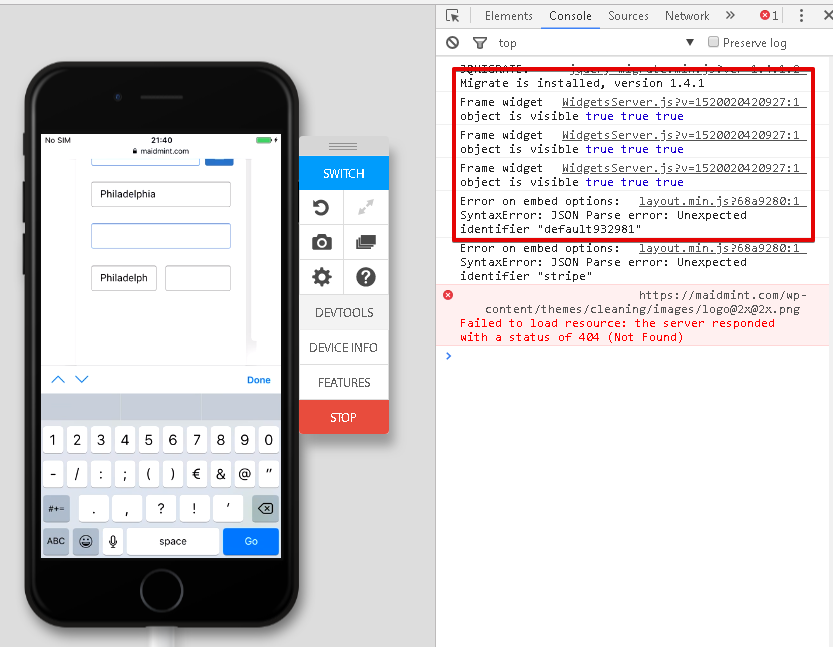
Kindly re-embed your IFrame code without the the <script>..</script>
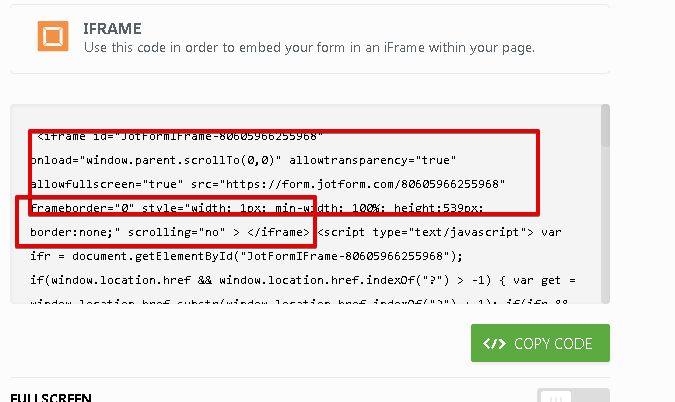
Let us know how it goes.
-
montro617Replied on March 2, 2018 at 6:31 PM
thats exactly how it is embed <iframe id="JotFormIFrame-80518383776164" onDISABLEDload="window.parent.scrollTo(0,0)" allowtransparency="true" allowfullscreen="true" src="https://form.jotform.com/80518383776164" frameborder="0" style="width: 1px; min-width: 100%; height:635px; border:none;" scrolling="no" > </iframe>
-
Mike_G JotForm SupportReplied on March 3, 2018 at 12:13 AM
Thank you for the additional information.
We would like to apologize for any inconvenience this is causing you.
I have asked one of my colleagues who has an iPhone 6S+ to test the issue you described. He was able to reproduce the issue with the form on your website, on the direct link of that form, and a clone version of it as well. But, not on a newly created form.
After several tests, we have assumed that the issue you are experiencing is only isolated with your form. Therefore, I have created a form (from scratch) that looks exactly like the one you have in your account and it is working without any issues when we test it.
Here's that form — https://form.jotform.com/80609137069965
Feel free to clone that form to your account and let us know if you will encounter any issues.
- Mobile Forms
- My Forms
- Templates
- Integrations
- INTEGRATIONS
- See 100+ integrations
- FEATURED INTEGRATIONS
PayPal
Slack
Google Sheets
Mailchimp
Zoom
Dropbox
Google Calendar
Hubspot
Salesforce
- See more Integrations
- Products
- PRODUCTS
Form Builder
Jotform Enterprise
Jotform Apps
Store Builder
Jotform Tables
Jotform Inbox
Jotform Mobile App
Jotform Approvals
Report Builder
Smart PDF Forms
PDF Editor
Jotform Sign
Jotform for Salesforce Discover Now
- Support
- GET HELP
- Contact Support
- Help Center
- FAQ
- Dedicated Support
Get a dedicated support team with Jotform Enterprise.
Contact SalesDedicated Enterprise supportApply to Jotform Enterprise for a dedicated support team.
Apply Now - Professional ServicesExplore
- Enterprise
- Pricing




























































