-
ppolishookAsked on March 2, 2018 at 3:18 PM
-
Elton Support Team LeadReplied on March 2, 2018 at 3:29 PM
It is possible to have the files sent as an attachment. Here's how to enable it on email notification.
1. While on the form builder, go to Settings > Emails
2. Edit the Notification
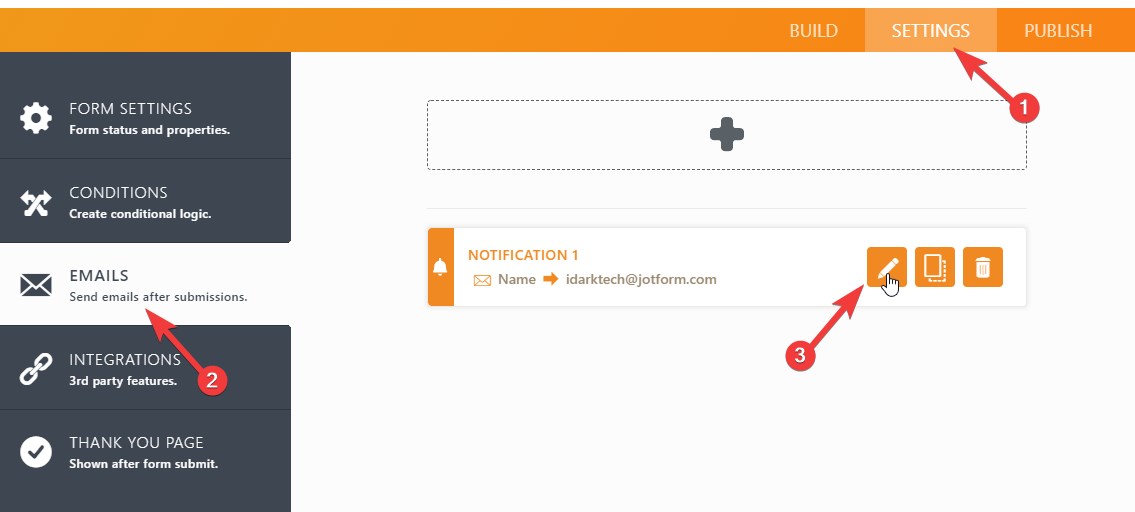
3. Go to Advanced tab then set YES on "Send Uploads as Attachment".
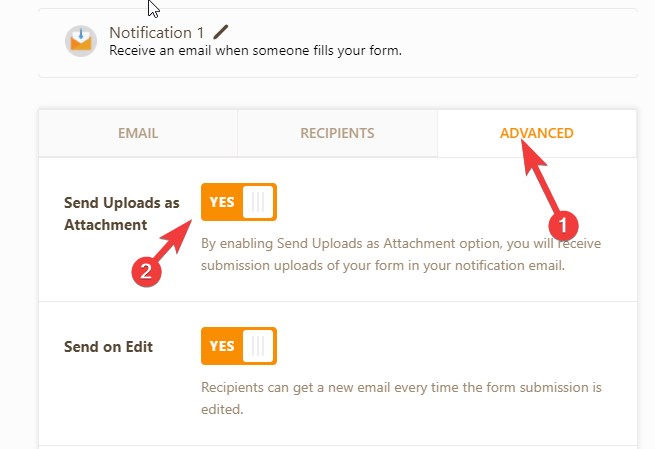
-
Elton Support Team LeadReplied on March 2, 2018 at 3:34 PM
By the way, there are also download links included in the email where you could click and download the file.
You can also download the files in your form submissions page by clicking the download links.
-
ppolishookReplied on March 2, 2018 at 3:58 PM
I really appreciate your quick responses!
I'm now seeing the uploaded files attached to the automatic response emails, which solves my issue for now :-). And in testing the "Download All Uploads" button, I am now receiving instant emails with a link to a zip file to download.
So far so good, but... when I try to download the zip file from your site, I get a Whoops 404 page.
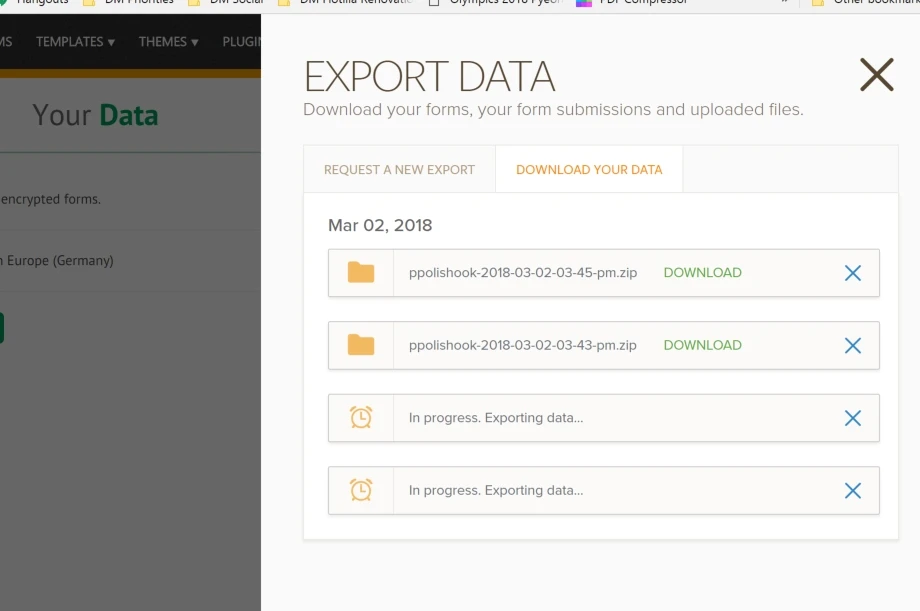
-
ppolishookReplied on March 2, 2018 at 4:43 PM
I think I've actually found a bug.
I have conditional logic in my form that either shows or hides three questions depending on the answer to a prior question. These questions are setup as being required, yet when they're hidden, i'm still able to submit the form.
Right below the three questions is the option to upload a file. If the three required questions are shown and answered, the upload works and the uploaded file is received in my auto email. If those three questions are not shown (and therefore not answered), the uploaded file is not received by your server despite being submitted by the form responder.
I fixed this so the field is conditionally required, but it was strange how this worked prior to my fix.
-
David JotForm Support ManagerReplied on March 2, 2018 at 6:18 PM
Glad to know you figured out a way to fix it. It is odd that the file upload would have failed depending on those hidden fields.
If you encounter an similar strange issue again, you may try clearing your forms cache before implementing a workaround: https://www.jotform.com/help/229-How-to-Clear-Your-Form-Cache
Open a new thread if you need anything else, we will be glad to assist you.
- Mobile Forms
- My Forms
- Templates
- Integrations
- INTEGRATIONS
- See 100+ integrations
- FEATURED INTEGRATIONS
PayPal
Slack
Google Sheets
Mailchimp
Zoom
Dropbox
Google Calendar
Hubspot
Salesforce
- See more Integrations
- Products
- PRODUCTS
Form Builder
Jotform Enterprise
Jotform Apps
Store Builder
Jotform Tables
Jotform Inbox
Jotform Mobile App
Jotform Approvals
Report Builder
Smart PDF Forms
PDF Editor
Jotform Sign
Jotform for Salesforce Discover Now
- Support
- GET HELP
- Contact Support
- Help Center
- FAQ
- Dedicated Support
Get a dedicated support team with Jotform Enterprise.
Contact SalesDedicated Enterprise supportApply to Jotform Enterprise for a dedicated support team.
Apply Now - Professional ServicesExplore
- Enterprise
- Pricing




























































