-
TheNaughtyListAsked on March 2, 2018 at 5:06 PM
I noticed that on "questions on a separate page" or "Cards" style forms that this happens automatically. I'd like to find a way to do it with the regular "all questions on one page" form, however.
Is this possible?
Thanks!
-
John_BensonReplied on March 2, 2018 at 6:52 PM
Please check my demo form: https://form.jotform.com/80607097524964
Is that what you're trying to achieve? If not, please let us know.
In the demo form, the Short Text Entry field is passing the data to the Text field (as Header of the page).
You can also try this related guides:
How-to-Pass-Field-Value-to-Another-Field
How-to-Automatically-Pass-Form-Data-to-Another-Form
Prepopulating-Fields-to-Your-JotForm-via-URL-Parameters
If you have questions, please let us know. Thank you.
-
TheNaughtyListReplied on March 2, 2018 at 7:45 PM
Hey John,
I'm not sure if your demo form is what I want or not. I've included some screenshots to show you what I'm talking about. Maybe that will make it easier?
I want to take the Title of a form, like the one here:
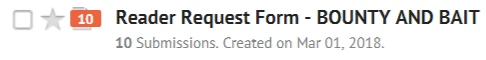
...and have it automatically show up in the Header section (where it currently says "Reader Book Request Form" here:
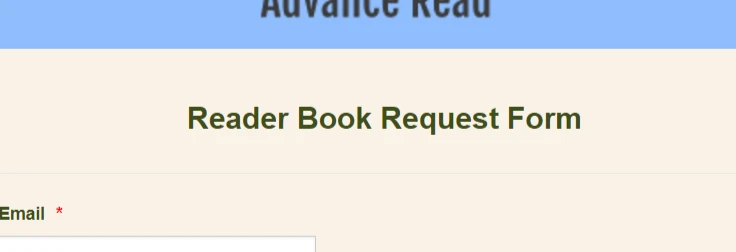
Here's a link to the form used in the above images, in case you need to take a look at it: https://form.jotform.com/80596506984976
Thanks for your help!
-
John_BensonReplied on March 2, 2018 at 9:12 PM
Thank you for providing more details.
Unfortunately, you need to edit the Header Text field manually.

I hope this information helps. Let us know if you need further assistance.
-
TheNaughtyListReplied on March 2, 2018 at 9:37 PM
Dang. OK, thanks for your help anyway, John!
- Mobile Forms
- My Forms
- Templates
- Integrations
- INTEGRATIONS
- See 100+ integrations
- FEATURED INTEGRATIONS
PayPal
Slack
Google Sheets
Mailchimp
Zoom
Dropbox
Google Calendar
Hubspot
Salesforce
- See more Integrations
- Products
- PRODUCTS
Form Builder
Jotform Enterprise
Jotform Apps
Store Builder
Jotform Tables
Jotform Inbox
Jotform Mobile App
Jotform Approvals
Report Builder
Smart PDF Forms
PDF Editor
Jotform Sign
Jotform for Salesforce Discover Now
- Support
- GET HELP
- Contact Support
- Help Center
- FAQ
- Dedicated Support
Get a dedicated support team with Jotform Enterprise.
Contact SalesDedicated Enterprise supportApply to Jotform Enterprise for a dedicated support team.
Apply Now - Professional ServicesExplore
- Enterprise
- Pricing




























































