-
angieroyAsked on March 2, 2018 at 5:59 PM
I would like to add a place to add a customer tip on my Stripe payment form but do not know how to go about doing this - Here's a link to my Stripe payment form https://form.jotformpro.com/71758047084967
Your help is GREATLY appreciated - thank you so much!
-
JanReplied on March 2, 2018 at 8:56 PM
You need to use the "Sell Products" payment type and create 2 products.
Product 1 - Service or Labor Fee = $20
Product 2 - Tip = $1You need to add an option in the 2nd product. Please click the "Add" button in the Add a Quantity Selector option.
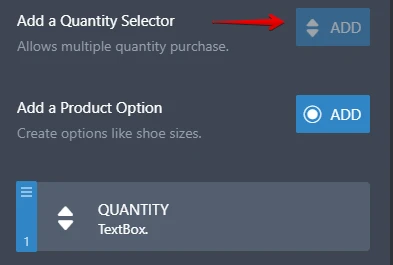
You can use the "Text Box" option with a Default Quantity of 1.
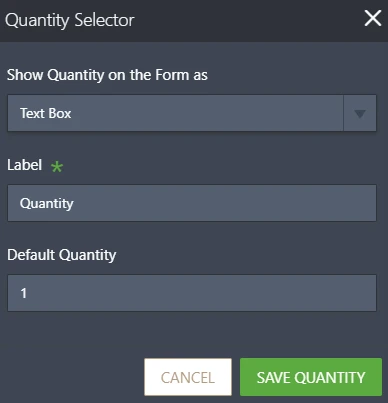
Here's a demo form: https://form.jotform.com/80607515324957
Here's a guide: https://www.jotform.com/help/225-How-to-Add-Options-to-Payment-Forms.
Result:

Hope that helps. If you have any questions, let us know. Thank you.
-
angieroyReplied on March 3, 2018 at 7:57 PM
The customer has to enter their invoice amount and so one of the options has to be PAYMENT TYPE: user defined amount.
-
liyamReplied on March 4, 2018 at 1:11 AM
If you would like to make use of a user defined amount, your solution shall be using the regular fields for your form and with using a form calculation widget in order to perform calculations on your form.
Here is a quick guide that you can refer to for information on using this method: https://www.jotform.com/help/259-How-to-Perform-Form-Calculation-Using-a-Widget
Feel free to let us know if you have additional questions.
- Mobile Forms
- My Forms
- Templates
- Integrations
- INTEGRATIONS
- See 100+ integrations
- FEATURED INTEGRATIONS
PayPal
Slack
Google Sheets
Mailchimp
Zoom
Dropbox
Google Calendar
Hubspot
Salesforce
- See more Integrations
- Products
- PRODUCTS
Form Builder
Jotform Enterprise
Jotform Apps
Store Builder
Jotform Tables
Jotform Inbox
Jotform Mobile App
Jotform Approvals
Report Builder
Smart PDF Forms
PDF Editor
Jotform Sign
Jotform for Salesforce Discover Now
- Support
- GET HELP
- Contact Support
- Help Center
- FAQ
- Dedicated Support
Get a dedicated support team with Jotform Enterprise.
Contact SalesDedicated Enterprise supportApply to Jotform Enterprise for a dedicated support team.
Apply Now - Professional ServicesExplore
- Enterprise
- Pricing





























































