-
iloberAsked on March 2, 2018 at 9:40 PM
I am not able to get emails formatted properly for submissions. I would like as close to plain text as possible. When I edit the email body and it looks good (without tables, etc.), once I save it the editor in view source shows a whole slew of <p> tags and font tags. This creates huge spacing in the layout. I tried editing in notepad and then pasting it into the <> source but then it's just one long run-on sentence.
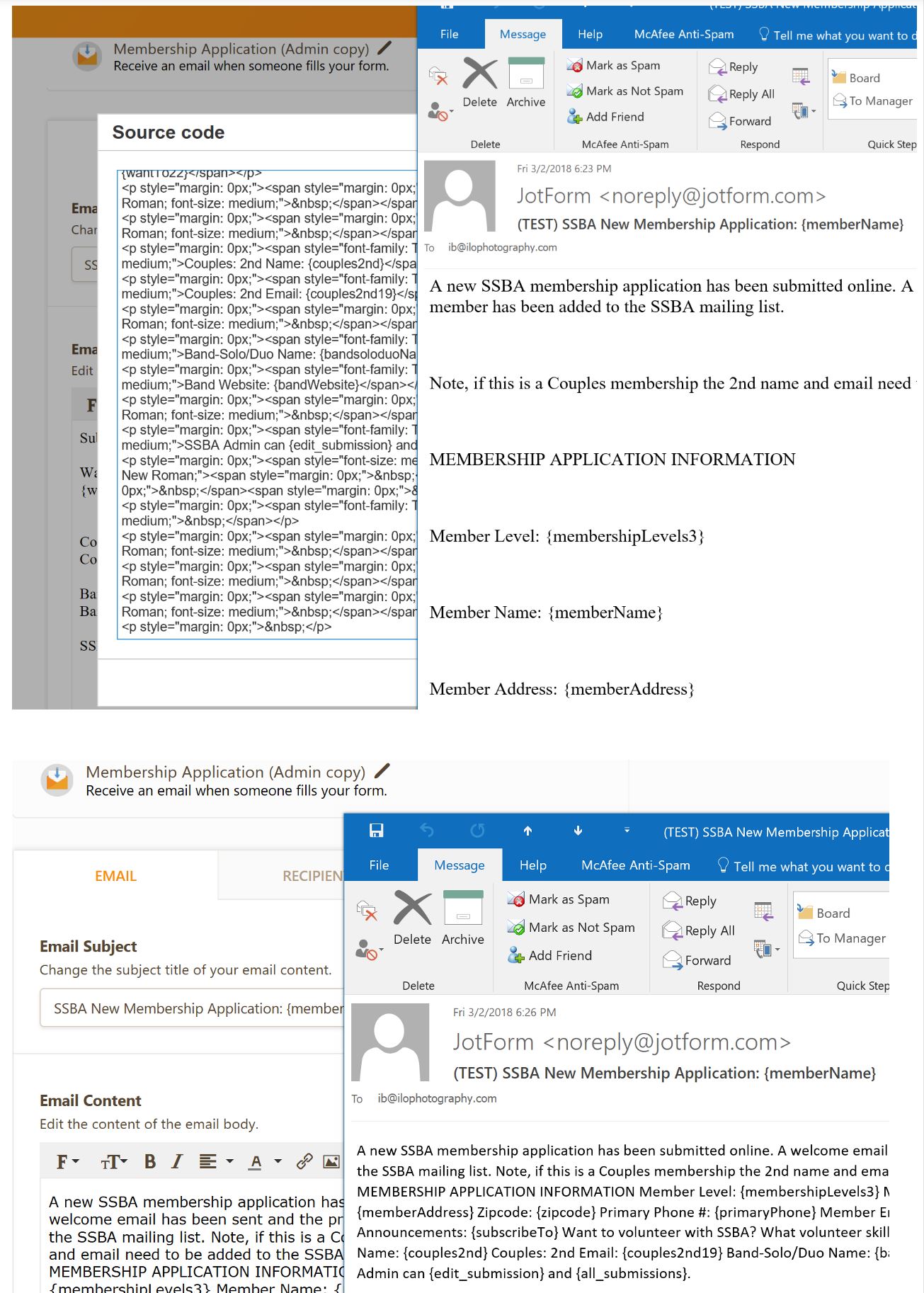
-
iloberReplied on March 2, 2018 at 9:46 PM
I figured it out. The only way to nicely format it without all the tables, etc. is to paste it into <> source and add <br /> where needed. Then the editor doesn't add all the odd <p> and other tags.
-
liyamReplied on March 3, 2018 at 4:15 AM
Thank you for keeping us posted, ilober. Yes, other than paragraphs, you can add line break tags.
If you have other questions, please let us know.
- Mobile Forms
- My Forms
- Templates
- Integrations
- INTEGRATIONS
- See 100+ integrations
- FEATURED INTEGRATIONS
PayPal
Slack
Google Sheets
Mailchimp
Zoom
Dropbox
Google Calendar
Hubspot
Salesforce
- See more Integrations
- Products
- PRODUCTS
Form Builder
Jotform Enterprise
Jotform Apps
Store Builder
Jotform Tables
Jotform Inbox
Jotform Mobile App
Jotform Approvals
Report Builder
Smart PDF Forms
PDF Editor
Jotform Sign
Jotform for Salesforce Discover Now
- Support
- GET HELP
- Contact Support
- Help Center
- FAQ
- Dedicated Support
Get a dedicated support team with Jotform Enterprise.
Contact SalesDedicated Enterprise supportApply to Jotform Enterprise for a dedicated support team.
Apply Now - Professional ServicesExplore
- Enterprise
- Pricing



























































