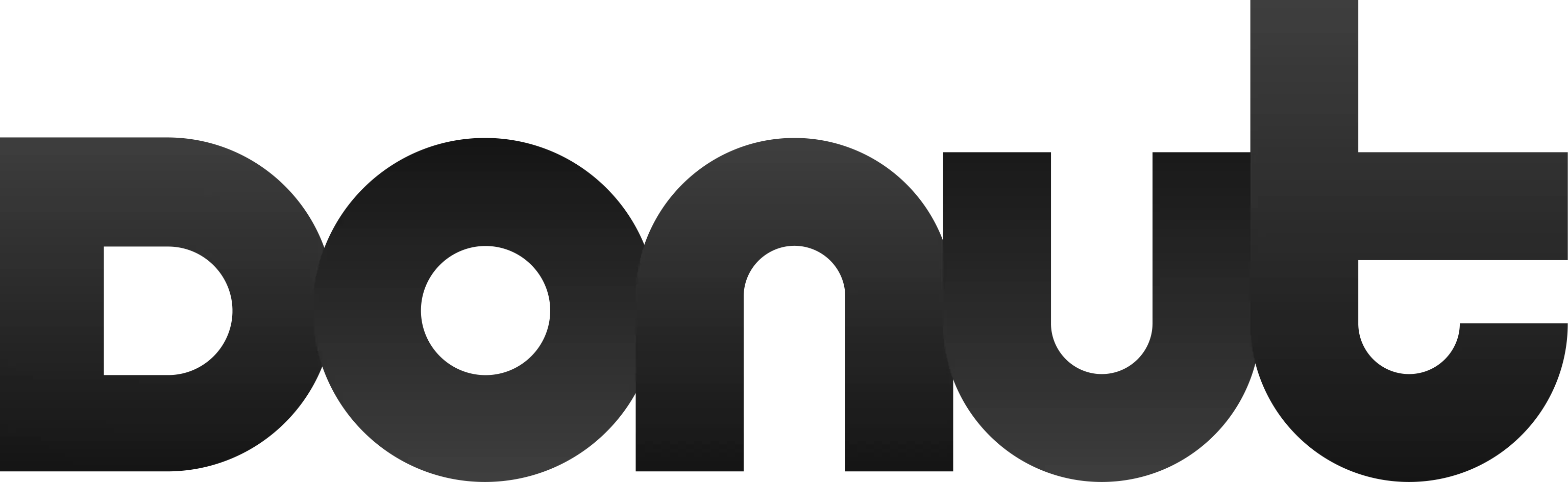-
bhpinfoAsked on March 3, 2018 at 12:05 PM
Hi,
My form doesn't seem to send any data to CM. List is a single opt in. Tried many times, but no luck. Any ideas?
https://form.jotformeu.com/80596457583370
Best regards,
Kasia
-
TREVONReplied on March 3, 2018 at 3:11 PM
I have cleared your form cache, kindly try removing and adding the integration again. If the issue persists kindly do let us know.
-
bhpinfoReplied on March 3, 2018 at 3:25 PM
It went through now, but only Name and email fields, not my additional field.
-
Elton Support Team LeadReplied on March 3, 2018 at 5:30 PM
Make sure the same field type matches in your Campaign Monitor. Or if it's a checkbox from JotForm, try to match it with a textbox in your Campaign Monitor form fields.
Alternatively, you can also integrate JotForm with Campaign Monitor through Zapier. https://zapier.com/apps/campaign-monitor/integrations/jotform
-
NeilVicenteReplied on June 17, 2018 at 6:27 PM
Hi there,
We've made improvements with the way custom fields are being assigned to new Campaign Monitor contacts.
Can you kindly tell us if you're still having issues with your integration?
Best,
- Mobile Forms
- My Forms
- Templates
- Integrations
- INTEGRATIONS
- See 100+ integrations
- FEATURED INTEGRATIONS
PayPal
Slack
Google Sheets
Mailchimp
Zoom
Dropbox
Google Calendar
Hubspot
Salesforce
- See more Integrations
- Products
- PRODUCTS
Form Builder
Jotform Enterprise
Jotform Apps
Store Builder
Jotform Tables
Jotform Inbox
Jotform Mobile App
Jotform Approvals
Report Builder
Smart PDF Forms
PDF Editor
Jotform Sign
Jotform for Salesforce Discover Now
- Support
- GET HELP
- Contact Support
- Help Center
- FAQ
- Dedicated Support
Get a dedicated support team with Jotform Enterprise.
Contact SalesDedicated Enterprise supportApply to Jotform Enterprise for a dedicated support team.
Apply Now - Professional ServicesExplore
- Enterprise
- Pricing