-
CampAllenAsked on March 5, 2018 at 2:21 PM
I have a photo as the "page image" so that it appears behind my form fields. That photo is tiled, so when a user is scrolling down the page and the edge of the photo is reached, the photo starts over again (this makes for an unattractive transition).
Is there a way to keep static background so that when you scroll through the fields the background picture remains in place?
Thanks for your help.
Page URL: https://form.jotform.com/72606465895166 -
Richie JotForm SupportReplied on March 5, 2018 at 3:12 PM
You can edit your background by going to your Form Designer

then ADVANCED DESIGNER
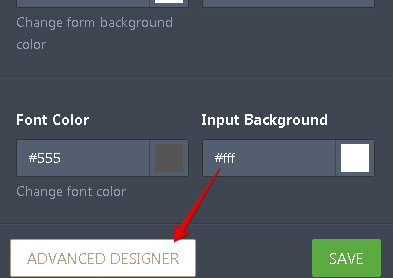
You will be redirected to the advance form designer. In the Design, click Background Image.
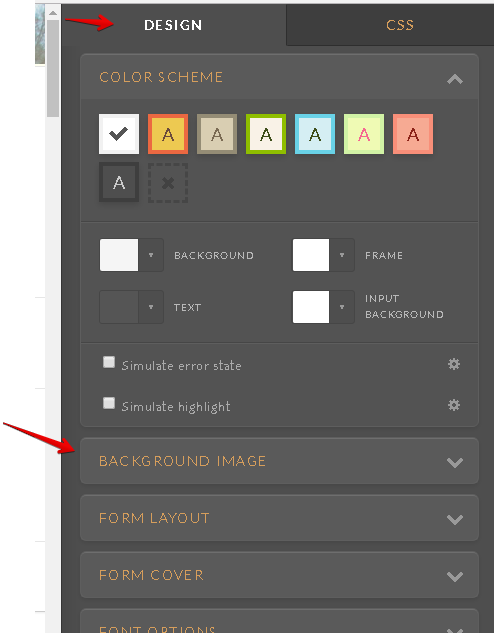
Un check repeat and then click Fixed
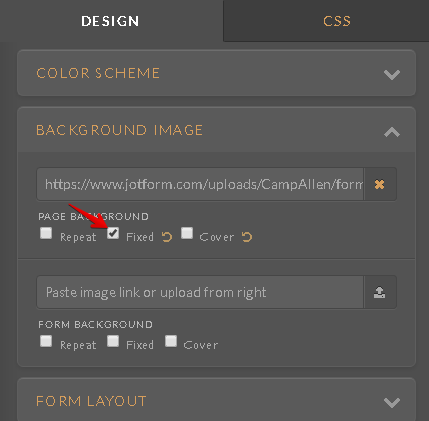
Make sure to save your changes.
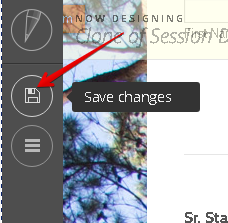
Here is a sample screen cast of your cloned form being fixed its image.

Please let us know if we can be of further assistance.
- Mobile Forms
- My Forms
- Templates
- Integrations
- INTEGRATIONS
- See 100+ integrations
- FEATURED INTEGRATIONS
PayPal
Slack
Google Sheets
Mailchimp
Zoom
Dropbox
Google Calendar
Hubspot
Salesforce
- See more Integrations
- Products
- PRODUCTS
Form Builder
Jotform Enterprise
Jotform Apps
Store Builder
Jotform Tables
Jotform Inbox
Jotform Mobile App
Jotform Approvals
Report Builder
Smart PDF Forms
PDF Editor
Jotform Sign
Jotform for Salesforce Discover Now
- Support
- GET HELP
- Contact Support
- Help Center
- FAQ
- Dedicated Support
Get a dedicated support team with Jotform Enterprise.
Contact SalesDedicated Enterprise supportApply to Jotform Enterprise for a dedicated support team.
Apply Now - Professional ServicesExplore
- Enterprise
- Pricing



























































