-
arizhimaniAsked on March 6, 2018 at 2:21 PM
I use MS Excel to connect to a report I have setup for my forms.
Here is an example report: https://www.jotform.com/table/62254850078054
In Excel, if I refresh the tab, it would grab the data from the table at the link above. However, it's not doing that today. It tells me that Excel is "Unable to open <form link> Cannot locate the server or proxy server".
This is happening with every form.
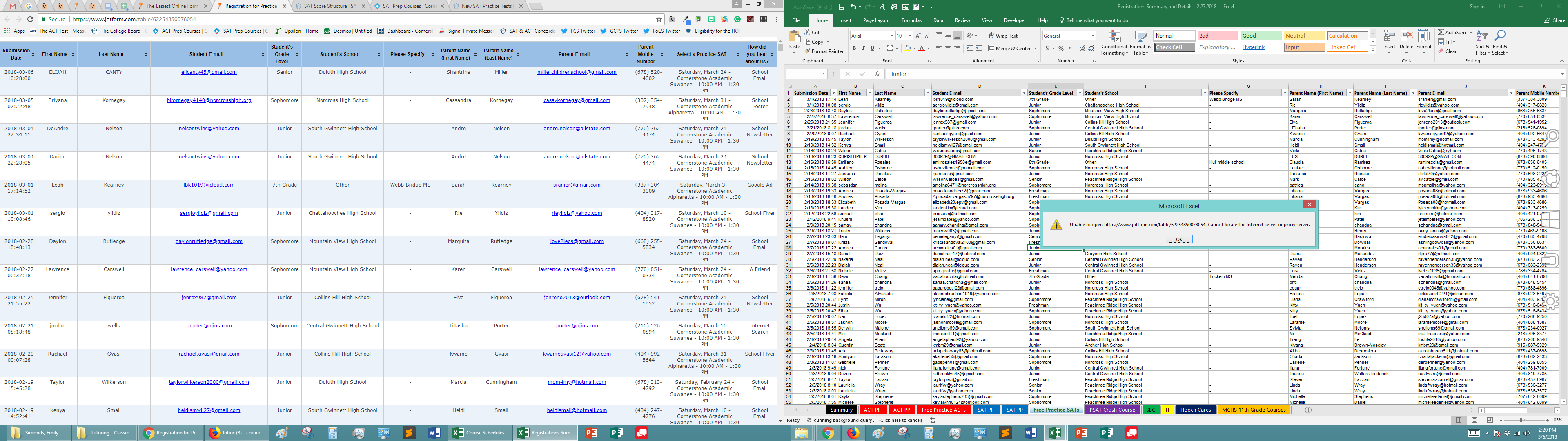
-
aubreybourkeReplied on March 6, 2018 at 3:35 PM
I think this is an issue for Microsoft support. However, to start here's a page that might help:
Its possible that you installed a new web browser. If you set the new web browser as default you could get this error.
If you cant find a fix please contact MS support:
-
arizhimaniReplied on March 6, 2018 at 4:43 PMThanks for the response. The Microsoft website was helpful, but it didn't
resolve the issue.
I found the solution on another forum:
https://www.mrexcel.com/forum/excel-questions/767950-error-message-when-clicking-hyperlink-office-cannot-locate-internet-server-proxy-server.html
It was an issue with Internet Explorer. Excel uses IE for its connections
and you have to have certain TLS and SSL settings enabled.
Ariz P. Himani
770-633-2758 - Direct
...
- Mobile Forms
- My Forms
- Templates
- Integrations
- INTEGRATIONS
- See 100+ integrations
- FEATURED INTEGRATIONS
PayPal
Slack
Google Sheets
Mailchimp
Zoom
Dropbox
Google Calendar
Hubspot
Salesforce
- See more Integrations
- Products
- PRODUCTS
Form Builder
Jotform Enterprise
Jotform Apps
Store Builder
Jotform Tables
Jotform Inbox
Jotform Mobile App
Jotform Approvals
Report Builder
Smart PDF Forms
PDF Editor
Jotform Sign
Jotform for Salesforce Discover Now
- Support
- GET HELP
- Contact Support
- Help Center
- FAQ
- Dedicated Support
Get a dedicated support team with Jotform Enterprise.
Contact SalesDedicated Enterprise supportApply to Jotform Enterprise for a dedicated support team.
Apply Now - Professional ServicesExplore
- Enterprise
- Pricing



























































