-
NursingCNHAsked on March 6, 2018 at 4:32 PM
On the nursing cap documentation submission form, I built a calculation widget (Points accumulated from Part B requirements).
On my question, prepare/present education to benefit staff/patients/families, if user select an option there is a conditional field where they have to indicate the number. In the screenshot below the 2 items selected scores 2 points each for a total of 4 points on the (points accumulated from Part B requirements). If the user unselect "Super User" option for example but do not remove the Indicate number field the calculation does not clear the numbers. It is calculating it as 4 instead of 2.
How can I fix this issue?
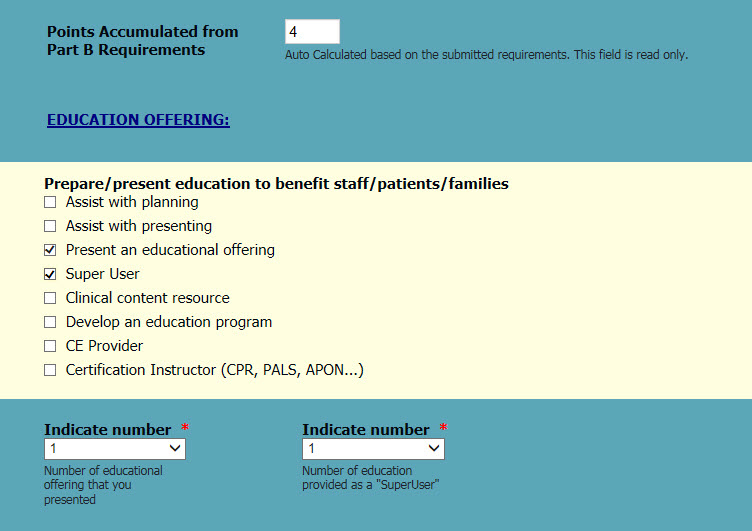
-
NursingCNHReplied on March 6, 2018 at 4:34 PM

-
Kiran Support Team LeadReplied on March 6, 2018 at 5:29 PM
I have checked your JotForm and see that the total is not being calculated correctly after unchecking one option. This is due to the selected option for the dropdown is not cleared after hiding it. Please enable the option 'Clear on being hidden' for the Clear Hidden Field values in the form settings.

This should help in calculating the total correctly on the form. Thanks!
-
NursingCNHReplied on March 7, 2018 at 11:47 AM
Thank you. How do I get that? Is that from the calculation field or from the field that is being calculated? this is what I see on the calculation widget

-
David JotForm SupportReplied on March 7, 2018 at 12:53 PM
The option my colleague referenced can be found under the "Settings" menu while editing the form:
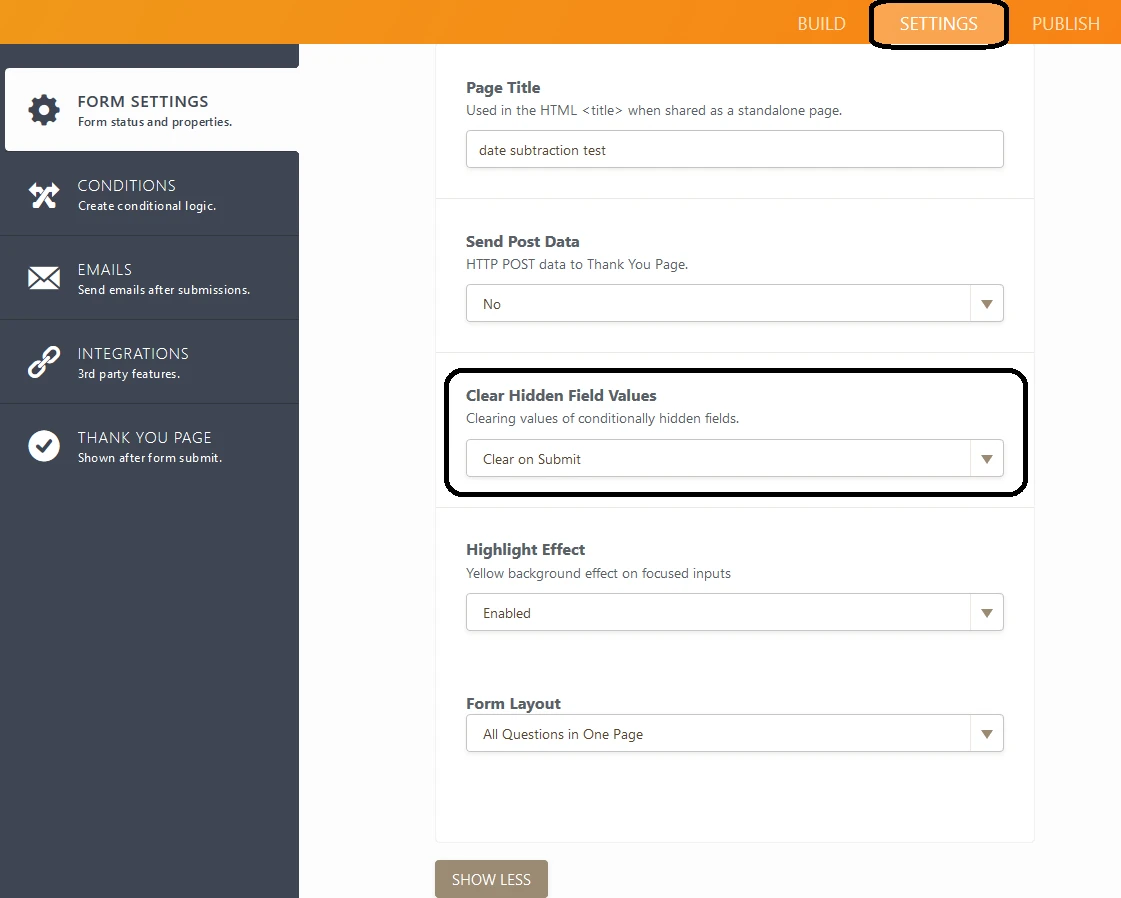
-
NursingCNHReplied on March 7, 2018 at 1:12 PM
I did not see your Image. Sorry I could not find it under settings. Is it under Settings/Conditionality?
-
David JotForm SupportReplied on March 7, 2018 at 1:36 PM
The option is under settings. After clicking settings, click "Show More", then scroll down a bit. The option should be near the bottom of the list.
-
NursingCNHReplied on March 7, 2018 at 3:12 PM
Thank you I see it now
- Mobile Forms
- My Forms
- Templates
- Integrations
- INTEGRATIONS
- See 100+ integrations
- FEATURED INTEGRATIONS
PayPal
Slack
Google Sheets
Mailchimp
Zoom
Dropbox
Google Calendar
Hubspot
Salesforce
- See more Integrations
- Products
- PRODUCTS
Form Builder
Jotform Enterprise
Jotform Apps
Store Builder
Jotform Tables
Jotform Inbox
Jotform Mobile App
Jotform Approvals
Report Builder
Smart PDF Forms
PDF Editor
Jotform Sign
Jotform for Salesforce Discover Now
- Support
- GET HELP
- Contact Support
- Help Center
- FAQ
- Dedicated Support
Get a dedicated support team with Jotform Enterprise.
Contact SalesDedicated Enterprise supportApply to Jotform Enterprise for a dedicated support team.
Apply Now - Professional ServicesExplore
- Enterprise
- Pricing































































