-
vmikhal58Asked on March 7, 2018 at 6:47 AM
I have created form At the end there is SUBMIT button As I understand, Once form filled out, user would click on SUBMIT button and it should be e-mailed to me
I have two questions
1.After clicking on SUBMIT, form was not e-mailed to me
2.It uses e-mail address I used when register for your service. How can I change it to different e-mail address
My e-mail - vmikhal@hotmail.com (used during registration)
e-mil to change to - v.mikhal@IllinoisClassicalBallet.com
-
Richie JotForm SupportReplied on March 7, 2018 at 10:06 AM
I checked your mail logs and I have found 1 successful submission.
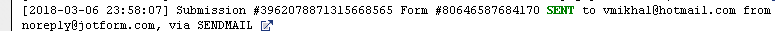
Please check your spam/junk folder if you don't see the notification email in your inbox.
You can change your email address by going to your account settings, click your avatar then the gear icon.
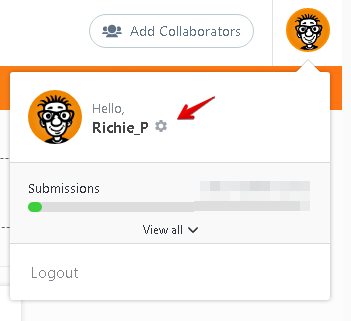
In your account Profile, look for Email and click edit to change your current email address.
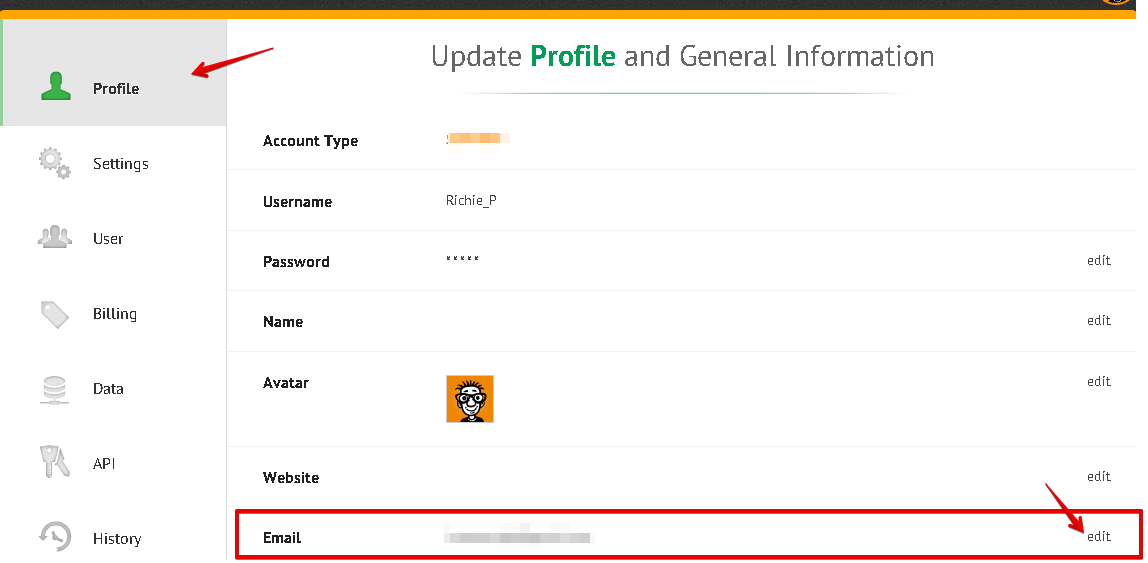
Hope this information helps.
Please let us know if we can be of further assistance.
- Mobile Forms
- My Forms
- Templates
- Integrations
- INTEGRATIONS
- See 100+ integrations
- FEATURED INTEGRATIONS
PayPal
Slack
Google Sheets
Mailchimp
Zoom
Dropbox
Google Calendar
Hubspot
Salesforce
- See more Integrations
- Products
- PRODUCTS
Form Builder
Jotform Enterprise
Jotform Apps
Store Builder
Jotform Tables
Jotform Inbox
Jotform Mobile App
Jotform Approvals
Report Builder
Smart PDF Forms
PDF Editor
Jotform Sign
Jotform for Salesforce Discover Now
- Support
- GET HELP
- Contact Support
- Help Center
- FAQ
- Dedicated Support
Get a dedicated support team with Jotform Enterprise.
Contact SalesDedicated Enterprise supportApply to Jotform Enterprise for a dedicated support team.
Apply Now - Professional ServicesExplore
- Enterprise
- Pricing



























































