-
EMCSecurityEMCAsked on March 7, 2018 at 9:09 AM
https://form.jotform.com/80645717063155
I'd like our sales team to complete this form, then send to the customer to sign. How can we do this using the Docusign widget? Thanks.
Jennifer Kimble
EMC Security
Page URL: https://form.jotform.com/80645717063155 -
MarvihReplied on March 7, 2018 at 11:46 AM
Here's what I think.
1. Add Get Form Page URL widget to your form and set it Hidden.

2. Set the Docusign widget as Hidden as well.

3. Setup your Autoresponder notification and add the Form's Edit Link/URL.
https://www.jotform.com/help/26-Setting-up-an-Autoresponder-Email
You can also customize the text of your Edit Submission link. Kindly check this guide https://www.jotform.com/help/357-How-to-Change-the-Text-of-the-Edit-Link-in-Your-Email-Alerts

4. Then, add a Show/Hide condition that will trigger if the Form URL contains a "edit" word. Then it will show the Docusign widget.
https://www.jotform.com/help/316-How-to-Show-or-Hide-Fields-Base-on-User-s-Answer

5. You can add additional condition too like, locking the fields when the customer clicks the URL/Link to prevent them from modifying the data filled by your Salesteam.
I have cloned your form and here is a sample of it https://form.jotform.com/80654519759975.Let us know if there is anything that we can help or if you wanted need other workaround and suggestions.
-
EMCSecurityEMCReplied on March 7, 2018 at 2:37 PM
Thank you. I will test this out.
I would like to be able to lock the fields when the customer clicks the URL/Link but I can't figure out how to set that up in Conditions. Can you help? Thanks.
-
MarvihReplied on March 7, 2018 at 3:10 PM
For your Form Calculation widget which are used in calculating the Total, Tax and Total Due. You can disable inputs in the results to avoid your sales team and customers to manually change the values.
Please check the screencast below on how to do it.

To lock other fields, you can use Enable/Required field condition.

You can set the condition like the sample image below. That condition will lock Name, Address and Nearest Cross-street.
You can add more fields to get locked by clicking the + button.

-
EMCSecurityEMCReplied on March 7, 2018 at 4:53 PM
This help has been great. I appreciate it. One last question, how do I hold the Auto-Responder email that goes to the Sales Person until the customer has signed the Docusign? And if that's not possible, how can I set up another email to be sent once the Docusign is signed.
OH - one other thing. I put my Docusign account in the form while I was building and testing but it actually needs to be linked to another account - but even if I delete and re-add the widget, it won't let me change the account. Can you help with this as well?
-
MikeReplied on March 7, 2018 at 5:17 PM
This help has been great. I appreciate it. One last question, how do I hold the Auto-Responder email that goes to the Sales Person until the customer has signed the Docusign? And if that's not possible, how can I set up another email to be sent once the Docusign is signed.
Your email condition based on the DocuSign widget should work properly.
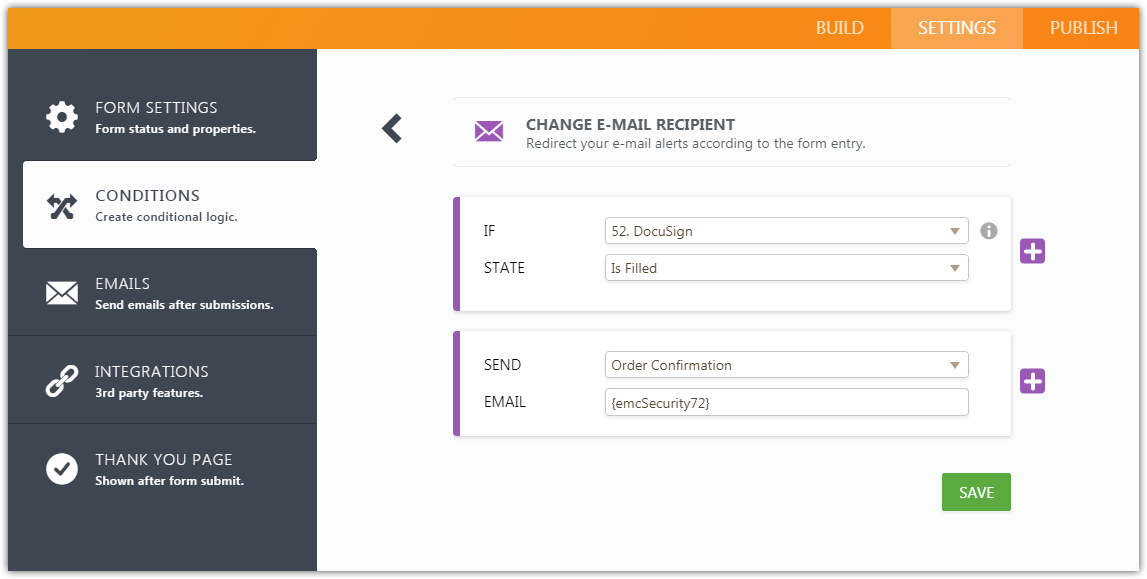
OH - one other thing. I put my Docusign account in the form while I was building and testing but it actually needs to be linked to another account - but even if I delete and re-add the widget, it won't let me change the account. Can you help with this as well?
Try to log out from the Docusign website and then set up the widget again.
Alternatively, open the form editor in a private browser window.
If you need any further assistance, please let us know.
-
EMCSecurityEMCReplied on April 13, 2018 at 4:54 PM
Hello - this worked great!
One other question: The form the customer gets in order to sign will allow them to edit. Is there a way for me to lock certain fields so they can’t edit them? Thank you!
-
Support_Management Jotform SupportReplied on April 13, 2018 at 5:35 PM
I believe your last question was already discussed here. Let me paste the part where this was handled in case you missed them:
To lock other fields, you can use Enable/Required field condition.

You can set the condition like the sample image below. That condition will lock the Name, Address and Nearest Cross-street.
You can add more fields to get locked by clicking the + button.

Related guide: How-to-Enable-Disable-Fields-Using-Conditional-Logic
-
EMCSecurityEMCReplied on April 13, 2018 at 5:43 PMHello,I have a question regarding this below. The form the customer gets to sign will allow them to edit. Is there a way for me to lock certain fields so they can’t edit them? Thank you!
Best Regards,
Jennifer Kimble
Marketing & Communications Manager
EMC Security
55 Satellite Blvd NW
Suwanee, GA 30024
770-963-0305 x131
www.emcsecurity.com
[EMC Security sign logo with NO website - white background only higher res]
... -
Support_Management Jotform SupportReplied on April 13, 2018 at 7:23 PM
To avoid further confusion, I'm moving this topic to a separate thread. You can follow the thread using the link below:
- Mobile Forms
- My Forms
- Templates
- Integrations
- INTEGRATIONS
- See 100+ integrations
- FEATURED INTEGRATIONS
PayPal
Slack
Google Sheets
Mailchimp
Zoom
Dropbox
Google Calendar
Hubspot
Salesforce
- See more Integrations
- Products
- PRODUCTS
Form Builder
Jotform Enterprise
Jotform Apps
Store Builder
Jotform Tables
Jotform Inbox
Jotform Mobile App
Jotform Approvals
Report Builder
Smart PDF Forms
PDF Editor
Jotform Sign
Jotform for Salesforce Discover Now
- Support
- GET HELP
- Contact Support
- Help Center
- FAQ
- Dedicated Support
Get a dedicated support team with Jotform Enterprise.
Contact SalesDedicated Enterprise supportApply to Jotform Enterprise for a dedicated support team.
Apply Now - Professional ServicesExplore
- Enterprise
- Pricing




































































