-
kimloyAsked on March 7, 2018 at 2:47 PM
Hi,
When the filled in form (GOLF FIT Starting Documents Phase 1) comes through to my email, the fields in the form that's been emailed are distorted.
E.g the correct fields in order on the form are:
- Age
- Height
- Waist
- Chest
- Arms
- Thighs
- Calf
- Weight
However... when the form comes through to my email the fields are showing as:
- Age (correct)
- Height (correct)
- Waist (correct)
- Chest (correct)
- Calf (incorrect - should be Arms)
- Type a question (incorrect - should be Thighs)
- Calf (correct)
- Calf (incorrect - should be Weight)
Why is it doing that? I've provided a screen shot of the form that comes through to my email.
Thanks for your help
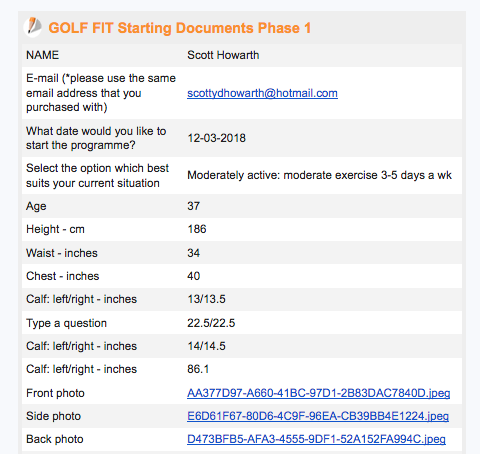
-
Victoria_KReplied on March 7, 2018 at 3:49 PM
Upon checking the form you mentioned, I was able to find out that the issue takes place due to your Notification email template:

The following guide might be of help:
How-to-Edit-the-Email-Template-for-Notifications-and-Autoresponders
Let us know if you need more help.
- Mobile Forms
- My Forms
- Templates
- Integrations
- INTEGRATIONS
- See 100+ integrations
- FEATURED INTEGRATIONS
PayPal
Slack
Google Sheets
Mailchimp
Zoom
Dropbox
Google Calendar
Hubspot
Salesforce
- See more Integrations
- Products
- PRODUCTS
Form Builder
Jotform Enterprise
Jotform Apps
Store Builder
Jotform Tables
Jotform Inbox
Jotform Mobile App
Jotform Approvals
Report Builder
Smart PDF Forms
PDF Editor
Jotform Sign
Jotform for Salesforce Discover Now
- Support
- GET HELP
- Contact Support
- Help Center
- FAQ
- Dedicated Support
Get a dedicated support team with Jotform Enterprise.
Contact SalesDedicated Enterprise supportApply to Jotform Enterprise for a dedicated support team.
Apply Now - Professional ServicesExplore
- Enterprise
- Pricing




























































