-
Joe CohnAsked on March 7, 2018 at 4:01 PM
I want to set up a simple registration form. I want the user to be able to add as many registrants. So I would like to use the add more widget Something like this
https://widgets.jotform.com/widget/matrix_dynamique
Where the price would change (fixed price multiplied by number of entries) based on number of entries.
Is that doable? Best way to accomplish this?
-
AdrianReplied on March 7, 2018 at 4:50 PM
You can achieve this by using the Dynamic Textbox Widget and the Form Calculation Widget.
(The Matrix Dynamique Widget cannot be used for calculations)I have made a simple DEMO for you. https://form.jotform.com/80656642603962
1. Add the Dynamic Textbox Widget to your form. Set the "Count textboxes?" option to "Yes".
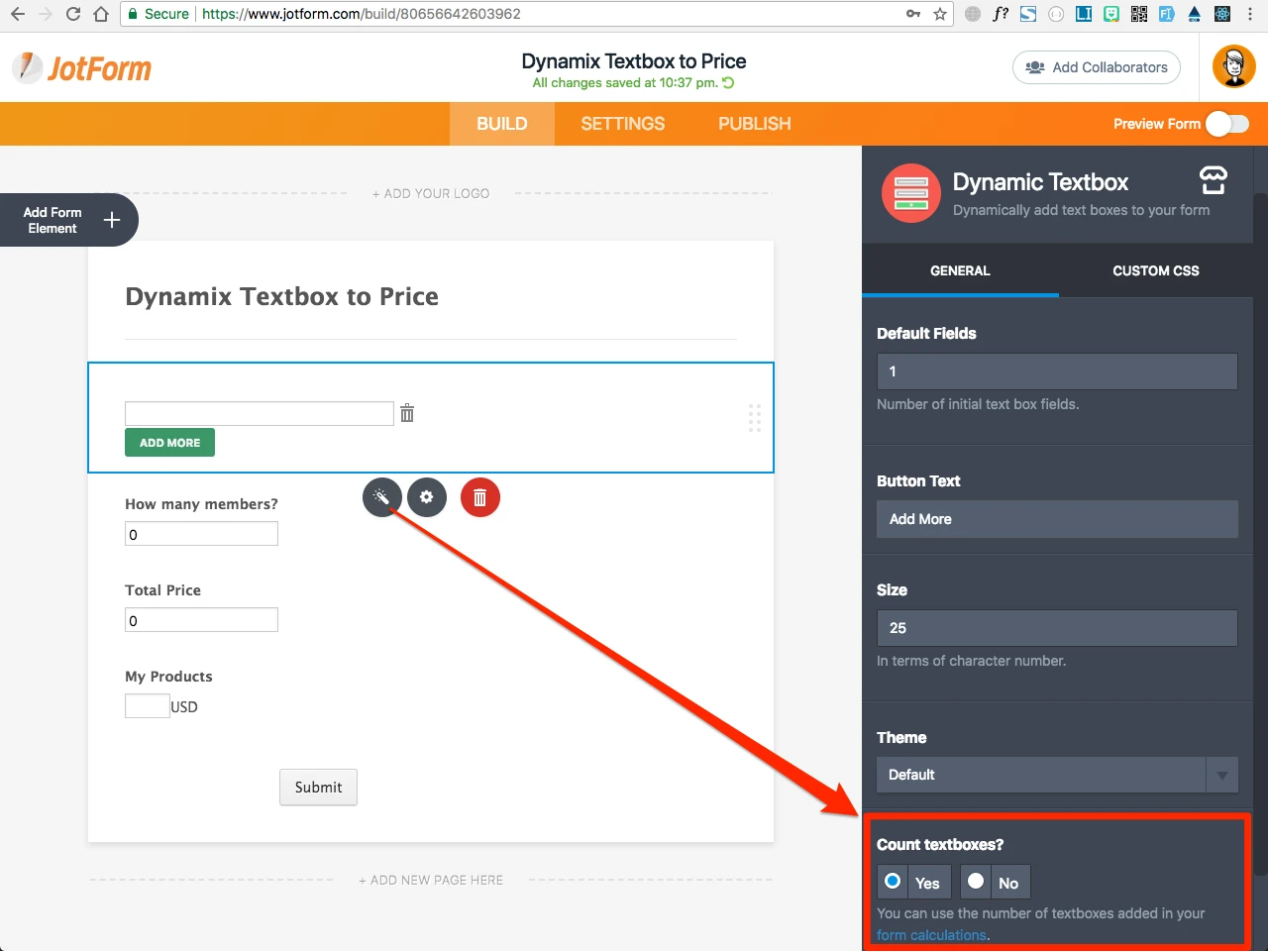
2. Add a Form Calculation Widget to your form. Make the calculation expression that you need. In my case, I am just multiplying the "Members" (Dynamix Textbox Rows) by 10.
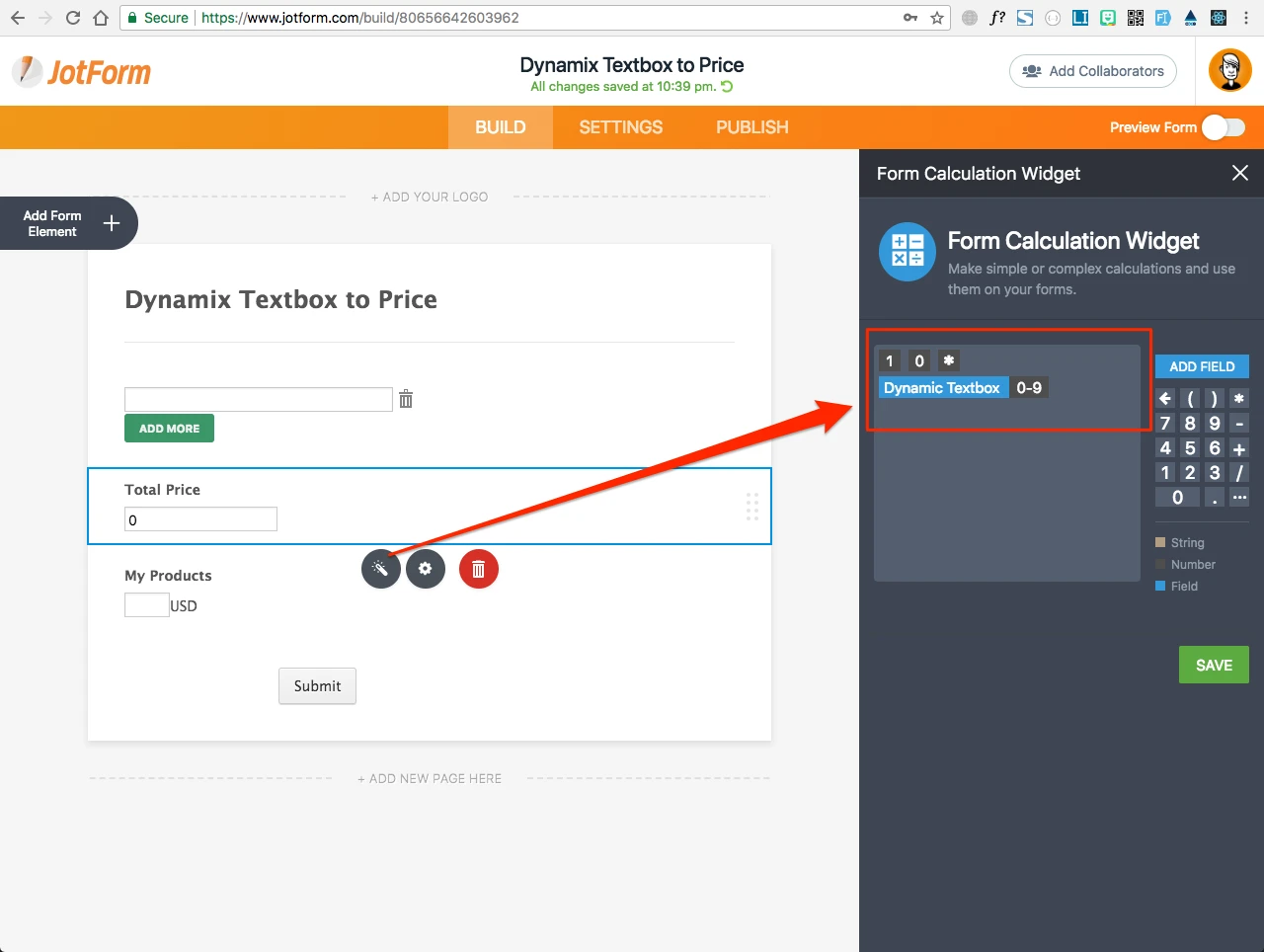
3. Set the Payment Type on your Payment Gateway to User Defined Amount. Set the Get Price From to the Form Calculation Widget field.
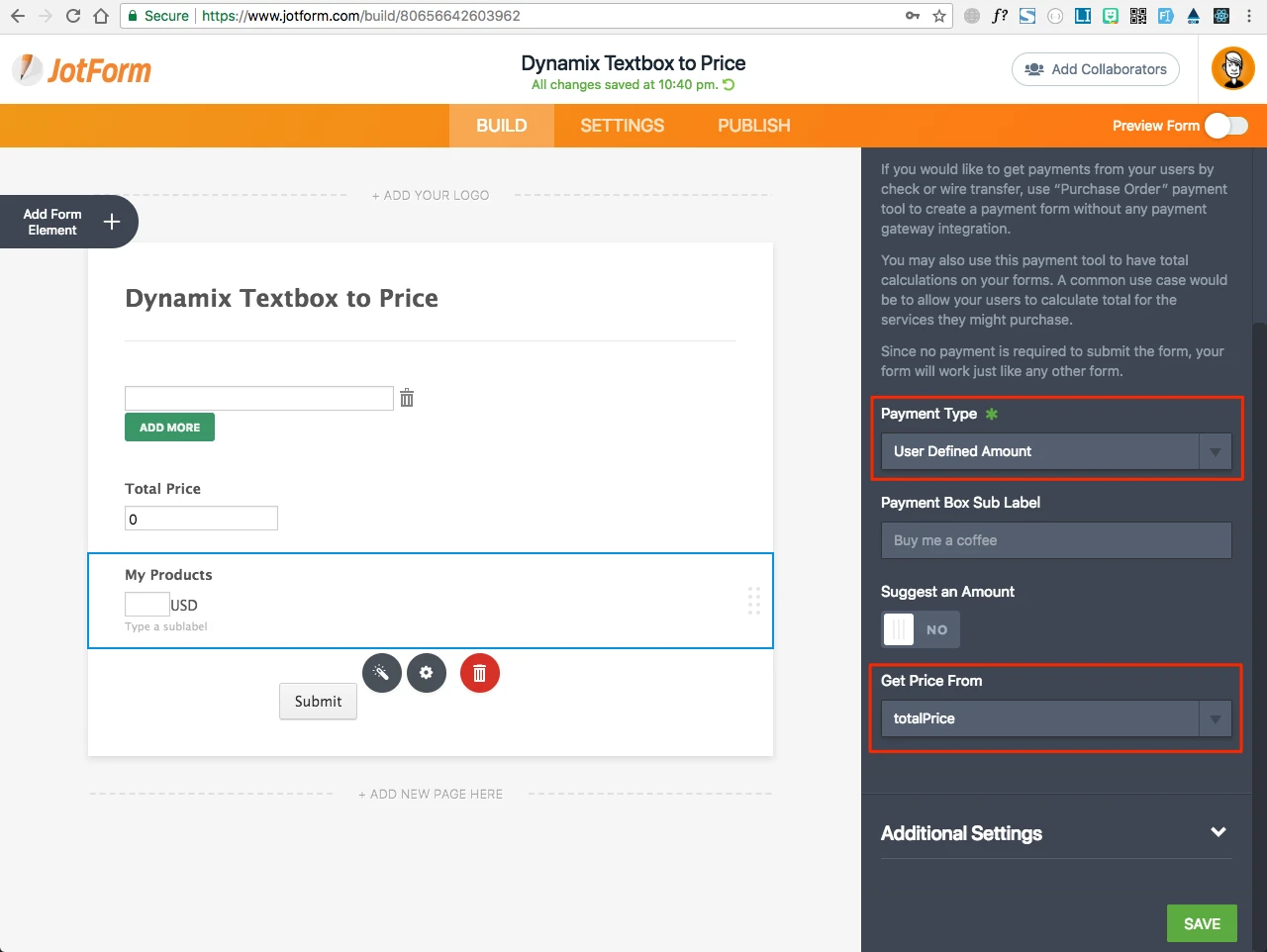
Complete Guide: How to Pass a Calculation to a Payment Field
Let us know if you need further assistance.
-
joecohnReplied on March 8, 2018 at 1:55 PM
I don't this solution works for me.
This is only allowing one field to be cloned or added in add more. We are looking for all the fields to be presented when someone clicks add more.
Basically this is for a league registration form. Where parents can sign up their kids. There are a few questions that need to be answered for each child (first name, last name, age, grade etc)
We then want to charge based on how many children they are registering.
-
AdrianReplied on March 8, 2018 at 2:17 PM
The Infinite List Widget allows multiple entries with multiple text fields and you can use it in calculations. The downside to this is that it only supports text fields.

DEMO: https://form.jotform.com/80665117642962

Similarly, you can use the Form Calculation Widget to calculate the total and pass it to the Payment Integration.
I hope this helps.
- Mobile Forms
- My Forms
- Templates
- Integrations
- INTEGRATIONS
- See 100+ integrations
- FEATURED INTEGRATIONS
PayPal
Slack
Google Sheets
Mailchimp
Zoom
Dropbox
Google Calendar
Hubspot
Salesforce
- See more Integrations
- Products
- PRODUCTS
Form Builder
Jotform Enterprise
Jotform Apps
Store Builder
Jotform Tables
Jotform Inbox
Jotform Mobile App
Jotform Approvals
Report Builder
Smart PDF Forms
PDF Editor
Jotform Sign
Jotform for Salesforce Discover Now
- Support
- GET HELP
- Contact Support
- Help Center
- FAQ
- Dedicated Support
Get a dedicated support team with Jotform Enterprise.
Contact SalesDedicated Enterprise supportApply to Jotform Enterprise for a dedicated support team.
Apply Now - Professional ServicesExplore
- Enterprise
- Pricing






























































