-
RedIceAsked on March 8, 2018 at 2:55 AM
Hello,
We are getting our Google Captcha box cutting off on phones. You can only see half the screen and you can't fill it out.
We have added the Mobile Responsive Widget but it did not help.
Attached screenshot.
Thank you
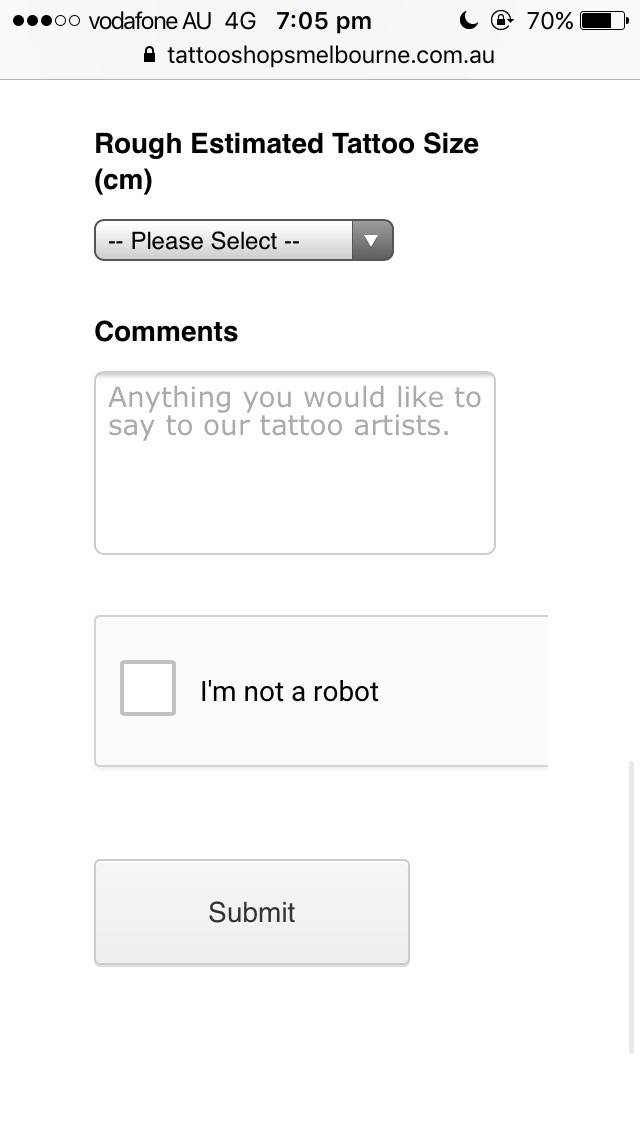
-
onurc JotForm DeveloperReplied on March 8, 2018 at 5:54 AM
Hi,
In order to fit captcha in mobile screens, you need to give width property to 100%. This will make your captcha responsive and support all screen width.
You can follow steps to give 100% width to your captcha,1. You need to select captcha on form builder, than select Properties option.

2. This option is goin to open captcha properties on the right side. You are going to see the width property of this captcha. You need to set value 100%

That's all! Your captcha is going to work under all screen resolutions.
If you have any question or comment, please let us know.
Kind regards! -
RedIceReplied on March 8, 2018 at 3:57 PM
Hello onurc,
I have done this and tested it, it still gets cut off on my iphone.
Is there something else we need to do?
Shannon
-
RedIceReplied on March 8, 2018 at 4:02 PM
I have even tried the Google Invisible reCAPTCHA widget and it still gets cut off.
Shannon
-
Kevin Support Team LeadReplied on March 8, 2018 at 5:38 PM
I can see you have removed the Google reCaptcha widget from your form, may you please try adding it again, set the widget as suggested by my colleague above and let us know here if the issue persists?
If the problem persists, please keep the widget with the suggested settings, this will help us to further investigate this and help you resolving it.
We will wait for your response.
-
RedIceReplied on March 8, 2018 at 5:42 PM
Hello Kevin,
I hid it because it is not working properly.
I have made it live again here: https://www.tattooshopsmelbourne.com.au/quick-quote-email/
Thank you
Shannon
-
SeanReplied on March 8, 2018 at 7:30 PM
Hi there
Can you please follow the steps below and let us know the result?
Select the Captcha element and under the Question Properties / GENERAL change the width to 320.
Please let us know the result

-
John_BensonReplied on March 8, 2018 at 7:41 PM
Hi,
I checked the website and I can see the Captcha properly. Here's a screenshot:

If the issue still persists, please try embedding the form using iFrame Method. Here's a guide:
https://www.jotform.com/help/148-Getting-the-Form-iFrame-Code
Thank you.
-
RedIceReplied on March 8, 2018 at 7:59 PM
Still cuts off on my phone.
Ah well, I will just remove it and use the basic Captcha.
That's a pitty.
- Mobile Forms
- My Forms
- Templates
- Integrations
- INTEGRATIONS
- See 100+ integrations
- FEATURED INTEGRATIONS
PayPal
Slack
Google Sheets
Mailchimp
Zoom
Dropbox
Google Calendar
Hubspot
Salesforce
- See more Integrations
- Products
- PRODUCTS
Form Builder
Jotform Enterprise
Jotform Apps
Store Builder
Jotform Tables
Jotform Inbox
Jotform Mobile App
Jotform Approvals
Report Builder
Smart PDF Forms
PDF Editor
Jotform Sign
Jotform for Salesforce Discover Now
- Support
- GET HELP
- Contact Support
- Help Center
- FAQ
- Dedicated Support
Get a dedicated support team with Jotform Enterprise.
Contact SalesDedicated Enterprise supportApply to Jotform Enterprise for a dedicated support team.
Apply Now - Professional ServicesExplore
- Enterprise
- Pricing


































































