-
davidtoddAsked on March 8, 2018 at 5:41 AM
Very recently my form has been getting stuck on 'Please Wait' when the user attempts to submit information. Previously this was a sporadic issue but since this morning it is happening on every form submitted.
I have taken a clone of the form so I can make any necessary adjustments without affecting the original.
-
Welvin Support Team LeadReplied on March 8, 2018 at 8:50 AM
I have tested your form, and I cannot seem to replicate the problem. Did you embed this form on your website? If so, please share us the link so we can check further. Your form has a lot of widgets, and I think that's where the problem starts to happen.
Also, that might be related to the current embed method that you used. Sometimes, depending on the website builder, the script method will create a conflict on the page which will cause the form to malfunction. If this is the case, we recommend getting the iframe embed:
https://www.jotform.com/help/148-Getting-the-Form-iFrame-Code
-
davidtoddReplied on March 8, 2018 at 9:00 AM
The form isn't embedded it is on JotForms servers. When you tested did you populate every field or just the required ones?
-
Welvin Support Team LeadReplied on March 8, 2018 at 9:48 AM
Thank you for letting us know.
All of the fields, shown fields based on the conditions that you have. I see no irregularities either. The form works correctly. I have tested it once again, still works. Do you have an idea how to replicate the problem? What are the steps your users do in the form?
-
davidtoddReplied on March 8, 2018 at 9:53 AM
I am getting reports from users that some submissions are coming through correctly and others are not. Unfortunately there doesn't seem to be a pattern as users are using a mix of laptop and mobile devices (both android and apple) and a mixture of browsers and there is no common theme.
As you pointed out there is a large number of widgets and conditions in the form and I am currently redesigning it using cards and trying to reduce the number of third party widgets to a minimum.
-
Welvin Support Team LeadReplied on March 8, 2018 at 10:32 AM
So, I tried again, just to look at it more deeply. I see some errors in the console area of the browser, but I don't think that's causing the problem. One thing I noticed is that once you hit the submit button while skipping required fields, that will make the submit button in Please wait... state. It seems like this is the problem, also considering the device used. I will investigate further based on this finding. I'll keep you posted. I'd also suggest trying this to your end, maybe on mobile.
-
davidtoddReplied on March 8, 2018 at 10:45 AM
I'd thought about required fields but that would also return a visual clue that some more information was required. In the cloned form I have taken out all of the conditional logic and the required fields and still had the same result.
I had a user report that the form stayed in the 'Please wait ...' state for around 15 mins before finally submitting.
It may turn out that it is actually an error and just a lot of information to submit but I wouldn't expect this to be the cause as this form can only be a very small percentage of the total submissions JotForm receives
-
Welvin Support Team LeadReplied on March 8, 2018 at 11:27 AM
The field Check Sheet 1 WIP # is showing a different required field error.
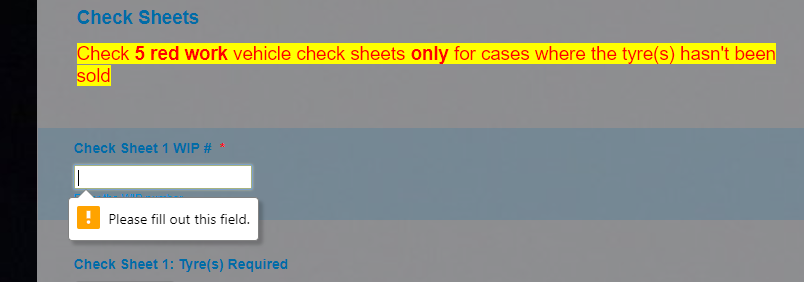
Also, if you click on a field and skip it, it should trigger a required validation. Your form is not doing this.
Here's a demo of how the form should trigger required fields: https://form.jotform.com/80664400395961.
There's something wrong as far as I could see it. Not all cases, but this may be related to widgets. They need to be reconfigured and saved again. I cannot submit a ticket until I find the cause of this. I'll continue to investigate.
- Mobile Forms
- My Forms
- Templates
- Integrations
- INTEGRATIONS
- See 100+ integrations
- FEATURED INTEGRATIONS
PayPal
Slack
Google Sheets
Mailchimp
Zoom
Dropbox
Google Calendar
Hubspot
Salesforce
- See more Integrations
- Products
- PRODUCTS
Form Builder
Jotform Enterprise
Jotform Apps
Store Builder
Jotform Tables
Jotform Inbox
Jotform Mobile App
Jotform Approvals
Report Builder
Smart PDF Forms
PDF Editor
Jotform Sign
Jotform for Salesforce Discover Now
- Support
- GET HELP
- Contact Support
- Help Center
- FAQ
- Dedicated Support
Get a dedicated support team with Jotform Enterprise.
Contact SalesDedicated Enterprise supportApply to Jotform Enterprise for a dedicated support team.
Apply Now - Professional ServicesExplore
- Enterprise
- Pricing



























































