-
marybethfordAsked on March 8, 2018 at 8:04 AM
I duplicated a form and then edited it and re-titled it. but everytime I try to publish it the original forms name comes up, how do I change that? Thanks!
I've attached the link of the new form that should be called "High Vista Amenity Full Time Membership" but when I post the link it comes up "High Vista Summer Fun Pool and Golf Pass" Thanks!
Page URL: https://form.jotform.com/80662947284164 -
Richie JotForm SupportReplied on March 8, 2018 at 9:09 AM
I checked the link to your form and the title seems to follow now.
Here is my screenshot.
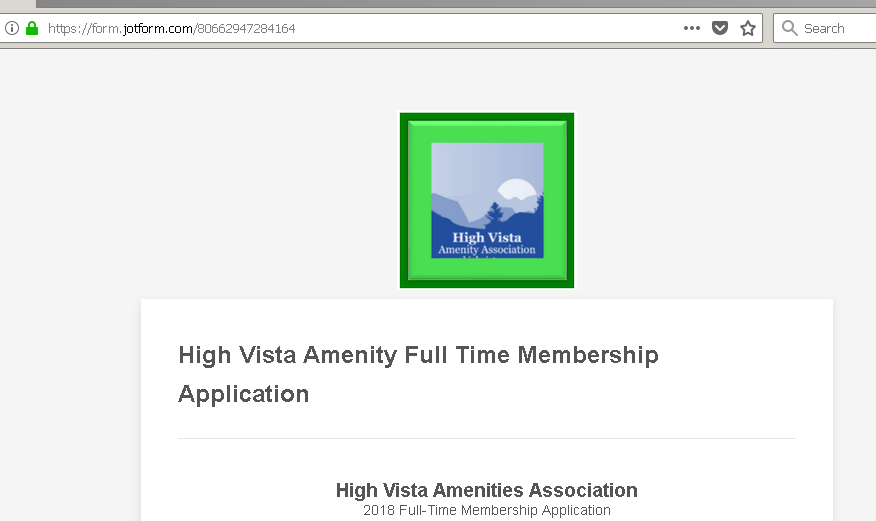
Let us know if the issue still remains.
Thank you.
-
marybethfordReplied on March 8, 2018 at 10:43 AMHi Richie-
It's working if I email it but everytime I try to paste the URL to my
Facebook page, it keeps showing up as the form I duplicated.... which is
this one
https://form.jotform.com/80443673884163
... -
Richie JotForm SupportReplied on March 8, 2018 at 10:51 AM
Thank you for the clarification.
Facebook saved your previous data and needs to be scrapped manually for the new title to work.
All you have to do is go to https://developers.facebook.com/tools/debug/
Paste your form url and press debug button
An warning will show up, click Fetch new information.
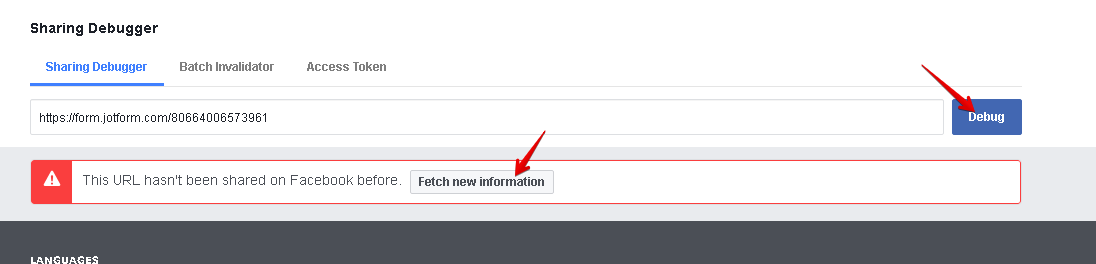
Then you will see your form information with a button called Scrape again, press it and your form will be updated by facebook.
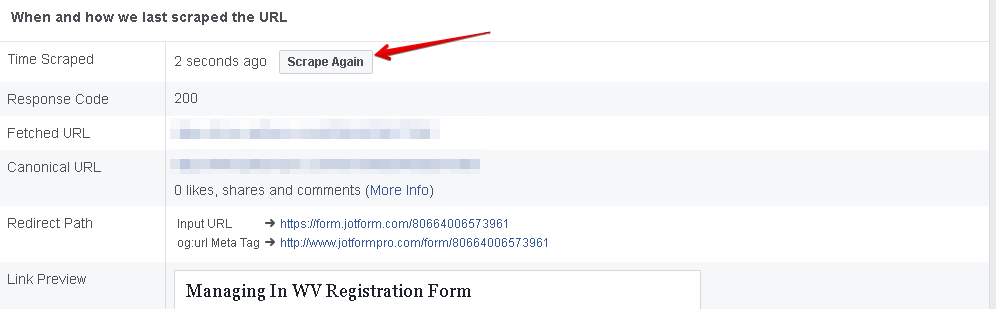
Now paste your form again in your facebook page.
Hope this information helps.
Please let us know if we can be of further assistance.
- Mobile Forms
- My Forms
- Templates
- Integrations
- INTEGRATIONS
- See 100+ integrations
- FEATURED INTEGRATIONS
PayPal
Slack
Google Sheets
Mailchimp
Zoom
Dropbox
Google Calendar
Hubspot
Salesforce
- See more Integrations
- Products
- PRODUCTS
Form Builder
Jotform Enterprise
Jotform Apps
Store Builder
Jotform Tables
Jotform Inbox
Jotform Mobile App
Jotform Approvals
Report Builder
Smart PDF Forms
PDF Editor
Jotform Sign
Jotform for Salesforce Discover Now
- Support
- GET HELP
- Contact Support
- Help Center
- FAQ
- Dedicated Support
Get a dedicated support team with Jotform Enterprise.
Contact SalesDedicated Enterprise supportApply to Jotform Enterprise for a dedicated support team.
Apply Now - Professional ServicesExplore
- Enterprise
- Pricing



























































