-
pubdef4g5vyAsked on March 8, 2018 at 3:00 PM
How can I retrieve it or create a new one?
-
MikeReplied on March 8, 2018 at 5:17 PM
It is possible to generate the new keys. However, the new private key will not decrypt the old data.
The private key needs to be downloaded once the form encryption is enabled. Note that we do not store a copy of the key.
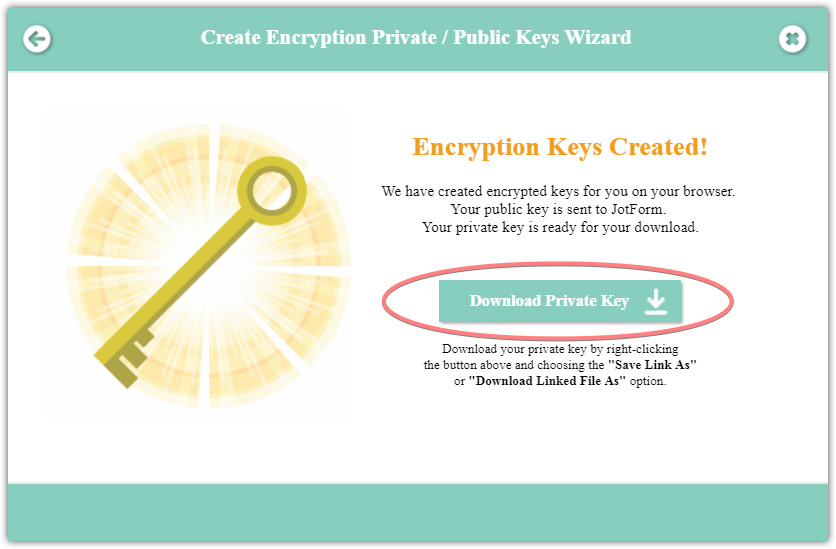
If you do not have the key, you can try to access the form submissions page using the same browser that was used to enable the form encryption. You will see decrypted data if the key is stored in a browser local storage (it might be possible to retrieve the key in that case).
If you would like to generate the new key (this will not decrypt old submissions), follow the next steps:
1) Disable the form encryption (set it to No).
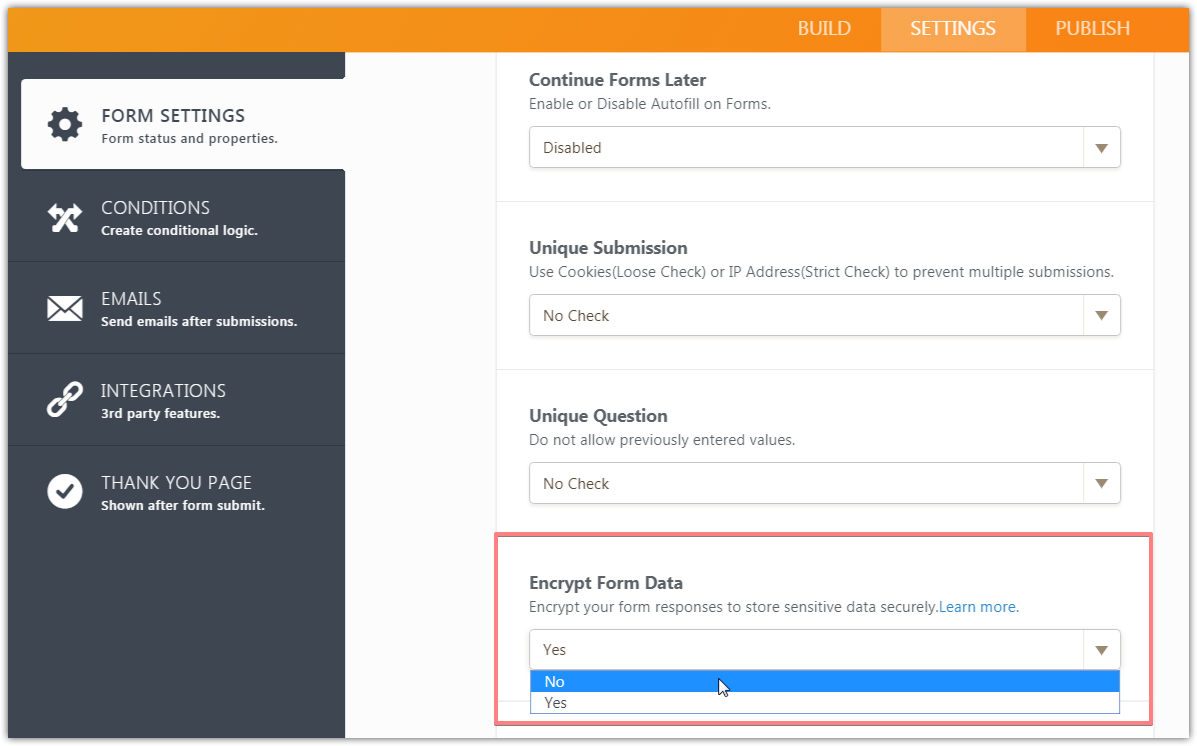
2) Enable it again by switching it to Yes. Use a 'Create encryption keys for me' option.

3) Download your Private Key file. Make sure to store it in a safe place.

You will be able to decrypt new submissions with that new key.
Later, if you need the encryption for another form, use an 'I will use my existing keys' option to apply the same key-pair to it.

The encryption is an advanced option, it is recommended to check the next guide to have a better understanding of that feature.
Encrypted Forms and How to Use Them
If you need any further assistance, please let us know.
- Mobile Forms
- My Forms
- Templates
- Integrations
- INTEGRATIONS
- See 100+ integrations
- FEATURED INTEGRATIONS
PayPal
Slack
Google Sheets
Mailchimp
Zoom
Dropbox
Google Calendar
Hubspot
Salesforce
- See more Integrations
- Products
- PRODUCTS
Form Builder
Jotform Enterprise
Jotform Apps
Store Builder
Jotform Tables
Jotform Inbox
Jotform Mobile App
Jotform Approvals
Report Builder
Smart PDF Forms
PDF Editor
Jotform Sign
Jotform for Salesforce Discover Now
- Support
- GET HELP
- Contact Support
- Help Center
- FAQ
- Dedicated Support
Get a dedicated support team with Jotform Enterprise.
Contact SalesDedicated Enterprise supportApply to Jotform Enterprise for a dedicated support team.
Apply Now - Professional ServicesExplore
- Enterprise
- Pricing



























































