-
ccoltdAsked on March 8, 2018 at 3:49 PM
Hi,
We want to make some chart reports from a survey we just done. I can create a pie chart from a survey question bu going into reports, but how do i then export the chart into a word or excel document for example?
-
Elton Support Team LeadReplied on March 8, 2018 at 4:55 PM
You can't export them from the visual report builder but you can save it into PDF format using your Chrome browser.
Here's how:
1. Open your visual report using Chrome browser
2. Print the page (Ctrl+P)
3. On print preview, change the Destination to "Save as PDF"
4. Click the save button to save the PDF
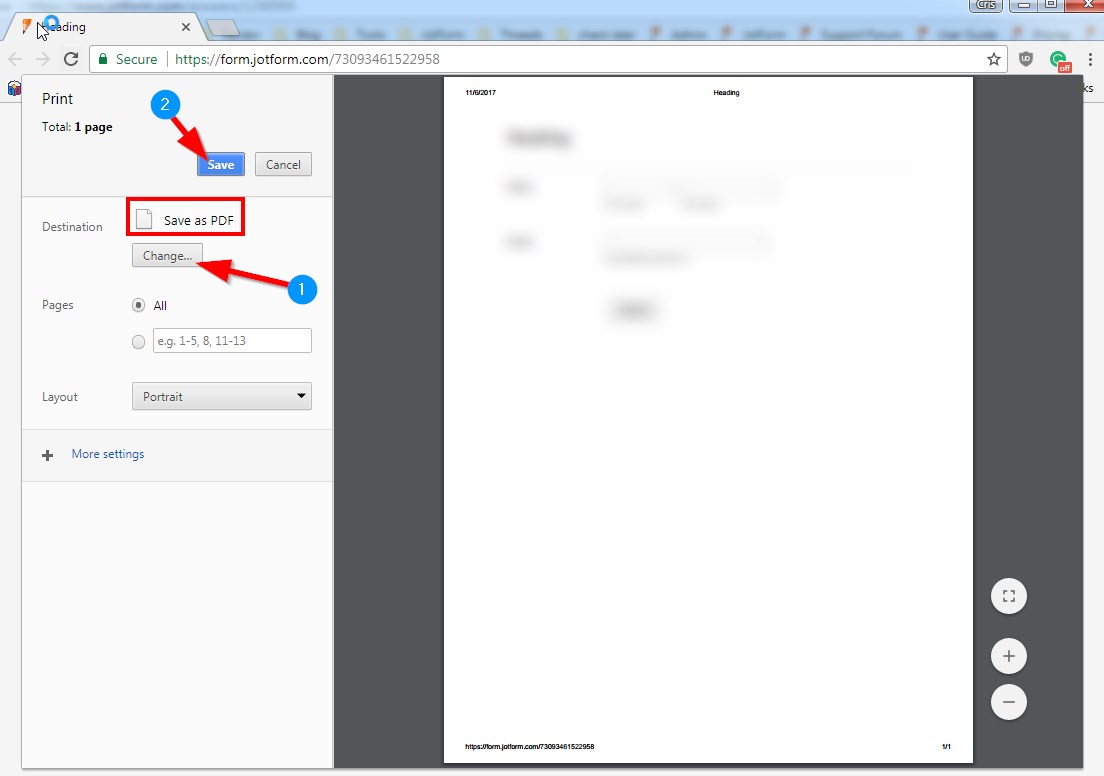
-
ccoltdReplied on March 8, 2018 at 5:43 PMThanks for the response. I have around 15 questions in the survey, so will need around 15 graphs. Is it possible to save more than one graph per pdf Page?
Kind Regards
Robbie
Robert Kyle
Operations Manager
CCO (Int) Ltd
Tel: 00447900216586
... -
Elton Support Team LeadReplied on March 8, 2018 at 6:56 PM
Yes, you can add the more charts as many as you want and adjust them accordingly to fit them on the page.
Example:

-
Sonnyfer JotForm SupportReplied on August 31, 2020 at 3:18 AM
Greetings! We're glad to inform you that we recently launched the new JotForm Report Builder. To check out its newest features, please click here.
You can now also add all supported questions at once upon report creation.

- Mobile Forms
- My Forms
- Templates
- Integrations
- INTEGRATIONS
- See 100+ integrations
- FEATURED INTEGRATIONS
PayPal
Slack
Google Sheets
Mailchimp
Zoom
Dropbox
Google Calendar
Hubspot
Salesforce
- See more Integrations
- Products
- PRODUCTS
Form Builder
Jotform Enterprise
Jotform Apps
Store Builder
Jotform Tables
Jotform Inbox
Jotform Mobile App
Jotform Approvals
Report Builder
Smart PDF Forms
PDF Editor
Jotform Sign
Jotform for Salesforce Discover Now
- Support
- GET HELP
- Contact Support
- Help Center
- FAQ
- Dedicated Support
Get a dedicated support team with Jotform Enterprise.
Contact SalesDedicated Enterprise supportApply to Jotform Enterprise for a dedicated support team.
Apply Now - Professional ServicesExplore
- Enterprise
- Pricing





























































