-
NosaraTaxiCabAsked on March 8, 2018 at 4:47 PM
Hi,
I have a problem with the Paypal Integration.
I would like that the service specified and selected on my first page + Paypal preference chosen would be automatically the product for Paypal too.
I do not want to see all options, because customers already choose the option when they choose for the shuttle services on first page, and because I cannot create more than one paypal block, I'm very confused regarding the right way to create and build it.
So let's say...
page one customer choose Nosara to/from Liberia at $130. There are other options offered for other shuttle services. They chose one depending on their needs.
Then they choose Cash or Paypal payment preference - then chose Paypal would redirect to the Paypal block payment and they would only see one line for their selected shuttle. Not all the options that I offer.
Thanks for helping me!!!!
-
Jed_CReplied on March 8, 2018 at 6:19 PM
Here's what you need to do.
1. Add a calculation value to the fields so when user selects ex. Nosara to/from Liberia at $130.
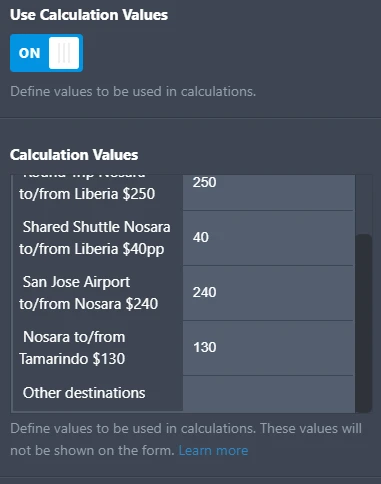
2. Add a form calculation widget to get the value of the "Shuttle Services" field
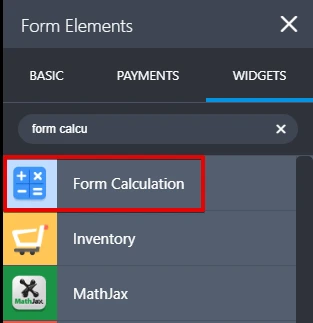
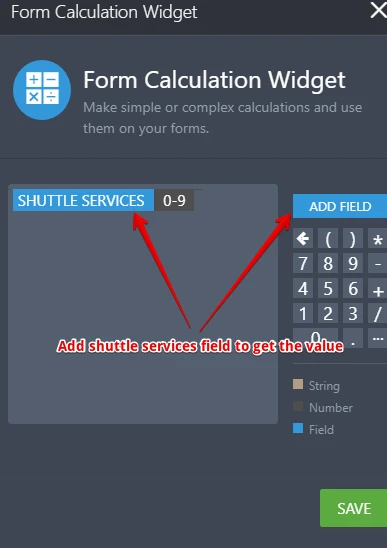
3. Create a User Defined Amount for your PayPal payment
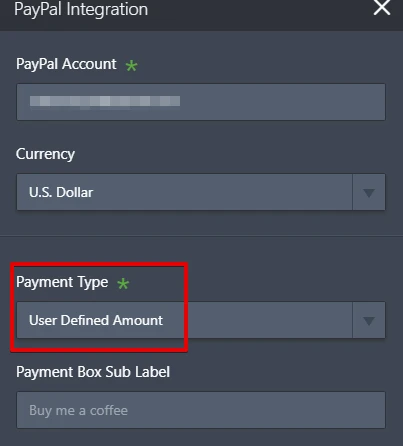
4. Get the price of the form calculation widget that you have added
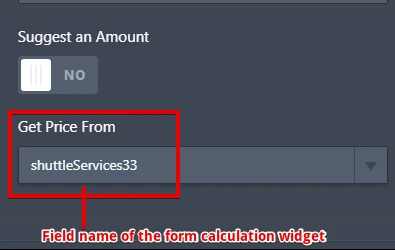
Please check my sample form here https://form.jotform.com/80667042041954.
-
NosaraTaxiCabReplied on March 15, 2018 at 2:28 PM
Ok sweet thank you!
Now I have another question... my shared shuttle at 40$/pp ... can I add something so that it would also calculate per person... only for this service I have an issue because it's 40$/people so let's say they are 3 people... I would like to total to 120$.
I thought about making a second form in the worst because I cannot have the paypal box 2x on the same form.
I'm just wondering if there's another way than creating a second form just for my shared shuttle.
Thank you very much
Caroline
-
BJoannaReplied on March 15, 2018 at 3:38 PM
You can add additional number field to your form were the users can enter the number of people and add that field to your calculation.
The Default value of the this field should be set to 1.
You can set the condition to show that field only when Shared Shuttle Nosara option is selected.
Here is my demo form: https://form.jotform.com/80735777617974
Feel free to test it and clone it.
-
NosaraTaxiCabReplied on March 16, 2018 at 2:06 PM
Hi Joanna, Thanks for your help
The thing is that I want to # of passengers to be applied ONLY for the shared shuttle at 40$/pp.
Other services - the price do not change and stays the same for 1 or 6 people...
Can you please help me with that?
Thank you
-
BJoannaReplied on March 16, 2018 at 2:40 PM
Have you tested my form?
The price will remain the same for other services. The number field where users can select the # of passengers will be shown only when 'Shared Shuttle Nosara to/from Liberia $40pp' option is selected. If any other option is selected the field with the # of passengers will not be shown.
I added one additional condition to the form that will refresh the # of passengers to 1 if the option Shared Shuttle is not selected.
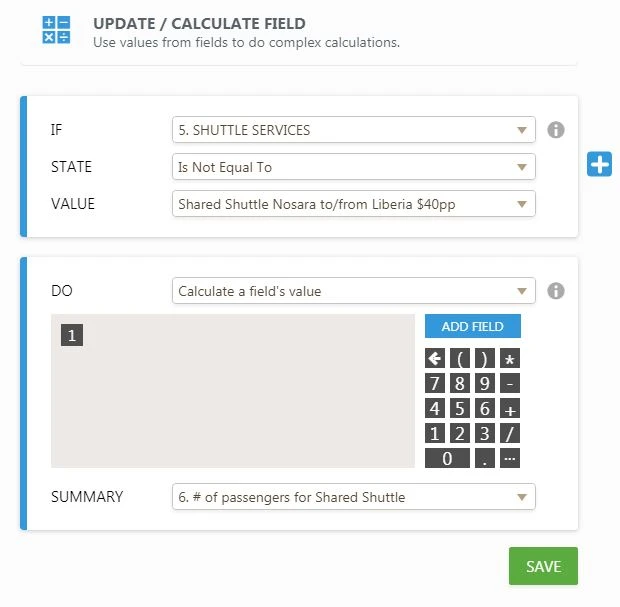

If my form is not working like you wanted, please tell us which part is not working correctly and how it should work exactly.
-
NosaraTaxiCabReplied on March 16, 2018 at 3:20 PM
Ok thank you.
I would also like to add a 6% tax to the total when people pay with Paypal.
Do you know how I could add this value?
Thank you very much
-
Victoria_KReplied on March 16, 2018 at 5:11 PM
Of course,
You need to create an additional field to hold total before sending it to PayPal.
This field would get the total from "Shuttle services total" based on a condition if the payment preference is not equal to PayPal, and to multiple the "Shuttle services total" by 1.06 if the PayPal is selected:

Here is my test form:
https://form.jotform.com/80746955683977
Feel free to clone it!
-
NosaraTaxiCabReplied on March 19, 2018 at 4:57 PM
Hi !
I would also have some help for something.
What are your solutions for the following problem >>
I want PAYPAL option to be set by default ONLY when Shared Shuttle Services Liberia-Nosara at 40$pp is selected as Shuttle Service.
The solution I found is this one... (see attached screen shot) - THANKS

-
Jed_CReplied on March 19, 2018 at 6:14 PM
When you say set by default, do you mean to say that you want the field to be enabled when "Shared Shuttle Services Liberia-Nosara" is selected? If so, the condition you need to select is the "Enable/Require field"

The masking will actually add a masking character. Is that what you need? Please refer to our guide here https://www.jotform.com/help/358-How-to-Set-Content-Mask-on-a-Form-Field-Based-on-Another-Field-Input so you can check.
Looking forward for your response.
-
NosaraTaxiCabReplied on March 22, 2018 at 5:52 PM
In fact,
I want Paypal to be set by default when people choose Shared Shuttle Service.
I do not want that the CASH and CREDIT CARD options appear.
Thank you very much
Caroline
-
Kevin Support Team LeadReplied on March 22, 2018 at 9:43 PM
You may handle this with the show/hide conditions, this way you can show options only when the desired option is selected, this guide will help you doing so: https://www.jotform.com/help/316-How-to-Show-or-Hide-Fields-Base-on-User-s-Answer
I hope this helps.
- Mobile Forms
- My Forms
- Templates
- Integrations
- INTEGRATIONS
- See 100+ integrations
- FEATURED INTEGRATIONS
PayPal
Slack
Google Sheets
Mailchimp
Zoom
Dropbox
Google Calendar
Hubspot
Salesforce
- See more Integrations
- Products
- PRODUCTS
Form Builder
Jotform Enterprise
Jotform Apps
Store Builder
Jotform Tables
Jotform Inbox
Jotform Mobile App
Jotform Approvals
Report Builder
Smart PDF Forms
PDF Editor
Jotform Sign
Jotform for Salesforce Discover Now
- Support
- GET HELP
- Contact Support
- Help Center
- FAQ
- Dedicated Support
Get a dedicated support team with Jotform Enterprise.
Contact SalesDedicated Enterprise supportApply to Jotform Enterprise for a dedicated support team.
Apply Now - Professional ServicesExplore
- Enterprise
- Pricing

































































