-
JoebatesAsked on March 9, 2018 at 3:35 PM
Do you have a plugin / widget that will copy text content to the clipboard then paste it into another form and or website?
-
Richie JotForm SupportReplied on March 9, 2018 at 3:45 PM
Can you please give us more information and a better description of what you're trying to do?
Do you want to transfer values of one field to another form?
You can check this guide -Prepopulating-the-fields-to-your-JotForm-via-URL-parameters
-
JoebatesReplied on March 9, 2018 at 6:37 PM
Hi Richie,
Sure, say someone responds to one of my star surveys with a 4/5 star review.
They are going to be forwarded to another URL (jotform) that has instructions to click on a Google "G" logo to share that review on Google's review site.
Rather than ask them to copy their remarks before hitting submit on the original form what would be very cool is if their remarks could be copied to the clipboard and ideally pasted into the google review form.
Now I realize that might be difficult so as a fallback option then I'd like to have what they typed up in their 4/5 star review be forwarded to the 2nd jotfom so they'd have another chance to manually copy them to the clipboard before getting forwarded to Google, Facebook, etc so they could be pasted in there.Thank you in advance for your help. I look forward to your response!
Best,
Joe
-
John_BensonReplied on March 9, 2018 at 8:35 PM
Sure, say someone responds to one of my star surveys with a 4/5 star review. They are going to be forwarded to another URL (JotForm) that has instructions to click on a Google "G" logo to share that review on Google's review site.
- This can be achieved using the Skip Pages Condition or Redirect User to a Different Page.
Rather than ask them to copy their remarks before hitting submit on the original form what would be very cool is if their remarks could be copied to the clipboard and ideally pasted into the google review form.
- I am not familiar with the Google Review form. However, you can pass the data to another form by following this guide: https://www.jotform.com/help/351-How-to-Automatically-Pass-Form-Data-to-Another-Form
Now I realize that might be difficult so as a fallback option then I'd like to have what they typed up in their 4/5 star review be forwarded to the 2nd JotForm so they'd have another chance to manually copy them to the clipboard before getting forwarded to Google, Facebook, etc so they could be pasted in there.
- You can copy all the data on one page before submitting it. To do that, please add the Preview Before Submit widget to your form.
Let us know if you need further assistance. Thank you.
-
JoebatesReplied on March 10, 2018 at 5:36 PM
WoW! Seems really complicated for what I want to do.
A user starts on my Form #1 https://www.jotform.com/build/80547963227161As you can see I've already set it up that if the user inputs a 4 or 5-star review they get sent to form #2 and the data is recorded as they hit Submit.
Form #2: https://www.jotform.com/build/80665109190153
When they land on form #2 I'd like to take the text data from their answer here:
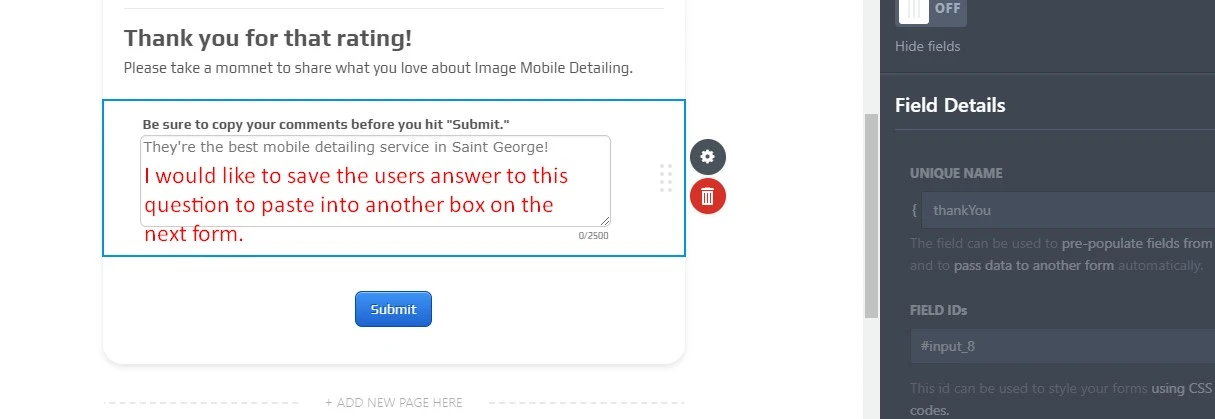
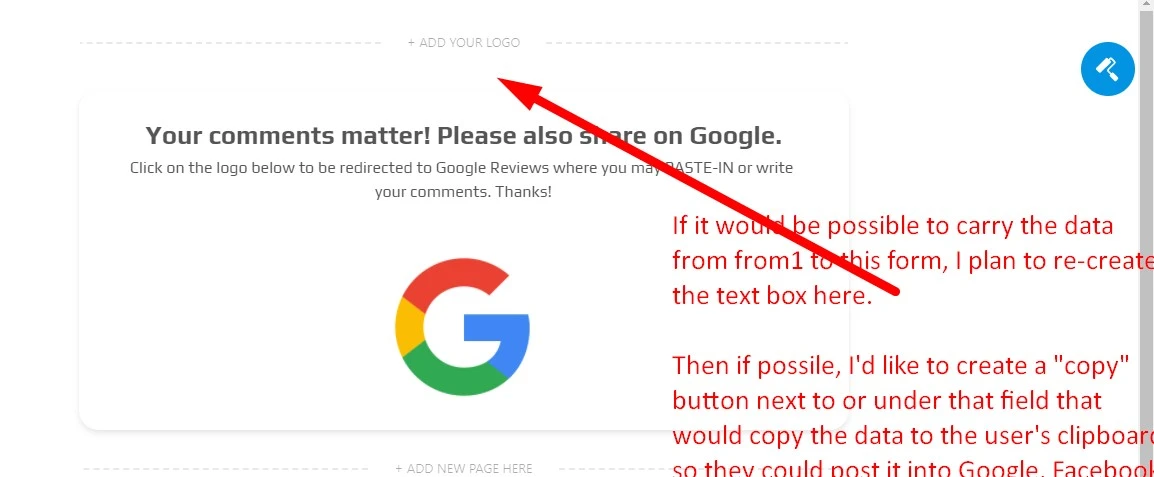
Sorry, that got cut off but you get the gist.
So a big help as I said at the end would be for the user to be able to hit a "copy" button to save their comments to the clipboard for easy transfer to Google, Facebook, Yelp, etc.
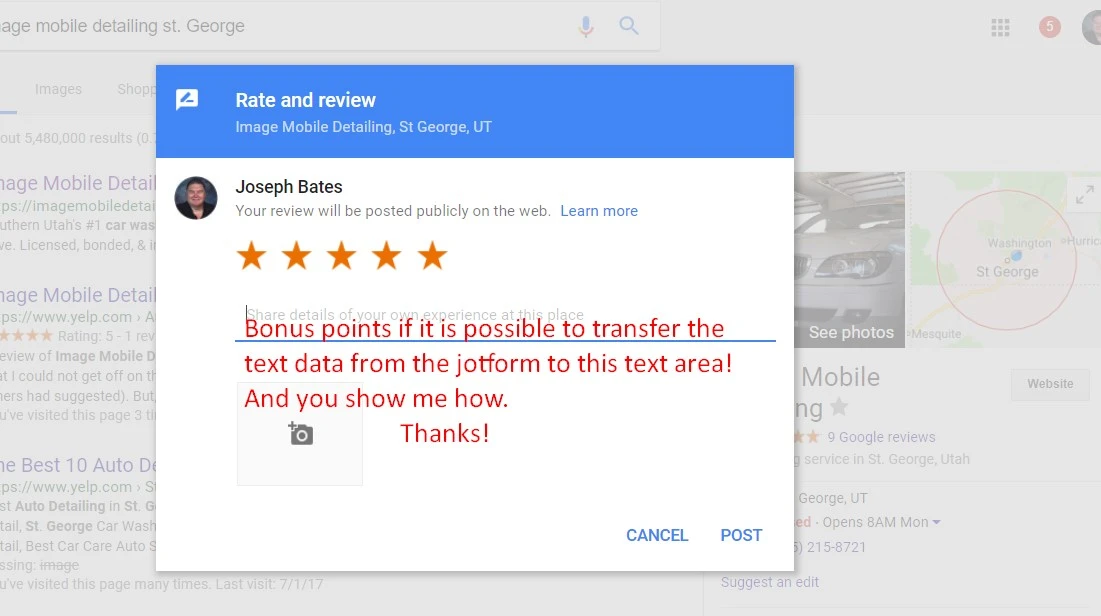
I think the copy button would be best because then they could go back and choose any other rating site I add to the form.
I REALLY look forward to your answer on this one!
Thanks!
Joe
PS Extra Credit Question: I was experimenting with cards and I do like them. Unfortunately, for this scenario, I don't want form2 to be "submitted" anywhere. When I converted that form to cards it auto added a submit button. No Bueno. Can that be deleted in the cards system? I couldn't find how.
-
Kevin Support Team LeadReplied on March 10, 2018 at 8:22 PM
It's possible to do the part to pass the data from one form to another, you will need to add a long text entry field to the second form as well and you will pass the data from "Be sure to copy your comments before you hit "Submit."" to the long text entry field on the second form.
To get more details about how to pass data from one form to another, please check this guide: https://www.jotform.com/help/351-How-to-Automatically-Pass-Form-Data-to-Another-Form
Since you're conditionally redirecting to the second form you will only need to change the link on the condition in order to include the desired value.
Now, on the second form you may keep the long text entry element or if you want you may simply hide it and use a Text element instead, please check this guide that will help you passing the data from one field to a text element: https://www.jotform.com/help/418-Pass-an-Input-Field-to-a-Text-Field (You will only need to use the long text entry field name on the text element).
Now, this is the only way on JotForm to pass data from one form to another, regarding the copy to clipboard button, unfortunately, JotForm does not have such functionality, you will need to instruct your users to copy the text and paste it on the desired review area.
I hope this helps.
- Mobile Forms
- My Forms
- Templates
- Integrations
- INTEGRATIONS
- See 100+ integrations
- FEATURED INTEGRATIONS
PayPal
Slack
Google Sheets
Mailchimp
Zoom
Dropbox
Google Calendar
Hubspot
Salesforce
- See more Integrations
- Products
- PRODUCTS
Form Builder
Jotform Enterprise
Jotform Apps
Store Builder
Jotform Tables
Jotform Inbox
Jotform Mobile App
Jotform Approvals
Report Builder
Smart PDF Forms
PDF Editor
Jotform Sign
Jotform for Salesforce Discover Now
- Support
- GET HELP
- Contact Support
- Help Center
- FAQ
- Dedicated Support
Get a dedicated support team with Jotform Enterprise.
Contact SalesDedicated Enterprise supportApply to Jotform Enterprise for a dedicated support team.
Apply Now - Professional ServicesExplore
- Enterprise
- Pricing





























































