-
magicmichaelAsked on March 9, 2018 at 4:18 PM
I am stuck, but think I can do this. I have a form (MM asset transfer form) that i've setup for use. It'll be used a notification form when we move equipment from a support office to one of our retail locations or in reverse when a location sends gear back to support. I've got everything working so that the user who fills the form gets an email, and the support/asset teams that need to know get notified...
but this is where i am stuck. I've added a second email field and labeled it 'additional notification' email. I would like THAT email address which could be different every time get a notification of the asset transfer as well.
The workflow purpose is this. a technician fills out the form that they sent a computer to a retail location. As it stands he gets notified he filled out the form, and the support side gets notified, but the location does not. Can we get THEM notified too through this additional email field?
Help me obi-wan you're my only jotform support hope ;)
thanks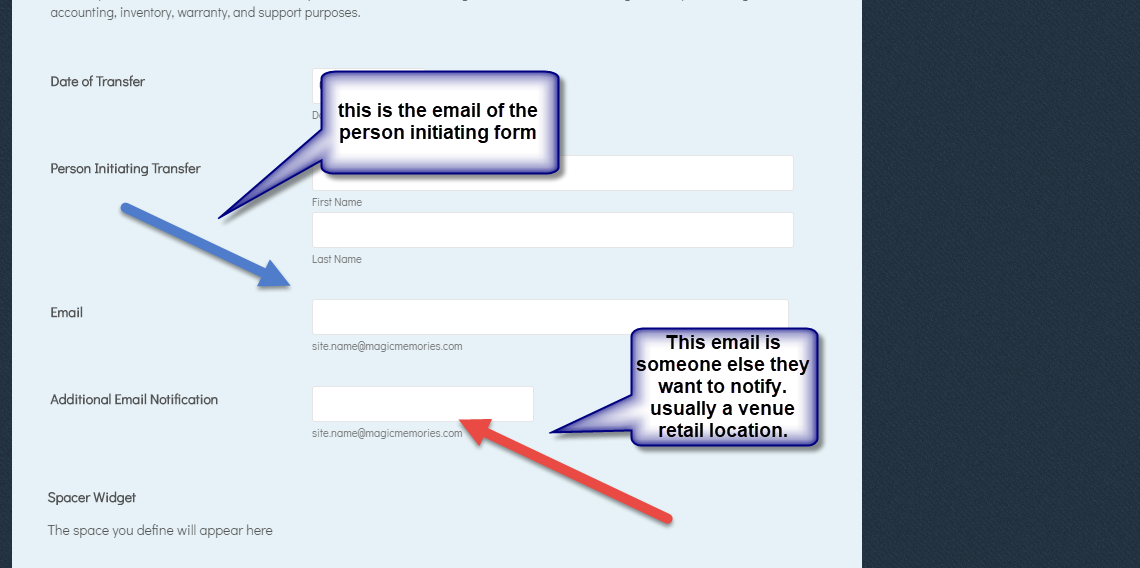 Page URL: https://form.jotform.com/80226610117142
Page URL: https://form.jotform.com/80226610117142 -
Victoria_KReplied on March 9, 2018 at 5:00 PM
From what I can read, it looks like you need to send additional Notification based on respondents answer. Am I right?
If so, I can suggest to create a conditional statement to control the other email field.
Specifically, you need to create one more Notification template. Add a conditional statements to control it. It would look like following:
IF the answer of the field IS EQUAL TO asset transfer(for example), then CHANGE email recipient of the Notification #2.
The following guides might be of help:
Setting-up-Email-Notifications
How-to-Send-Email-Based-on-User-s-Answer
Hope this information helps! Let us know if you need any further assistance with your JotForms.
- Mobile Forms
- My Forms
- Templates
- Integrations
- INTEGRATIONS
- See 100+ integrations
- FEATURED INTEGRATIONS
PayPal
Slack
Google Sheets
Mailchimp
Zoom
Dropbox
Google Calendar
Hubspot
Salesforce
- See more Integrations
- Products
- PRODUCTS
Form Builder
Jotform Enterprise
Jotform Apps
Store Builder
Jotform Tables
Jotform Inbox
Jotform Mobile App
Jotform Approvals
Report Builder
Smart PDF Forms
PDF Editor
Jotform Sign
Jotform for Salesforce Discover Now
- Support
- GET HELP
- Contact Support
- Help Center
- FAQ
- Dedicated Support
Get a dedicated support team with Jotform Enterprise.
Contact SalesDedicated Enterprise supportApply to Jotform Enterprise for a dedicated support team.
Apply Now - Professional ServicesExplore
- Enterprise
- Pricing



























































