-
dbrighidAsked on March 9, 2018 at 4:29 PM
Hi! I love my forms - so thank you!
I had a client try to fill out this form and it never completely submits... I tried also, and it does the same. Just stays on "please wait".
Any suggestions?
Thanks!
Dawn
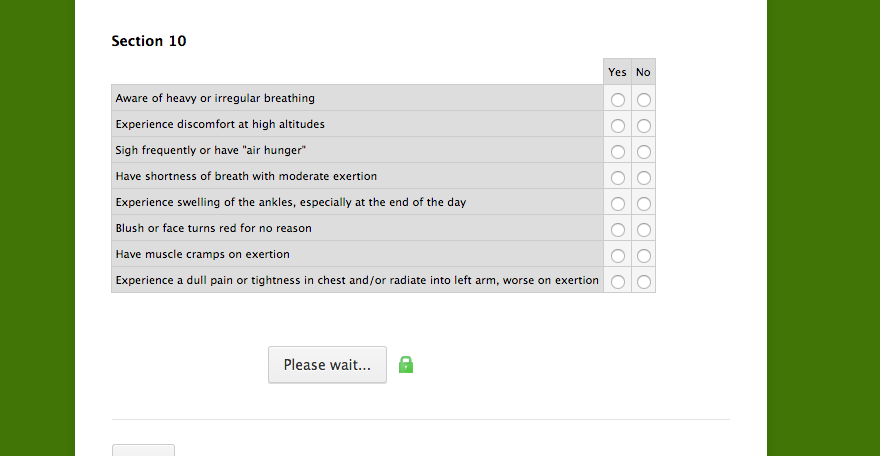 Page URL: https://form.jotform.com/70717351239153
Page URL: https://form.jotform.com/70717351239153 -
Mike_G JotForm SupportReplied on March 9, 2018 at 5:18 PM
We would like to apologize for any inconvenience.
I have tried to submit your form and I got the same result that you described.
However, when I created a clone version of your form I was not able to reproduce the issue.
May I suggest that you try to disable the Encrypt Form option of your form and just encrypt the form again after?
If that does not fix the issue, please let us know.
-
dbrighidReplied on March 14, 2018 at 8:08 PM
Hi - thanks for your help. I am not sure what you mean by "disable the Encrypt Form option of your form and just encrypt the form again after?" Do I need to clone it too?
Thanks!
Dawn
-
David JotForm Support ManagerReplied on March 14, 2018 at 10:40 PM
I think that's what my colleague meant. I would also suggest that, please clone it, and test in the clone version, try disabling the encryption feature, and if you want to still use it, enable it again, and test your clone version: https://www.jotform.com/help/344-Encrypted-Forms-and-How-to-Use-Them
If that solves the issue, you can apply the same solution to the original form. If the issue continues, could you allow us to try doing a real submission in you form for testing purposes?
-
DawnReplied on March 16, 2018 at 9:37 AM
Thanks, turning it on and off seemed to help. The encryption process seems different than how it worked before. Has it changed? I used to get the email, which would not open the form. The forms were sent directly to my Google drive. From the drive folder I could see the form. Now it looks like the form is sent encrypted to my Google drive, which is not really helpful! And I can open the 'encrypted' form straight from the email... Thanks for any info you have!
-
aubreybourkeReplied on March 16, 2018 at 11:34 AM
With encrypted forms emails, reports, downloads (Excel, PDF, CSV), and exporting the data is not possible. The only way to access an encrypted form is by viewing it on your submission page.
-
dbrighidReplied on March 17, 2018 at 8:35 AM
Until recently I was getting encrypted forms sent to my Google drive. Do you not support this anymore?
-
Ashwin JotForm SupportReplied on March 17, 2018 at 12:55 PM
Please note that if you have enabled encryption in your form and also integrated it with google drive, the submission PDF file will be uploaded to integrated google drive but the submission data will still be displayed encrypted.
Do you mean to say that earlier, the submission PDF displayed the submission data in google drive? Please note that submission PDF will only display the submission data if the form is not encrypted.
- Mobile Forms
- My Forms
- Templates
- Integrations
- INTEGRATIONS
- See 100+ integrations
- FEATURED INTEGRATIONS
PayPal
Slack
Google Sheets
Mailchimp
Zoom
Dropbox
Google Calendar
Hubspot
Salesforce
- See more Integrations
- Products
- PRODUCTS
Form Builder
Jotform Enterprise
Jotform Apps
Store Builder
Jotform Tables
Jotform Inbox
Jotform Mobile App
Jotform Approvals
Report Builder
Smart PDF Forms
PDF Editor
Jotform Sign
Jotform for Salesforce Discover Now
- Support
- GET HELP
- Contact Support
- Help Center
- FAQ
- Dedicated Support
Get a dedicated support team with Jotform Enterprise.
Contact SalesDedicated Enterprise supportApply to Jotform Enterprise for a dedicated support team.
Apply Now - Professional ServicesExplore
- Enterprise
- Pricing































































