-
kyrglyptAsked on March 10, 2018 at 7:43 PM
Hello,
I have included in my form a Multi-line Question, part of which is number (%).
So, participants will have to include a criterion and then a weighting factor.
I would like to include a conditional where if the sum of all weighting factors is different to 100, then the form could not be submitted.
However, I could only find how to apply conditionals in individual responses/values and not to a combination of them (sum in my case). Is there any other way I could do that?
Many thanks in advance for your response.
K.
-
John_BensonReplied on March 10, 2018 at 11:14 PM
I checked the last form you edited and the form was not found.
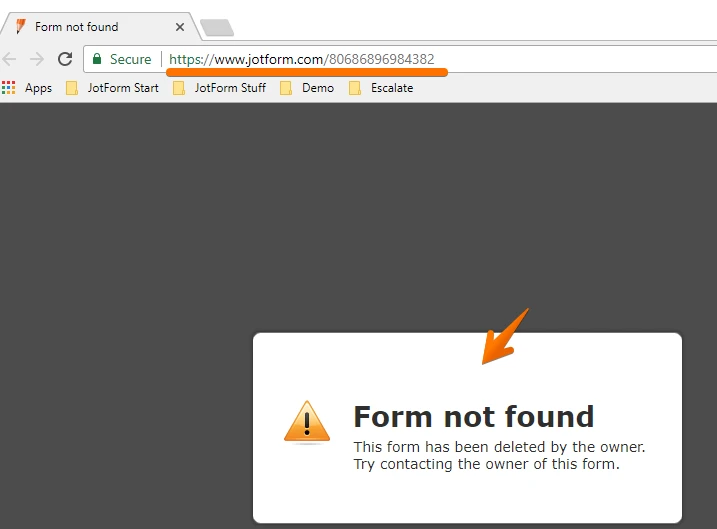
Could you please provide the form link where you need assistance so we can check it further?
I think we can use the Show/Hide condition to hide the Submit button if the condition is met. Here's a guide: https://www.jotform.com/help/316-How-to-Show-or-Hide-Fields-Base-on-User-s-Answer
-
kyrglyptReplied on March 11, 2018 at 3:43 PMHi there,
The link is: https://form.jotformeu.com/80687535384367
Can you access it now?
The idea is that in Question 3: Peer Assessment Criteria to embed a conditional that all weighting factors need to sum up at 100%. So, I would like the sum of: Peer Assessment Criterion 1 Weighting Factor + Peer Assessment 2 Criterion WF + PA 3 WF+ PA 4 WF to be equal to 100%, otherwise the participant can not proceed with the submission.
Would something like this be possible?
For now, I can only embed conditionals in only individual cases… and even so, it seems that I can not disable the submission.
Hope it is clearer now.
Many thanks in advance,
K.
[cid:image001.png@01D3B96C.00179B70]
... -
David JotForm Support ManagerReplied on March 11, 2018 at 5:26 PM
I just cloned your form, and it only has two fields in it, and no conditions or anything else, that would give us a clearer idea of what you are trying to do:
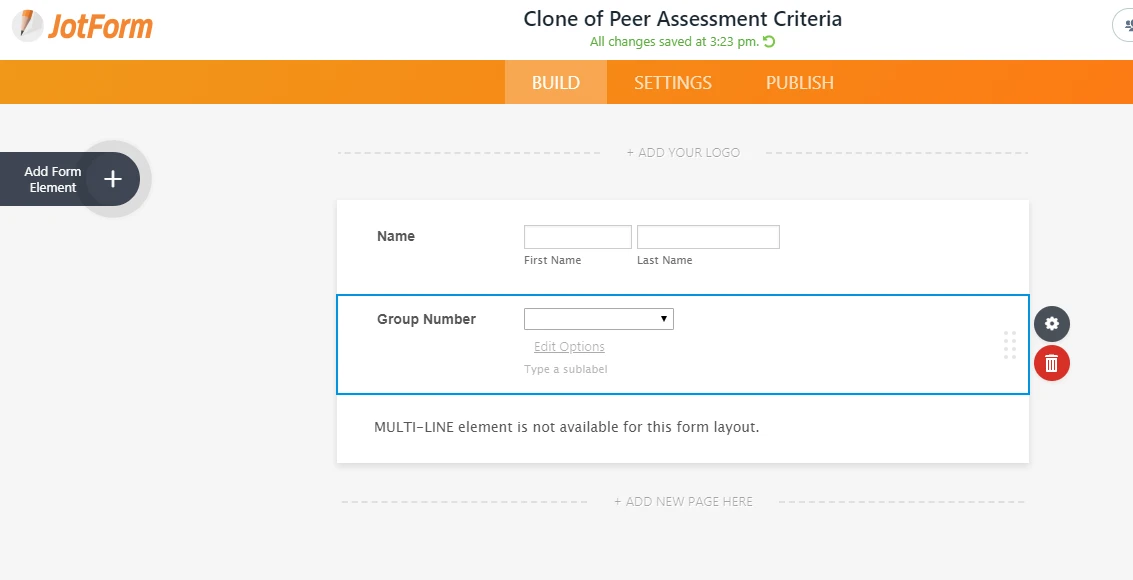
If you need to perform calculations, please check the following guides:
1) https://www.jotform.com/help/301-How-to-Assign-Calculation-Value
2) https://www.jotform.com/help/259-How-to-Perform-Form-Calculation-Using-a-Widget
3) https://www.jotform.com/help/267-Form-Calculation-Math-Function-Reference
You can also perform calculations through conditions:
- Mobile Forms
- My Forms
- Templates
- Integrations
- INTEGRATIONS
- See 100+ integrations
- FEATURED INTEGRATIONS
PayPal
Slack
Google Sheets
Mailchimp
Zoom
Dropbox
Google Calendar
Hubspot
Salesforce
- See more Integrations
- Products
- PRODUCTS
Form Builder
Jotform Enterprise
Jotform Apps
Store Builder
Jotform Tables
Jotform Inbox
Jotform Mobile App
Jotform Approvals
Report Builder
Smart PDF Forms
PDF Editor
Jotform Sign
Jotform for Salesforce Discover Now
- Support
- GET HELP
- Contact Support
- Help Center
- FAQ
- Dedicated Support
Get a dedicated support team with Jotform Enterprise.
Contact SalesDedicated Enterprise supportApply to Jotform Enterprise for a dedicated support team.
Apply Now - Professional ServicesExplore
- Enterprise
- Pricing




























































