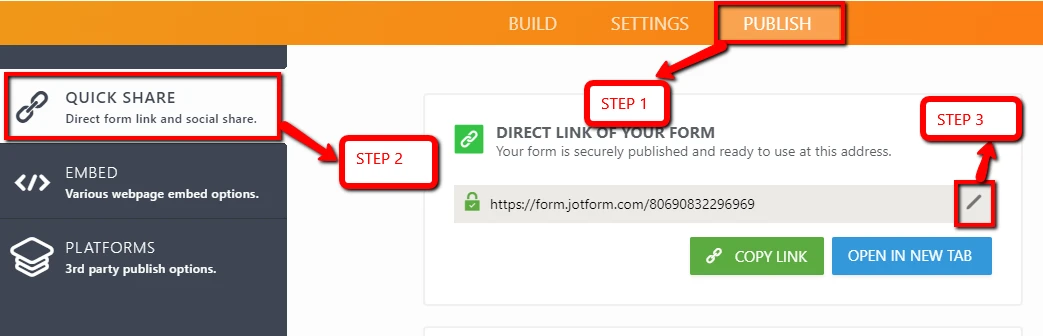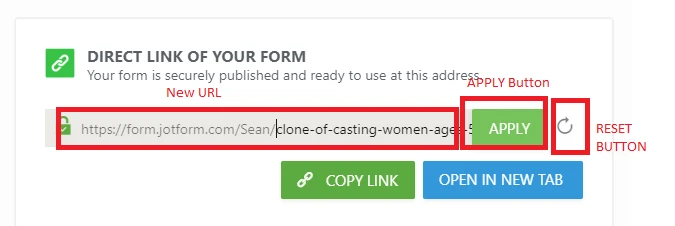-
CastingBCMPAsked on March 11, 2018 at 1:23 AM
-
SeanReplied on March 11, 2018 at 3:13 AM
Hello,
Yes it is possible to edit the jotform url and create a custom URL. For this you need to follow the given steps
1. Click Publish Tab
2. Click Quick share
3. The present jotform link will be displayed in the page with a pencil icon right to it, which is used to edit.
4. Click on the pencil and you can see that the url is automatically changed to the title of the form prefixed with your user name.
5. The pencil icon will be now changed to APPLY button.
6. If you want to use the newly generated URL, click the APPLY button. If you want to go back to the previous url click the Reset Button next to the Apply / Edit Button. If you need to make changes to url You can add / edit the URL. Please note that maximum number of characters of a URL is limited. So you many not be allowed to enter a very long URL.
Screenshots given below for a better understanding
- Mobile Forms
- My Forms
- Templates
- Integrations
- INTEGRATIONS
- See 100+ integrations
- FEATURED INTEGRATIONS
PayPal
Slack
Google Sheets
Mailchimp
Zoom
Dropbox
Google Calendar
Hubspot
Salesforce
- See more Integrations
- Products
- PRODUCTS
Form Builder
Jotform Enterprise
Jotform Apps
Store Builder
Jotform Tables
Jotform Inbox
Jotform Mobile App
Jotform Approvals
Report Builder
Smart PDF Forms
PDF Editor
Jotform Sign
Jotform for Salesforce Discover Now
- Support
- GET HELP
- Contact Support
- Help Center
- FAQ
- Dedicated Support
Get a dedicated support team with Jotform Enterprise.
Contact SalesDedicated Enterprise supportApply to Jotform Enterprise for a dedicated support team.
Apply Now - Professional ServicesExplore
- Enterprise
- Pricing