-
AndreaBelcherAsked on March 12, 2018 at 3:34 PM
I previously reached out to find out how I can upload multiple entries into an already created form, but the response I received was for how to upload a form.
Here's what I'm trying to do: I've created a form individuals use to add their name to a waitlist for a course they'd like to take. I have a list of 15 people that need to be added to the waitlist. Does each individual person need to fill out the form or can I complete a mass upload to add all of their entries at once?
Thanks
-
Jed_CReplied on March 12, 2018 at 4:26 PM
Just to clarify, are you trying to upload a csv or excel file with all the 15 people that will be added to the waitlist? Or you just want to enable the multiple file upload feature?

If it's a CSV file, you can use the spreadsheet widget. Please check it out here https://widgets.jotform.com/widget/spreadsheet_to_form.
Looking forward for your response.
-
AndreaBelcherReplied on March 14, 2018 at 2:43 PMI want to upload an excel file with all 15 people that will be added to the waitlist. I can’t seem to find the “file upload properties”.
Andrea Belcher, PHR
Talent Development Specialist, Americas Region
... -
Richie JotForm SupportReplied on March 14, 2018 at 3:36 PM
To check the File Upload Settings you need to go to the properties( gear icon).
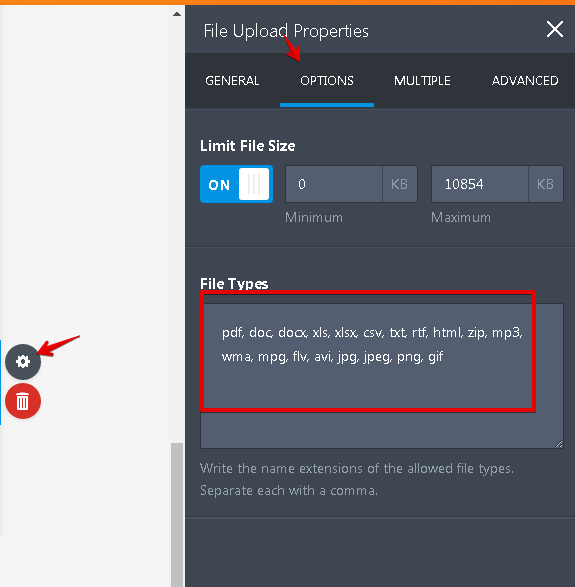
Hope this information helps.
Please let us know if you have further questions.
- Mobile Forms
- My Forms
- Templates
- Integrations
- INTEGRATIONS
- See 100+ integrations
- FEATURED INTEGRATIONS
PayPal
Slack
Google Sheets
Mailchimp
Zoom
Dropbox
Google Calendar
Hubspot
Salesforce
- See more Integrations
- Products
- PRODUCTS
Form Builder
Jotform Enterprise
Jotform Apps
Store Builder
Jotform Tables
Jotform Inbox
Jotform Mobile App
Jotform Approvals
Report Builder
Smart PDF Forms
PDF Editor
Jotform Sign
Jotform for Salesforce Discover Now
- Support
- GET HELP
- Contact Support
- Help Center
- FAQ
- Dedicated Support
Get a dedicated support team with Jotform Enterprise.
Contact SalesDedicated Enterprise supportApply to Jotform Enterprise for a dedicated support team.
Apply Now - Professional ServicesExplore
- Enterprise
- Pricing





























































