-
HBMinAsked on March 12, 2018 at 6:49 PM
You offer a "let us help you design your form to match your website"
I am unable to switch the settings to allow this...
How is this done?
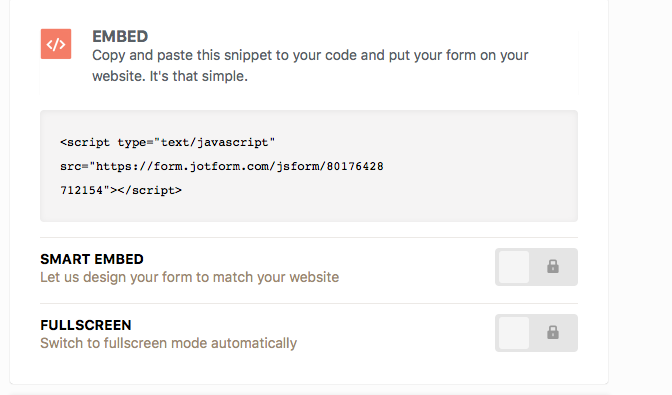
-
Kevin Support Team LeadReplied on March 12, 2018 at 8:36 PM
Such options are available for card forms only, if you need to use them then you will need to switch your form to the card forms layout, note that you may switch between both layouts as you want.
To change the form layout, please go to the settings tab while working on the form builder, click on the form settings section and the show more button, scroll until the very bottom of the options and change the selection on the "Form Layout" option:

I hope this helps.
- Mobile Forms
- My Forms
- Templates
- Integrations
- INTEGRATIONS
- See 100+ integrations
- FEATURED INTEGRATIONS
PayPal
Slack
Google Sheets
Mailchimp
Zoom
Dropbox
Google Calendar
Hubspot
Salesforce
- See more Integrations
- Products
- PRODUCTS
Form Builder
Jotform Enterprise
Jotform Apps
Store Builder
Jotform Tables
Jotform Inbox
Jotform Mobile App
Jotform Approvals
Report Builder
Smart PDF Forms
PDF Editor
Jotform Sign
Jotform for Salesforce Discover Now
- Support
- GET HELP
- Contact Support
- Help Center
- FAQ
- Dedicated Support
Get a dedicated support team with Jotform Enterprise.
Contact SalesDedicated Enterprise supportApply to Jotform Enterprise for a dedicated support team.
Apply Now - Professional ServicesExplore
- Enterprise
- Pricing




























































